When sending files to clients, Architecture/Engineering firms will often have to filter through many project files, in order to pull relevant material. This can be quite time consuming when Revit project files need attached data.
For example, a Mechanical Engineer may want to send a Mechanical model to an Architect, but it may have other Revit .RVT files attached. More commonly, the Revit project may have many other AutoCAD files attached that need to be sent. eTransmit solves this problem by finding all of the pertinent files and attaching them automatically. In addition to this, it cleans up the Revit file automatically. Below are some Pros and Cons of eTransmit for Revit:
Pros –
- eTransmit is very easy to use.
- It can easily delete unused views and purge files for a cleaned up version of the file.
- It will automatically upgrade linked files to the latest versions.
Cons –
- If run on a local file, eTransmit may have trouble finding files.
- File processing can take a long time.
- There is no ability to save a “Transmittal Setup” as there is in other versions of eTransmit.
When I first used eTransmit, it was on a Revit project which contained 3 linked Revit models. Each Revit project file was between 20 and 50 megabytes in size. The project contained 4 linked AutoCAD files, all less than 1 megabyte in size. It also contained many unused views that could use some cleaning up. I installed eTransmit by going to the Autodesk subscription site. http://Subscription.Autodesk.com
The first thing I noticed is that I needed to close out of all my Revit files before running eTransmit. This was surprising since you would not need to do this when using eTransmit for AutoCAD. I closed out of my Revit files and then opened eTransmit, but I did not choose the option for “Cleanup”. The process was finished almost instantly. My Revit project was saved to an unzipped folder with a date. I then noticed that my linked files were missing. I again did another eTransmit, this time choosing to “Cleanup” the files, purge the unused families, and upgrade any files that were older than 2015. This process took about 4 minutes.


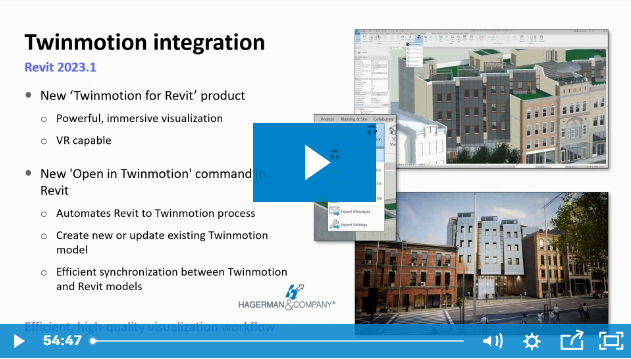
Comments