It is being reported that Windows 10 will be the last version of Windows. Does that mean that Windows is dead? Hardly!
Rather than produce a new version of Windows periodically, Microsoft has decided to change the way that Windows will be deployed. Once Windows 10 is released, the software and operating system engineers at Redmond and other Microsoft facilities will continue to make improvements. When those improvements are ready, they will be released to everyone. On paper, this sounds as though Microsoft intends to not only make a better mousetrap with Windows 10, but also continue making it better. Here are the details as they exist now.
Introducing Windows 10
 Jerry Nixon, Microsoft employee and developer evangelist, speaking at the Microsoft Ignite conference in May announced, "Right now we’re releasing Windows 10, and because Windows 10 is the last version of Windows, we’re all still working on Windows 10." He explained that Microsoft was developing Windows 10 even as it released Windows 8.1 last year. Microsoft can now talk more freely about future updates because there are no secret updates in the works; it's all just Windows 10. Let that sink in for a minute. No new versions? That’s right, Windows is not going away, but instead is becoming a ‘service.’
Jerry Nixon, Microsoft employee and developer evangelist, speaking at the Microsoft Ignite conference in May announced, "Right now we’re releasing Windows 10, and because Windows 10 is the last version of Windows, we’re all still working on Windows 10." He explained that Microsoft was developing Windows 10 even as it released Windows 8.1 last year. Microsoft can now talk more freely about future updates because there are no secret updates in the works; it's all just Windows 10. Let that sink in for a minute. No new versions? That’s right, Windows is not going away, but instead is becoming a ‘service.’
It’s all about Windows as a service
 Microsoft has been discussing the idea of Windows as a service for some time, although there has been confusion as to how it would work with future versions of the software. That all became clearer with this announcement. Instead of big releases, Microsoft will release regular improvements and updates. This would have been difficult with the elaborate way that Windows and all of its component parts were integrated in the past. To achieve this change, they first split up operating system components like the Start Menu and built-in apps to be separate parts that can be updated independently of the entire Windows core operating system. As you can imagine, this is a large undertaking, but it's something Microsoft has been actively working on to ensure it spans across multiple device types.
Microsoft has been discussing the idea of Windows as a service for some time, although there has been confusion as to how it would work with future versions of the software. That all became clearer with this announcement. Instead of big releases, Microsoft will release regular improvements and updates. This would have been difficult with the elaborate way that Windows and all of its component parts were integrated in the past. To achieve this change, they first split up operating system components like the Start Menu and built-in apps to be separate parts that can be updated independently of the entire Windows core operating system. As you can imagine, this is a large undertaking, but it's something Microsoft has been actively working on to ensure it spans across multiple device types.
Windows is Windows is Windows
 Microsoft is already set to launch a number of its apps and services that power Windows 10. Apps like Mail have been engineered for regular monthly updates. Office for Windows 10 will join that list of apps and everything will get systematic updates rather than a brand new release every few years. If users upgrade to Windows 10 and the regular updates do the trick of keeping them updated and letting that hardware / software life continue, Microsoft hopes that everyone will just choose "Windows" without worrying about the version number.
Microsoft is already set to launch a number of its apps and services that power Windows 10. Apps like Mail have been engineered for regular monthly updates. Office for Windows 10 will join that list of apps and everything will get systematic updates rather than a brand new release every few years. If users upgrade to Windows 10 and the regular updates do the trick of keeping them updated and letting that hardware / software life continue, Microsoft hopes that everyone will just choose "Windows" without worrying about the version number.
How else is this Windows different?
Currently, Windows 10 is in public testing beta. Unlike previous Windows versions, the word from Microsoft is that there will not be a separate operating system based on hardware. Windows 10 will be used across every single device that is made by Microsoft or runs an operating system owned by the company. That means that Windows 10 will be available on Microsoft devices like desktops, laptops, tablets, and smartphones. It will also be available on the Xbox One and HoloLens, Microsoft’s new wireless holographic headset.
Free Windows Upgrades
 Microsoft will offer a free upgrade to Windows 10 for qualified new or existing Windows 7, Windows 8.1 and Windows Phone 8.1 devices that upgrade in the first year after the release of Windows 10. Once a qualified Windows device is upgraded to Windows 10, Microsoft will continue to keep it up to date for the supported lifetime of the device, keeping it more secure. They will also introduce new features and functionality over time – for no additional charge. While the details are not yet available, this seems like a very good deal no matter how you look at it.
Microsoft will offer a free upgrade to Windows 10 for qualified new or existing Windows 7, Windows 8.1 and Windows Phone 8.1 devices that upgrade in the first year after the release of Windows 10. Once a qualified Windows device is upgraded to Windows 10, Microsoft will continue to keep it up to date for the supported lifetime of the device, keeping it more secure. They will also introduce new features and functionality over time – for no additional charge. While the details are not yet available, this seems like a very good deal no matter how you look at it.
New Windows 10 Features
Microsoft will introduce a unique feature called Continuum, which will allow people using a mouse and keyboard to see the new system in a classic desktop mode. If that same user were to switch to a tablet or smartphone, he/she would see it transform into touchscreen mode. In addition to Continuum, Microsoft is dropping Internet Explorer for a new web browser called Microsoft Edge. The new web browser, developed under code name “Spartan”, will give users the potential to annotate web pages or save them to be read later. Microsoft will also incorporate Cortana, a personal assistant tool that is very much like iPhone’s Siri. Microsoft has poured in a lot of resources and work to make Windows 10 a much better operating system than Windows 8.
When will Windows 10 release?
Microsoft said that Windows 10 will be released sometime this summer, with many analysts predicting the end of August or September. However, according to AMD president and CEO Lisa Su, Microsoft Windows 10 is to be released this July. Suaccidentally let the release date slip during a conference call with analysts and investors when she said, “What we also are factoring in is, with the Windows 10 launch at the end of July, we’re watching the impact of that on the back-to-school season and expect that it might have a bit of a delay to the normal back-to-school season inventory build-up.” So with that information, the release of Windows 10 has gone from pending in the near future to an eminent release.
Ready to take the Windows 10 plunge?
Statements like, ‘there is no free lunch’ and ‘you get what you pay for,’ are born from the truth. In the case of Windows 10, however, there may be a paradigm shift. If the upgrade really is free, the future updates are free and the software lives up to its promise, this might just be a free upgrade that is actually worth it! As always, make sure that any software you are running will work with the new operating system before deploying it. Hagerman & Company, Inc. can help you make the correct choices for your environment and business needs. This is yet one more service that makes us ‘Your eProductivity Partner.’ If you have questions or comments about this article, contact me (JohnBoline@hagerman.com).
All product names / logos, company names / logos are copyrights of their respective holders. John Boline is an MCSE, MCTS, CNE, USE and a member of the Network Professional Association. The content herein is often based on late-breaking events. Much of the material is based on information from sources that are believed to be reliable. Hagerman & Company, Inc. disclaims all warranties as to the ultimate accuracy or completeness of the information. Hagerman & Company, Inc. and its employees shall have no liability for errors, omissions or inadequacies in the information contained within this article or for any interpretations thereof. The recommendations, positions and best practice policies outlined herein represent Hagerman & Company, Inc. initial analysis and therefore are subject to change as further information which may have bearing on these positions is made available. The reader assumes sole responsibility for the selection of these materials to achieve its intended results. The opinions expressed herein are subject to change without notice. Hagerman & Company, Inc. assumes no obligation to update the forward-looking statements made in this newsletter to reflect any change in circumstances, after the date of publication. Entire contents © 2015 Hagerman & Company, Inc. All rights reserved. Reproduction of this publication in any form without prior written permission is forbidden.

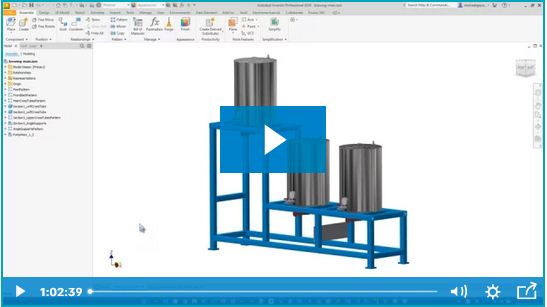
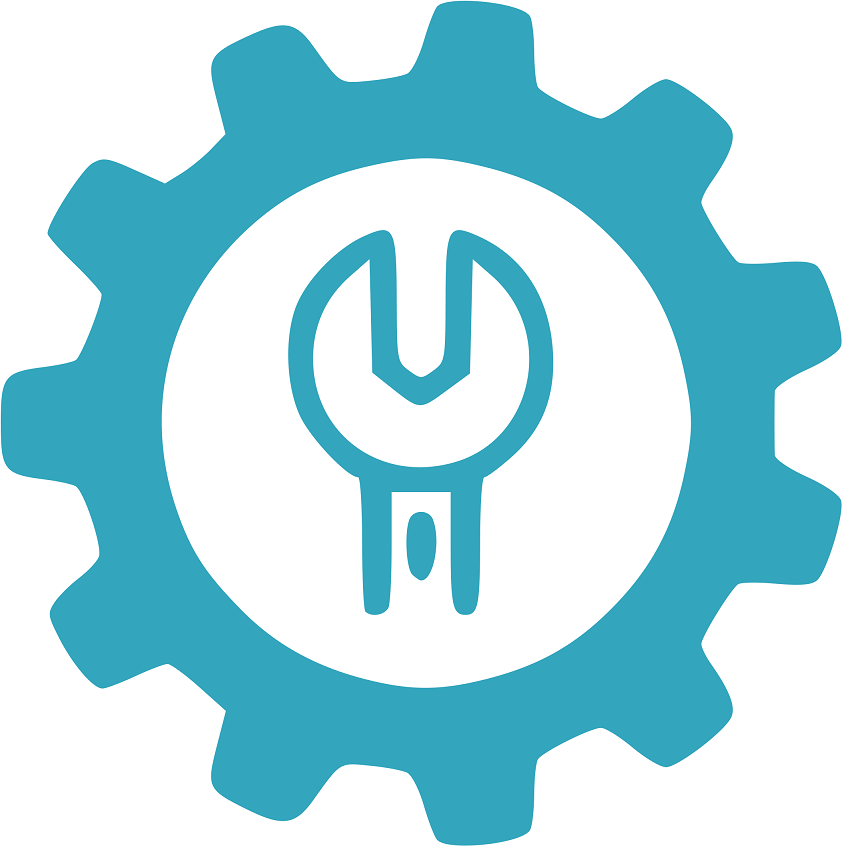

Comments