Which One Do I Choose?
Let’s take a look at each one and see if we can take some of the guess work out of the equation when selecting a proper simulation tool.
The Autodesk® Simulation product lines are part of the solutions for Digital Prototyping which provide a broad range of simulation tools, enabling designers and engineers to bring product performance knowledge into early stages of the design cycle. Most companies and designers are left wondering which product they should use. They hear the buzz words such as FEA, Static loads, CFD, thermal analysis, Multiphysics, etc. It can be confusing and overwhelming. So let’s take a look at each one and see if we can take some of the guess work out of the equation when selecting a proper simulation tool.
First off let’s look at the general description of each product and what it applies to in the realm of simulation analysis.

Simulation CFD is the computational fluid dynamics tools for fluid flow and thermal simulation. Simulation CFD will perform these analyses.
- Steady-State Heat Transfer Analysis
- Transient Heat Transfer Analysis
- Steady Fluid Flow Analysis
- Unsteady Fluid Flow Analysis
- Flow Through Porous Media Analysis
- Open Channel Flow Analysis
- Mass Transfer Analysis
So with the CFD Simulation tools we would be analyzing any the following situations:
- Predicting system and component temperatures to compare minimum, maximum, and average temperatures.
- Optimizing intake and fan placement to visualize airflow with particle traces to determine hi and low velocities as well as recirculation. Can be applied to small components to large building structures.
- Determining part temperatures and materials to provide critical feedback on overall thermal performance.
- Determine temperature distribution, heat flow, and heat flux in steady-state conditions.
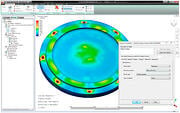 Consider thermal expansion and contraction to assess design performance.
Consider thermal expansion and contraction to assess design performance.- Calculate temperature distribution, heat flow, and heat flux when temperatures or loads vary over time.
- Perform fast simulations for flows in which velocities do not vary with time, such as lift and drag on a wing or flow through a pipe.
- Study dynamic motion of a fluid due to time-varying loads or steady loads.
- Simulate flow through ground rock, catalyst and packed beds, filters, screens, perforated plates, porous metal foam, flow distributors, tube banks, and more.
- Determine dynamic motion of a fluid in a volume that is less than completely filled, simulating a free surface between a flowing fluid and a gas above it. Typical applications include marine systems, drainage systems, and liquid column gauges.
- Simulate mass in transit due to gradients in the concentration of species within a mixture, where transfer is due to random molecular motion. A typical application is chemical species through a membrane.
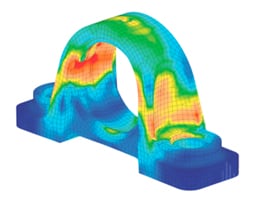 Simulation Mechanical is for static stress and linear dynamics and mechanical event simulation. Simulation Mechanical will perform these analyses:
Simulation Mechanical is for static stress and linear dynamics and mechanical event simulation. Simulation Mechanical will perform these analyses:
- Static Stress Analysis
- Natural Frequency (Modal) Analysis
- Response Spectrum Analysis
- Random Vibration Analysis
- Frequency Response Analysis
- Transient Stress Analysis
- Critical Buckling Load Analysis
- Dynamic Design Analysis Method Analysis
- Rigid-Body Motion
- Flexible-Body Motion
- Contact Analysis
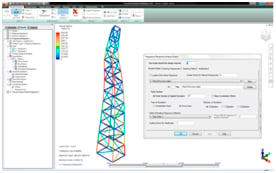 Simulation Mechanical then would be used in these situations:
Simulation Mechanical then would be used in these situations:
- Test designs for structural integrity, avoiding over-or under-designing.
- Study stress, strain, displacement, shear, and axial forces by applying known, static loads for linear or nonlinear stress analyses.
- Help predict large deformation, permanent deformation, and residual stresses.
- Determine a part’s natural frequencies and mode shapes to avoid frequencies that are disruptive or harmful in your design.
- Make design changes to reduce the amplitude of oscillations and account for stiffening effects from applied loads.
- Design structures to withstand sudden loads by determining the structural response to sudden forces or shocks such as earthquakes.
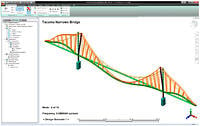 Design structures to withstand constant, random vibrations by calculating the structural response to vibrations generated by motors, road conditions, jet engines, and more.
Design structures to withstand constant, random vibrations by calculating the structural response to vibrations generated by motors, road conditions, jet engines, and more.- Determine the steady-state operation of a machine, vehicle, or press equipment design subjected to continuous harmonic loading.
- Calculate structural response to time-varying loads and ground acceleration.
- Conduct structural vibration and load testing for applications such as wind loading on towers or the cycling effects of air purification equipment.
- Help avoid structural failure by determining the amount of load that would cause a structure to buckle.
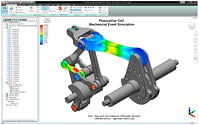 Estimate the response of a component to shock loading caused by sudden movement of a vessel resulting from depth charges, mines, missiles, or torpedoes.
Estimate the response of a component to shock loading caused by sudden movement of a vessel resulting from depth charges, mines, missiles, or torpedoes.- Simulate kinematic motion of inflexible models. A model can include coupled mechanisms or be completely unconstrained, allowing movement in any direction.
- Account for bending, twisting, stretching, squashing, and inertial effects by conducting simultaneous motion and stress analysis to see motion and its results—such as impact, buckling, and permanent deformation.More accurately simulate interaction and the transfer of loads between multiple parts of an assembly, for both linear and nonlinear contact scenarios.
- Study bonded, welded, free/no, surface, and edge contact for applications such as bolted connections and interference fits. Capabilities for nonlinear contact include additional contact methods such as coupling elements, dashpot elements, and surface-to-surface contact.
So, if you would like to see how a fluid flows, use CFD Simulation. If you need to see how strong a component is, use Simulation Mechanical. However, your best bet is to contact your local Hagerman sales representative who can guide you through the process and help you make the best choice for your application.
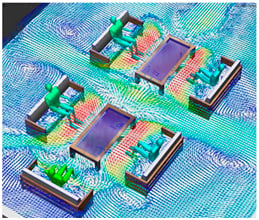

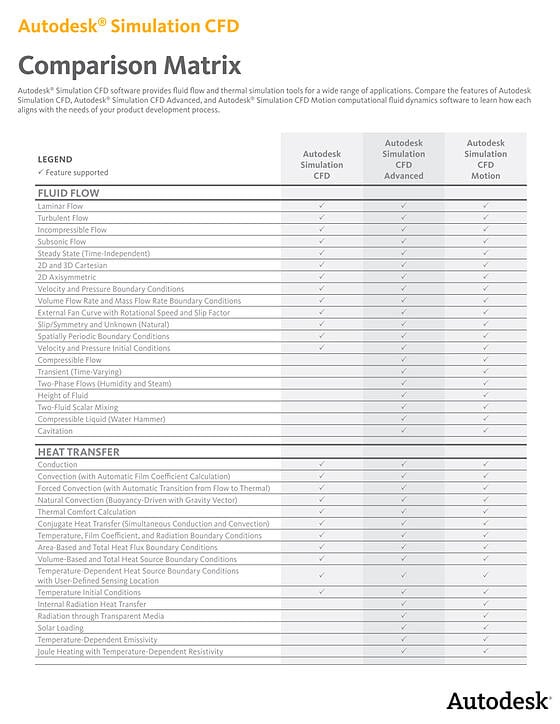
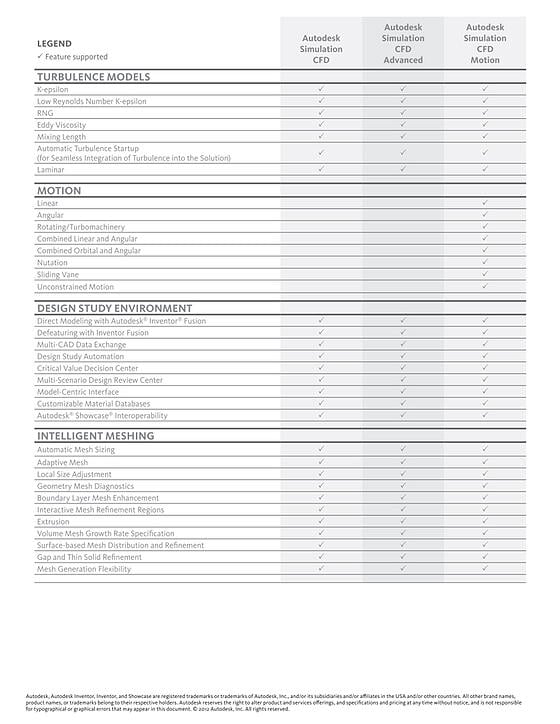


Comments