Autodesk Revit 2014 includes a combination of new and enhanced features for all disciplines. I am going to focus on the platforms form improvements for all disciplines. At the end I will provide you with a more comprehensive list of New and Enhanced Features for all the disciplines in Revit 2014.
Non-Rectangular Crop Regions and callouts:
- In this release you can change a rectangular crop region or callout view to a non-rectangular shape.
- When you select a crop region there are two new features available on the Modify tab/ Mode panel (Edit Crop and Reset Crop features).
- In this release you can display alternate dimension units along with the primary units for all permanent and spot dimension types.
- To use the Alternate dimension options you will adjust the settings for the Dimensions in the Type Properties dialog box in the Alternate Units, Alternate Units Format, Alternate Units Prefix and Suffix in the Type selector options.
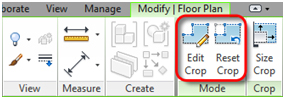
Alternate Dimensions: Display both at the same time.
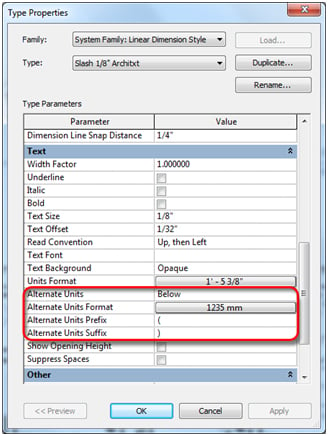
Stairs Enhancements:
- Location line improvements
- Run width improvements
- Temporary/listening dimensions
- Stair representation
- Stair join improvements
- Stair snap reference improvements
- Stair landing direct manipulation improvements
- Railing quality improvements
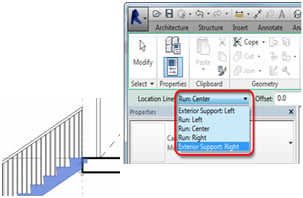
Dockable Window Enhancements:
Windows can also be grouped so that several windows (represented by tabs) occupy the same space on the screen.
Windows that can be docked include
- Project Browser
- Properties Palette
- Reconcile Hosting Window
- System Browser (MEP)
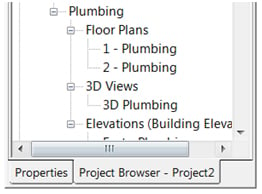
Room calculation Point:
Ensures that families are accounted for in the room calculations.
- Add Room Calculation points to Family Types that are Room aware
- doors, furniture, casework, specialty equip, generic models
- Enabling the Room Calculation Point enables you to move the location of the calculation point to fall inside the required space.
- The room calculation points also have to/from room functionality for doors so the you can better control how the door calculates which side is the To side and From side.
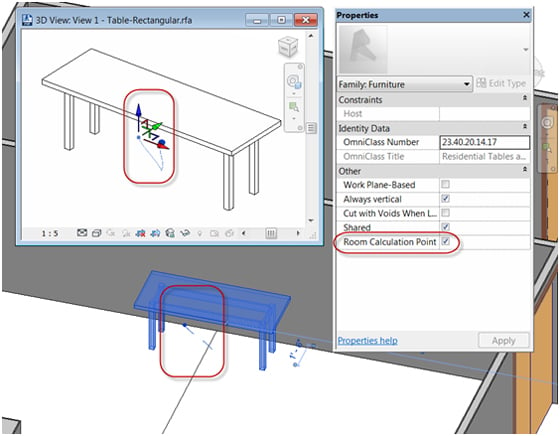
Schedule Enhancements:
Gain greater control of schedule formatting and increased access to data within BIM model
- Enhanced Text for better customization, access to parameters, as well as text properties improvements
- Table formatting improvements give you more control to make your schedules look the way you want.
- You have the ability to display graphics in the header-section of the schedule
- Conditional formatting improvements are now on the sheet and printed.
- Improved data access, display, and relationships
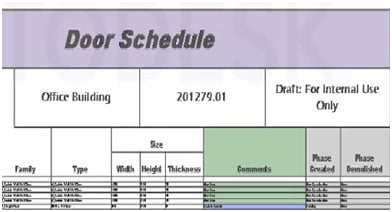
Selection Enhancements and Double Click Enhancements
- Selection Enhancements: Improved control over the behavior of selected elements, in addition to basic selection filter for families the following are now available
- Filter out Links
- Select Underlay Elements
- Select Elements by Face
- Filter out Pinned Elements
- Drag elements on the Selection
- Double Click Enhancements; Increase productivity with quicker access to edit elements
- Options (Options>User Interface> Double Click) enables Double functionality for
- Families
- Sketched Elements
- Views & Schedules on Sheets
- Groups
- Component Stairs
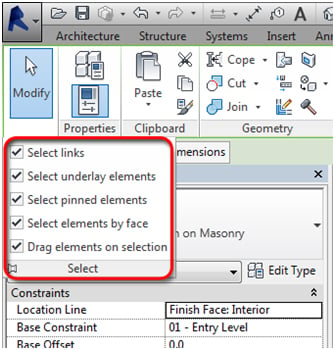
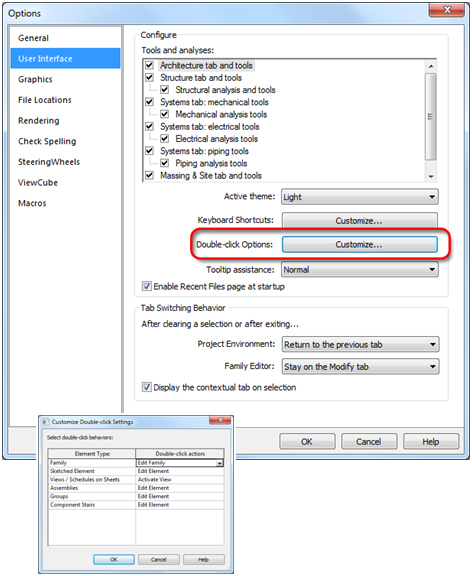
Split Elevations: Now work similar to split tool in Sections
Improve construction documents with support for common documentation practices
- Manage elevation cut-line configuration
- Exclude unwanted or overlapping objects in elevation
- Now includes the Split Segment option as in the Section Tool
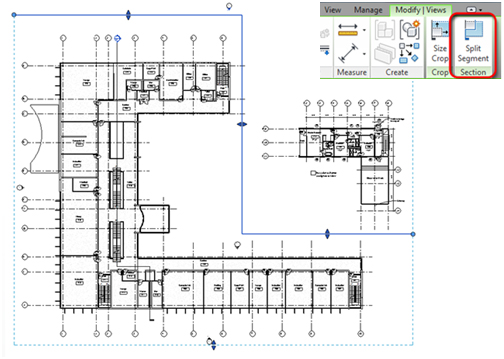
Temporary View Templates
Allows assignment of a temporary view without affecting the saved view state.
- Select a view template to apply as a temporary state
- The menu saves the last 5 view templates that have been used.
- When mode is activated a frame is drawn around the view, titled “Temporary View Properties” to indicate that the view is temporary
- Any property associated with view templates can be modified, but not saved
- Reduce need for saving and maintaining working views
- Will not affect views if plotted

Parameter Variance for Groups
Gain more flexible data reporting
- Vary the value of parameters assigned to groups
- Increased support for COBie
- Incorporate data into Operation and maintenance
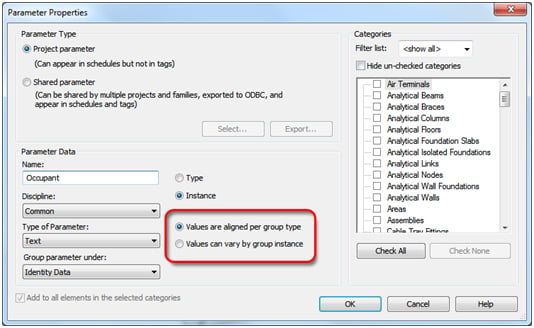
Inclusive list of New & Enhanced Features
| Platform & For Architects | For MEP Engineers |
|
For Structural Engineers
|



Comments