In our department, we are largely focused on implementing and supporting the three data management solutions that we provide at Hagerman & Company – Autodesk® Vault, Synergis Adept and BlueCielo Meridian. One thing that continues to concern us is the number of customers of these systems that do not maintain good backups in order to protect hardware failure or other data loss.
Based on our experience, we would estimate that around 25% of the companies we run into are not getting everything backed up properly. While we have seen many instances of companies not having good backups of their CAD and other files, this is especially prevalent in the data management area where you not only need to back up your standard files, but also database files that link all of the files and their metadata together.
It is important to note that backing up your data management system requires different procedures than just backing up files on a file server or backing up a standard Microsoft SQL Server database (even though all of these systems will work with SQL). The data management system’s backup utilities can typically be placed under the Windows Scheduler in order to help ensure regular operation.
Besides failing to use the data management system’s backup tools, other common things that can go wrong include:
- The administration password expires and gets changed so that the scheduled backup task that runs under the administration account no longer runs. (We would recommend scheduling backup tasks under a special account whose password does not expire.)
- The backup software is simply not being directed to back up all of the necessary folders and file types
- Backup media is too small and filling up during the backup process so that it does not get to the all of the necessary files
- The necessary backup software for properly backing up SQL or other databases is not installed
- Backup media is not being cycle properly
However, it is impossible to make a list of everything that could possibly go wrong. As a result, the only way to truly verify that everything is backing up properly is by:
- Setting up a test PC with copies of the company applications installed
- Restoring backups to the test PC
- Testing the application, files and data on the test PC
Also, since computer disk is now so cheap, it can also be a good idea to perform multiple backups on a nightly basis so that data and files are backed up not only to tape, but also copied to a location on another server or to another device such as an external USB hard drive. With prices of approximately $0.10 per GB for these devices, there is no reason to not invest in one or more of these drives.
While all of the above can seem like a time consuming hassle, we feel that it is the only way to make sure that your company’s data is protected. If you have questions or concerns in this area, please don’t hesitate to let us know. We are here to help.
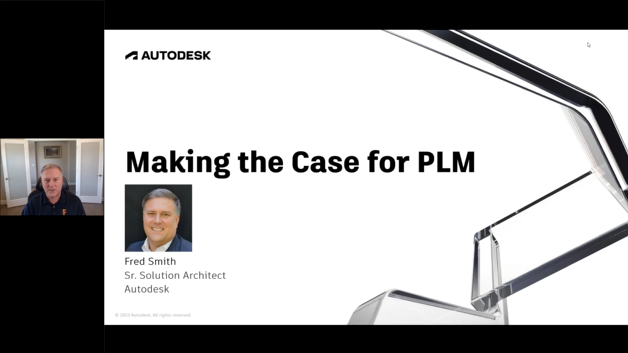
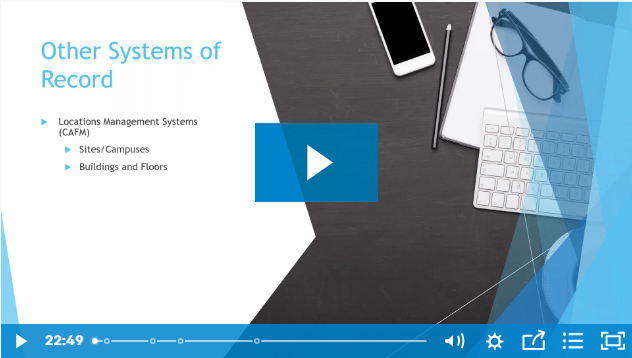

Comments