We've also organized these tips into an infographic! Download a copy here.
Traditional document handling, with its bulky cabinets and stacks of paper, has transitioned to digital solutions. For many professionals with a high volume of documents, such as manufacturing engineers or higher education facility management groups, managing the mountain of digital files is a challenge.
Given this obstacle, modern document management implementation is essential for the continued growth of your organization. To help you reach this goal, we have explained five best practices our experts use when implementing a document management system (DMS).
Problems with Uncoordinated Document Management
In the quickly advancing world of manufacturing plants and higher education, teams are challenged with the drawbacks of outdated or cumbersome document management systems. These issues include:
- Disorganization: Without a streamlined process, important documents can be misplaced or improperly categorized, leading to confusion and delays.
- Version control issues: It becomes difficult to track changes and ensure that everyone is working from the most recent document, which can result in costly errors.
- Time-consuming document retrieval: Searching through mounds of paperwork or navigating clunky digital systems can eat up valuable time.
- Decentralized data: Data spread across multiple sources obstructs a comprehensive view of operations, leading to miscommunication, process misalignment, and potential oversights.
- Loss of crucial data: Without proper backups and safeguards, important documents can be lost forever, jeopardizing projects.
- Poor decision-making: Lacking access to important information or the ability to cross-reference impedes a leader’s ability to make informed decisions.
Such issues not only hinder a leader’s oversight but can also affect project efficiency.
Our Best Practices for Document Management Implementation
Having an efficient document management system is no longer a luxury but a necessity for many industries. Whether you’re considering implementing a new document management platform or want to upgrade what you currently have, consider these techniques:
1. Perform an Assessment of Current Document Systems
Before diving into a new system or adding an expansion to what you have, it’s essential to understand your current document storage and retrieval processes thoroughly.
By identifying the gaps and inefficiencies, you can ensure a smoother transition and tailor the new system to your team’s unique needs. For higher education, these needs can include managing floor plans or project contracts. For manufacturers, it can mean the ability to handle more factory or product designs.
|
Higher Education's Document Management Needs: |
Manufacturers' Document Management Needs: |
|
Project Documents Keep track of your design documents, submittals, contracts, schedules, operation manuals, RFPs/RFQs, and bid packages. |
Factory & Product Designs Efficient organization of product blueprints, assembly instructions, and 3D models for easy reference and modifications. |
|
Operational Floor Plans Organize the current or as-is floor plans for buildings or campus sites, evacuation maps, and more. |
Supply Chain Documentation Management of vendor contracts, order records, and delivery schedules to ensure smooth operations. |
|
Departmental & Admin Docs Always have the latest living breathing templates, SOPs, policies, procedures and guidelines at your fingertips. |
Quality Control & Compliance Storing test results, inspection reports, and certifications to meet industry standards and regulations. |
|
Campus Planning Documents Keep project documents, campus maps, space planning documents, RFPs, RFQs, or bid packages in one central place. |
Inventory and Asset Management Documentation of raw materials, finished products, and machinery statuses for optimal production planning. |
|
Operations & Maintenance Info Easily find work order documentation, SOPs, or files for general maintenance needs without hassle. |
Operational Procedures Keeping manuals, safety guidelines, and best practice documents updated and accessible for all staff members. |
If your documents aren’t yet digital, you should digitize them before implementing a document management system. Consult an expert beforehand to streamline your organized digitization process.
2. Prioritize Security and Access Control
Given the sensitive nature of engineering and campus project data, security should never be compromised. Opt for an upgrade that offers security features such as role-based access and audit trails. It’s crucial to safeguard data from unauthorized access.
3. Ensure Integration with Existing Systems
A document management system that doesn't integrate well with your existing tools can create more problems than it solves. As you evaluate solutions, look for compatibility with the software and tools your team currently uses.
You may be thinking, will the document management implementation of software like Autodesk Vault or Meridian work with my current system? The answer is likely yes. You might only need an extra set of experienced hands to help your team get there.
"If a company is using a 12-year-old system, even if it's outdated, as long as it's digital and has some organization, we can modernize it with our current technology."
- Andrew Hagerman, Director of Sales at Hagerman & Company
4. Regular Training and Skill Upgradation
A system is only as good as its users. Provide regular training sessions, ensuring all team members understand the ins and outs of the new document management system. Leveraging specialized support can further optimize system utilization, guaranteeing your team gets the most out of your investment.
5. Maintain Regular Backups and Establish a Document Lifecycle
Implementing a system that not only maintains regular backups but also manages the document lifecycle, can be the difference between project success and failure. Automated backups ensure documents remain relevant, compliant, and safe from potential loss.
If you want to keep these tips for the future, save our free infographic!
Benefits of Centralized Engineering Document Management System
Centralizing your data streamlines operations by ensuring that everyone accesses the same, most updated set of documents. This unified system reduces inconsistencies and discrepancies.
More technically, a centralized database reduces redundancy, ensuring efficient memory usage and faster query responses. It also simplifies backup processes and increases data integrity, which is crucial for mission-critical processes.
Streamlining Documents to Improve Decision-Making
Despite the wealth of tools available, leaders still need to work on staying well-informed when making decisions. Too many documents spread out across various platforms hinder executives’ ability to understand complex situations. In fact, 72% of senior executives agree that their organizations make as many poor decisions as good ones.
Using a document management system that finds, manages, and shares secure information across departments is essential for improved decision-making and refining processes. Tools like Autodesk Vault empower organizations to streamline operations, mitigate risk, and keep their teams informed.
When the right information is organized and accessible to the right people at the right time, teams work more efficiently.
Document Implementation at Your Organization
The data is vast and the possibilities are, well, endless. So where do you begin? Integrating your data at your organization may look something like this:
- Auto-generate PDFs from product design drawings.
- Streamline review and approval of contracts for campus facility projects.
- Link drawings and documents to maintenance/asset management systems.
- Sync RFPs, bills of materials, and other files between Autodesk Vault and ERP with coolOrange Connect.
- Integrate work order documentation or engineering document links with other system records.
These are just a few of the 1000+ use cases for document management systems for organizations.
Learn more about our implementation services to help you achieve best practices for document management!
The Case for Higher Education
Higher education faces significant challenges in document management due to the sheer amount of files, drawings, and archives, whether digital or hard. Accessing this data proves to be a significant burden.
Tools like Meridian, which developers designed specifically for document management in higher ed, ensure accurate and complete document access, simplify compliance, and offer better information control.
“Universities are under increasing pressure to streamline project costs and enhance efficiencies. Meridian’s comprehensive platform increases team collaboration and gets our users the historical and current project information they need fast, saving labor costs and delivering clear value.”
- AriAnne Gilliland, Design & Construction, University of Colorado – Boulder
As the world continues to digitize, organizations like higher education must prepare their archives and vast resources to remain accessible to facilities management groups.
The Case for Engineering Plants
With various documents across platforms like AutoCAD, Autodesk Inventor, SolidWorks, and Microsoft Office, document management is challenging. Engineering teams require a management system to organize and secure documents. By using a document management tool, engineering teams can benefit from:
- Centralized document access
- Structured search of data
- Automated file naming
- Workflow automation
- Integrations across various tools
Prioritizing improved document management enhances efficiency, helping engineering teams stay organized, informed, and expedite their tasks.
Getting Ready to Implement
Document management is a complex but necessary process for organizations needing to easily access and utilize their vast amounts of data. By adopting our five best practices, you can streamline your document management and ensure compliance moving forward.
Ready to improve your document management system but don’t want to go at it alone? Discover the full potential of Hagerman's engineering document management solution for yourself.
Contact us today for a personalized demonstration or more information!



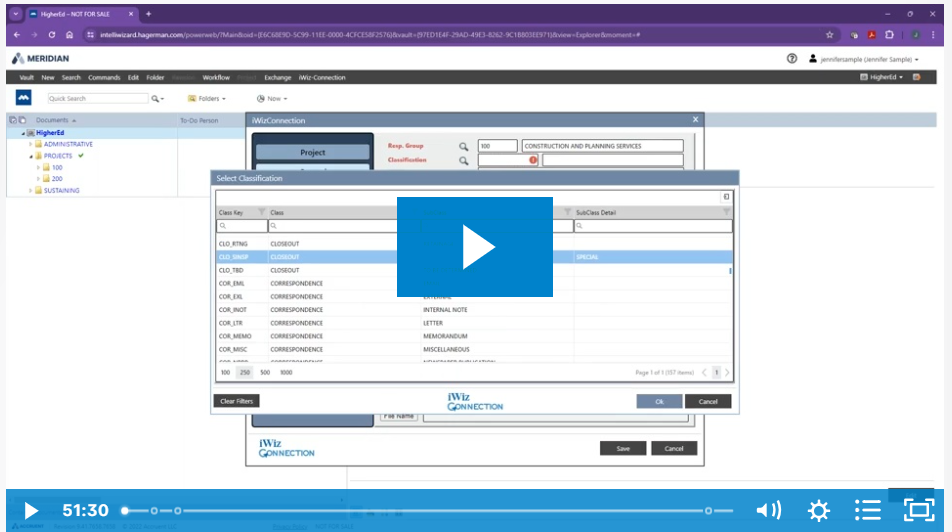

Comments