
When you have a small team, you can manage projects using CAD software with the aid of a spreadsheet or project management program. You may also be able to generate PDF files for each iteration and gather comments via emails without too much headache.
However, these highly manual, error-prone processes can create bottlenecks and lead to costly mistakes when your team grows and you’re managing complex projects that involve many stakeholders.
As you experience these growing pains, consider evaluating if using a product data management software application can help you manage workflow, improve communication, and enhance collaboration.
Here are the signs that it’s time to transition to a specialized solution created with design and engineering teams in mind:
Your team of engineers needs to work on a design simultaneously

If you’re managing a sizable project, your team of designers and engineers will likely need to work on a design concurrently.
A typical CAD program only allows one person to work on a file at any moment in time. If there’s more than one team member editing the same file, you’ll end up having two different versions that will be very challenging to reconcile.
If your designers and engineers are sitting on the bench because they have to wait until someone else is done with a file, you’d be wasting a lot of precious time and resources.
If you face such a challenge, it's time to consider using a data management software application which allows multiple team members to make concurrent designs from one central location.
You run into version control issues
Having multiple versions of a file circulating could mean big headaches for managers who need to backtrack revision history, reconcile the changes, and pull all the updates back into one single working file.
Otherwise, miscommunications will lead to the wrong changes being made or worse, an old version of a design being sent into production and resulting in a costly mistake.
You can overcome this challenge with a data management software application, which helps ensure that everyone on your team is accessing the latest version of a file.
You have multiple stakeholders who need to review a design concurrently
If you’re working with clients who don’t have CAD software, you’ll have to create PDF files for every iteration so they can review and comment.
When you’re circulating PDFs via email, not only do you have to make sure everyone is reviewing the latest version but you also have to spend a lot of time collating and reconciling comments on each version of the design.
If you need to share design and documentation with a larger team that includes non-CAD users, a data management tool can allow everyone to access the same view, ensuring everyone is on the same page.
Your team has to manually transfer data from CAD files to other file formats

It’s not uncommon to send off specs and data in different file formats to various parties involved in the design or manufacturing process.
A data management application makes it possible to associate project data with documents, spreadsheets, and neutral CAD formats with just a few clicks of the mouse. This saves you time and ensures you and your team are sharing the right data with others.
You need to keep team members accountable
When you have multiple designers and engineers working on a file, it’s often challenging to tell who has done what to a file. It’s also tough to know at which point they’ve made changes during the design process if you don’t have a log of access and revision history.
A product data management software application helps you stay on top of all the changes made to the files and keep your team accountable with revision and access control functions.
Not only will you be able to tell who has made which changes to a file but you can also revert back to an earlier version if someone inadvertently made changes.
Your designers are spending a lot of time copying data from previous designs for use in new projects
There’s no reason to reinvent the wheel if you already have an existing design that works.
You can improve efficiency and shorten project timelines if you can simply reuse design data from previous projects – without having a designer manually copy all the information from an old design to a new file.
Data management software that comes with a data reuse feature allows you to easily configure the files you want to replace, reuse, or copy so you can leverage what has worked in the past to help you ensure quality and meet tight deadlines.
Your team is spending too much time searching for data on existing files
Having access to the right information can save time, minimize errors, and improve the quality of a design.
However, searching for data can be a tedious and frustrating task without the right tool. Because in some instances your team may not be able to access information that under the right circumstances would be at their fingertips.
A data management tool with a robust search function, including features such as saved searches and shortcuts, gives you faster and more effective access to data.
You’re spending too much time processing and tracking change orders

We get it, change orders can be quite a headache. Things could easily fall through the cracks when you’re juggling more than a handful of change requests while managing your regular project workload.
Wouldn’t it be great if a notification could be automatically triggered and sent to the right person when a team member submits a change order? The change order would then be routed to the right person as it progresses through the workflow.
The right data management software application can help you make sure everything stays on track with an intuitive workflow interface that helps automate the process so you won’t become the bottleneck.
Get the Most Out of Product Data Management With Autodesk Vault

Autodesk Vault is the gold standard when it comes to design data management software.
It’s trusted by designers and engineers worldwide to help manage data for complex projects so they can stay on track, ensure proper communications, and avoid costly mistakes.
To help you get the most out of Autodesk Vault, we’ve created Hagerman Connection products.
In addition, we help our clients identify the best data management solution for their companies and assist with the implementation of the software applications so they can get the most out of the latest technologies.
Get in touch today to see how we can help you improve your design process.

.jpg)

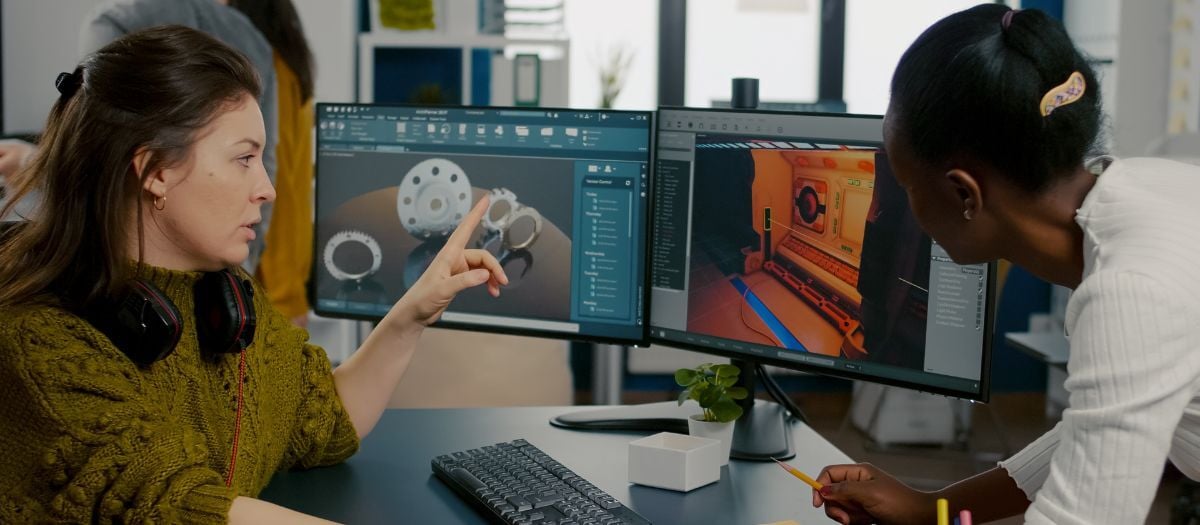
Comments