At Hagerman & Company, we have performed well over 1,200 successful document management implementations for customers over the last 25 years. During that time, we have learned a lot (and plan on continuing to learn a lot more!) Here I will outline a few of the common mistakes that we see during and after these implementation projects.
Not knowing where key files are located:
One of the main reasons to implement a document management system is to get all of your files organized. However, it is impossible to do that if you don’t know where they are now. In many cases, we find that customers have data scattered across multiple directory structures, servers, and end-user PCs. In some cases, there are duplicate copies of the same file, copies of the same drawing in various formats (DWG, PDF, TIF, etc.), or numerous revisions of the same file.
To get the best result, you must know from where you are starting. Before beginning implementation, it is critical to survey your storage locations and end-users to understand where to locate your crucial file information. If needed, Hagerman & Company has some automated scanning tools to make this process much more manageable.
Believing you must clean up all of your old data before going live:
For some of our customers, getting all of their old files cleaned up can take years. Given the economic realities, accomplishing this in a timely manner while still getting work out the door can sometimes be impossible. This anticipated cleanup work has caused some companies to avoid implementing a document management system altogether, which is a mistake.
For companies like this, bringing all of their data in as-is can be a good path forward. Once files are in a document management system like Vault, Meridian or Adept, even if they are not perfect, end-users are able to more easily find and preview/view files, preventing more bad data from being created. They can also perform automated reviews and approvals, and once files are in a document management system, users have much more useful tools to clean up files.
Not performing adequate pilot testing:
Another “time crunch” issue concerning the implementation of a document management system relates to pilot testing of both system functionality and data migration. However, cutting out this pilot testing, especially on projects involving the migration of legacy data, can be a big mistake. And due to a lack of familiarity with your legacy data, validating data migrations is not something that an outside consultant or an intern can typically do. As a result, pilot testing is something that should be assigned to experienced company staff.
Unfortunately, we have had customers go into production without adequate pilot testing, which has resulted in lost productivity, poor end-user acceptance, the need to redo portions of the implementation, and added project costs.
Not allowing enough time and money for post go-live assistance:
Many companies have end-user training as the last step in their document management implementation project that involves an outside consultant like Hagerman & Company. However, we have found that another critical item to plan for is initial post go-live end-user and administrator assistance. This assistance can be vital to ensuring that the use of the new system gets off on the right foot, critical mistakes and misuse are avoided, and end-users have the assistance they need to get comfortable with the system. Whether performed on-site or online, we strongly recommend allocating time and budget for this phase of the document management project.
Not continually testing and monitoring system backups:
Working with customers to assist them in upgrading to new versions of Vault, Meridian or Adept is a significant part of our business. Based on what they find when working with customers on upgrade projects, our consultants estimate that only 50% of our customers have good recent backups of their document management systems! This situation puts the futures of many of our customers at incredible risk.
We have written numerous articles to educate our customers of this, but continue to find some clients without good backups. It is imperative that companies take more time to monitor this. If you have Vault, we do provide a tool (Hagerman Backup Connection) that can provide daily monitoring and reporting to IT, engineering, and other managers as to the status of your Vault backups.
I hope that this article has been helpful and informative. If you have questions or need further information, don’t hesitate to contact your local Hagerman & Company representative.




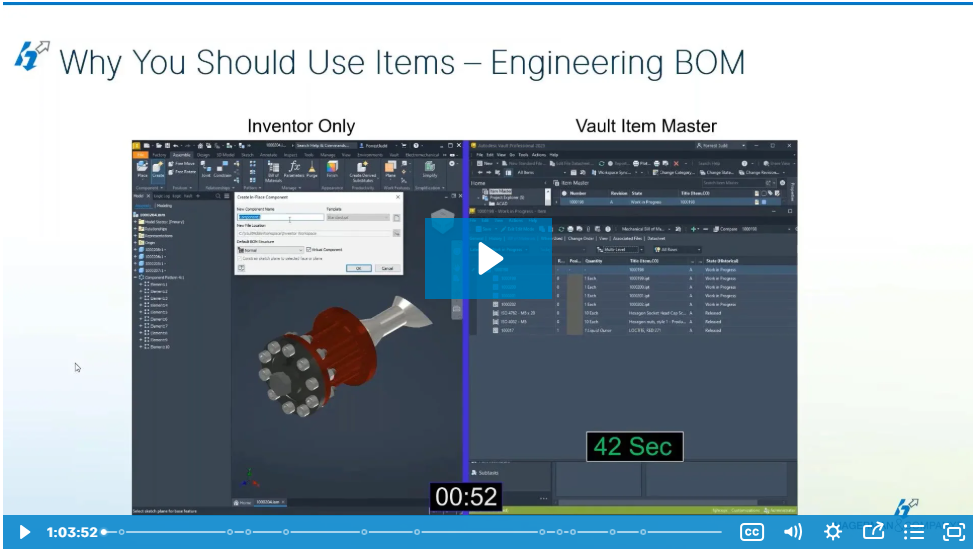
Comments