Autodesk® Inventor® 2017 R2 is now available to subscription customers. The R2 update includes new features, productivity enhancements (as voted on by Inventor users across the globe), as well as various fixes. (Inventor 2017 Service Pack 1 is available to customers without subscription and only contains fixes). These new updates can be broken down into different categories, such as:
- Assembly Modeling Enhancements
- Drawing Environment Enhancements
- Part Modeling Enhancements
- General Enhancements
Some Assembly improvements include Mirror and Copy command enhancements. “Mirror Relationships” and “Copy Relationships” have been added to each dialog boxes, respectively. With these options checked, the existing relationships between the source components are applied to the mirrored or copied components. You also have the ability to “Ground New Components” when using the copy and mirror commands. Additionally, you can now quickly select the available Origin Planes to mirror about (directly inside the Mirror dialog box).
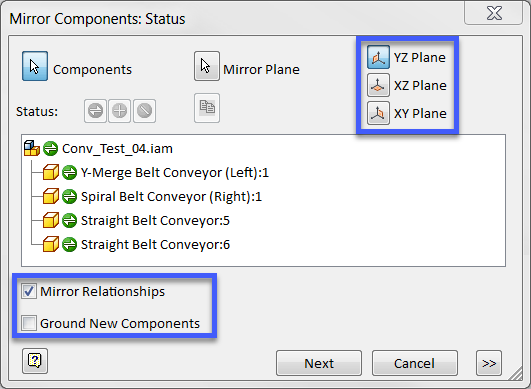
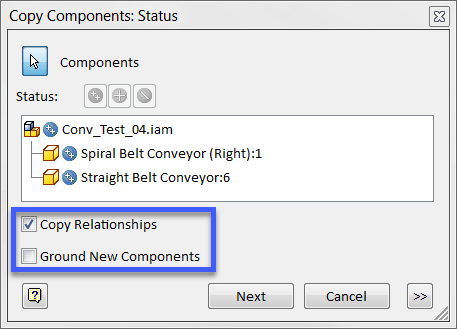
We now have the ability to open multiple files from the “Bill of Materials” by selecting components in the BOM table, then right click, and select Open. All selected components will open in separate tabs.
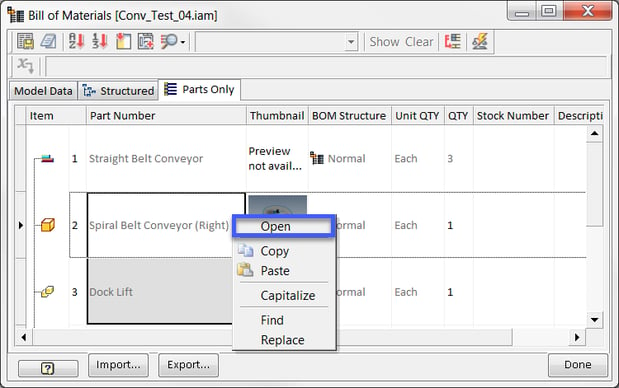
Drawing Enhancements include the ability to reorder attached balloons with the new “Sort Balloons” option (available via a right click). Numeric attached balloons are reordered from the smallest number to largest and Alpha attached balloons are reordered from A to Z.
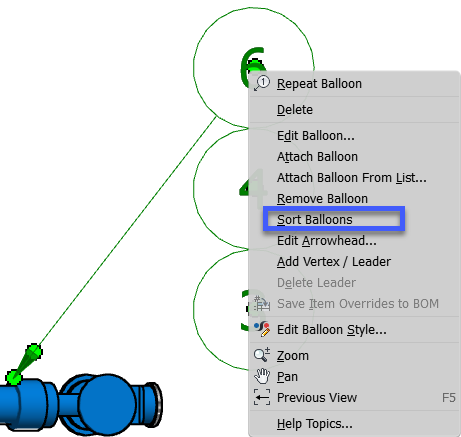
You can also specify hatch patterns as SOLID patterns. The SOLID selection is now available in the Style and Standard Editor dialog box. You can manually override the default hatch pattern and color in the Hatch/Color Fill dialog box and select SOLID.
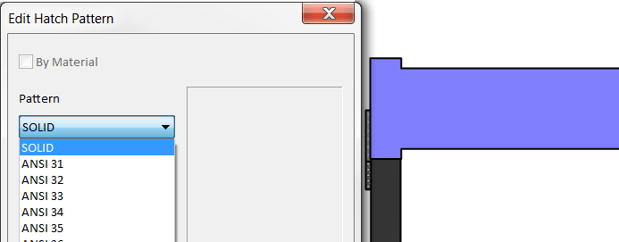
The new Auto Size to Drawing Sheet Size option in the task scheduler’s printer setting dialog box allows you to batch print multiple drawing files set to different sheet sizes and orientation. This new option automatically chooses the appropriate paper size and orientation as specified in the drawing sheet setting.
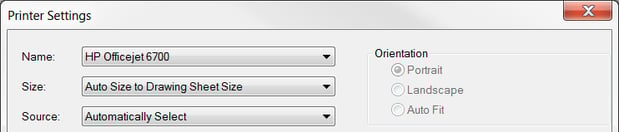
Part modeling enhancements include new context menu options that have been added to the Make Part and Make Components dialog boxes. Select one or more sketch blocks, solid bodies, or surface bodies and select Make Part from the context menu (via right click). Select one or more sketch blocks, or one or more solids and select Make Components from the context menu (via right click).
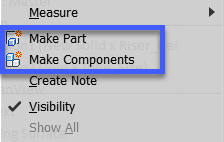
Quickly create a selection set of all the faces or edges tangent to each other. In the graphics window, double click a face or an edge and all tangent faces or edges will be automatically selected. Alternatively, select one or more faces or edges, right click, and select Select Tangencies from the context menu.
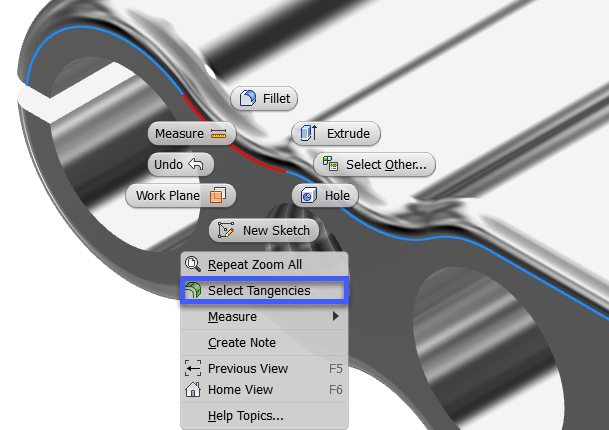
- Show a bigger difference between the expanded and collapsed states
- Help focus attention on content and features
- Make it easier to navigate the hierarchy
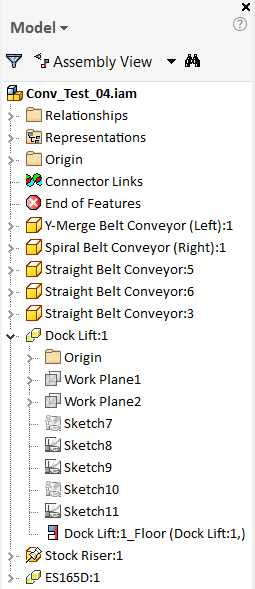
You can elect to display or not display the mini-toolbars when you access these commands (extrude, revolve, filler, shell, face draft, chamfer, and joint).
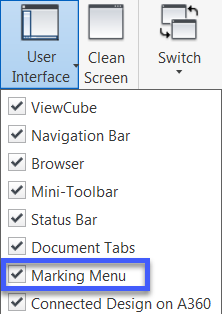
You can also easily jump back and forth to a different point in time using the undo/redo history available in the drop down menus with the respective commands.
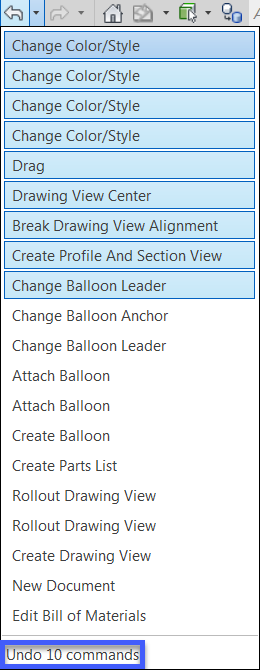
A list of all Autodesk Inventor 2017 R2 enhancements and updates can be found here.




Comments