To speed up your modeling capability in Autodesk® Inventor®, you can set hole and thread presets with your favorite standards. First, in the “Projects” command, you choose a folder location for your presets. The type of file is a .preset file.
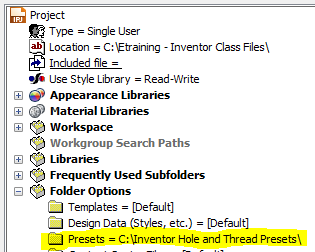
Next, you can go to the Hole or Thread command and set up a favorite. You use the “+” icon to save your preset:
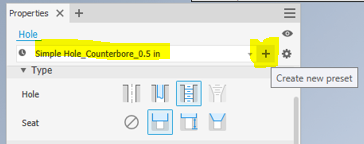
Here is a Thread example:
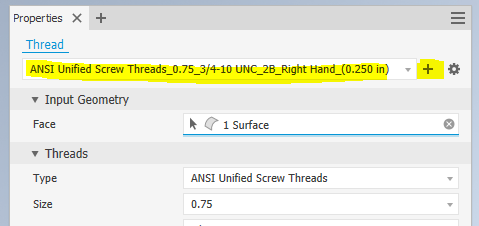
When you are ready to place a hole or thread on a model, you choose the preset down arrow to see your list of favorites:
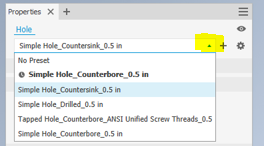
The files that are stored on your drive look like this:
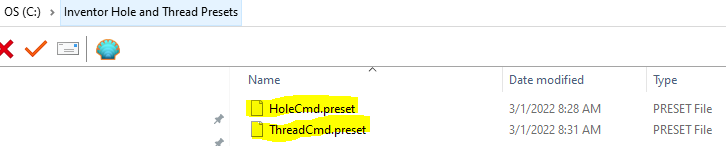
I hope this Autodesk Inventor article helps speed up your work!


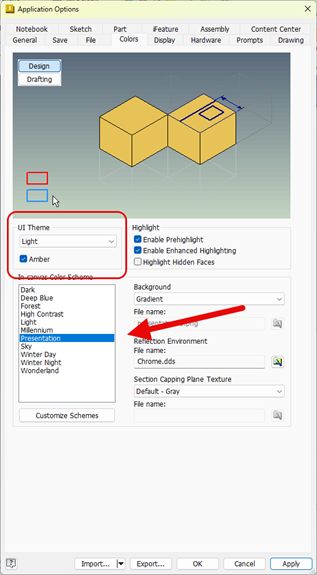
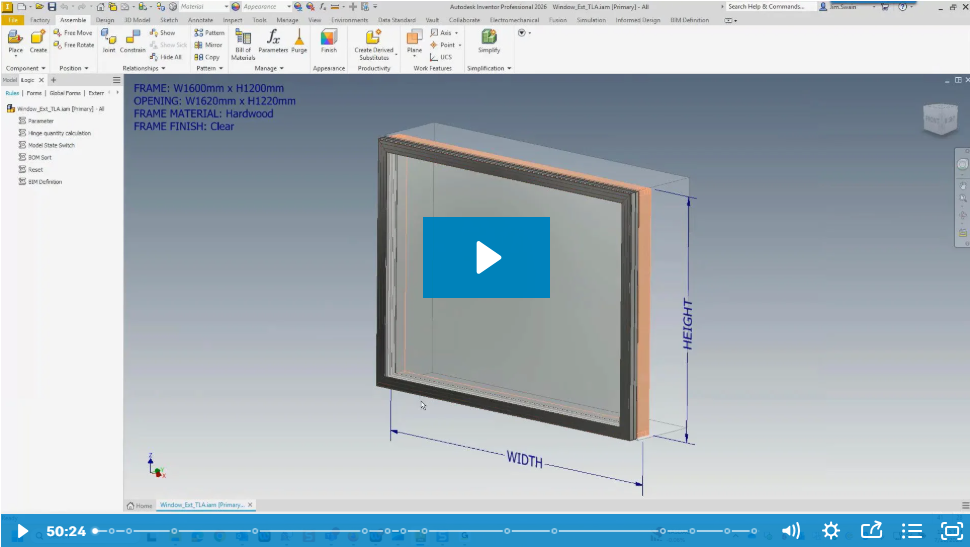
Comments