Did you know that it is possible to deploy Autodesk Vault, BlueCielo Meridian and Synergis Adept in the cloud using hosting services from Amazon Web Services (AWS) or Microsoft Azure? This article will show you what is needed in order to make this happen!
AWS and Azure are cloud computing platforms and infrastructure created by Amazon and Microsoft respectively for building, deploying, and managing vendor and/or customer-supplied applications, software and services through a global network of Amazon or Microsoft-managed data centers. AWS and Azure can allow you to have Windows-based servers to fit your needs housed in data centers around the world. As a result, the first step in deploying data management to the cloud is to contract with Amazon or Microsoft for Windows servers meeting the system requirements for Vault, Meridian or Adept (including any required Microsoft SQL Server software).
In addition, customers can use AWS or Azure to provide other needed services such as data storage, network authentication, static VPN connections (in order to avoid use of the public Internet), enhanced backup capabilities and disaster recovery services, etc. via one of their data centers. Once the required infrastructure has been contracted from Amazon or Microsoft, your Vault, Meridian or Adept server software can be installed in the data center and made available to users at one of your offices, remote staff or trusted suppliers via the VPN services available from Amazon or Microsoft.
Other items needed to make a cloud-based data management implementation work include:
- Data management client software such as:
- Vault Workgroup or Professional
- Synergis Adept desktop
- BlueCielo Meridian Power Web (in order to provide full functionality and good performance in a non-LAN environment)
- Fast Internet connections from user desktops to the cloud server with round trip ping times of 70-100ms or less for heavy users. Light or occasional users could work with slower connections if necessary.
- Setup of the Autodesk, Synergis or BlueCielo license server in the cloud or locally
One final challenge of using cloud-based data management is speed of access for large CAD files or other data sets. In most cases, having to frequently open CAD files from a cloud server over the Internet will be unacceptably slow for most companies and users. As a result, in order to have a truly usable system, most customers will wish to implement a local site server with file-based replication or caching that is available from Autodesk, Synergis and BlueCielo as follows:
- Autodesk Vault File System (AVFS) as included with Vault Professional
- Adept File System (AFS) as included with Synergis Adept
- Site Cache available in Meridian Standard and Plus server configurations
With all of these above options, the nice thing is that the data management database server and “master” files all reside in the cloud-based data center with the local files just being synchronized replicas used in order to provide fast local access to users at all sites.
Cloud-based data management is definitely an option now and can provide the following customer benefits:
- Reduced internal IT infrastructure and overhead
- Allows small companies without IT staff to use more sophisticated servers and software and connect staff at separate locations easily
- Quick and easy temporary testing and training environments
- Improved ability for external collaboration
- Enhanced data backup security
- Quicker disaster recovery
If you would like to learn more about what cloud-based data management might be able to do for you and your organization, don’t hesitate to let us know!



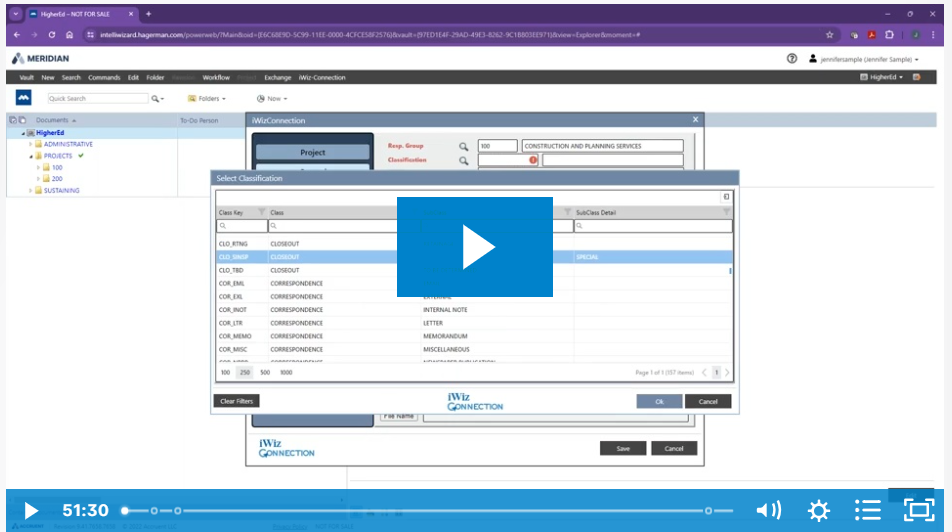

Comments