On a recent support case, a customer stated that soon after installing the Inventor 2020.4.1 update, they began seeing error messages below when opening DWG files (Inventor created DWG) and could not create PDFs from any DWG files.
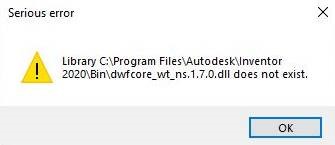
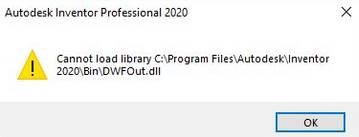
In both instances, these dll files were found in the specified paths and did not appear corrupted after comparing the same dll files from other workstations. We also checked windows permission settings to the folder path and found nothing out of the ordinary to prevent access to these files.
As it turns out, the issue was not folder permissions nor corrupt dll files, nor a corrupt Autodesk product installation issue, but rather a simple prerequisite that workstation did not have installed: Microsoft VS C++ 2015-2019 Redistributable.
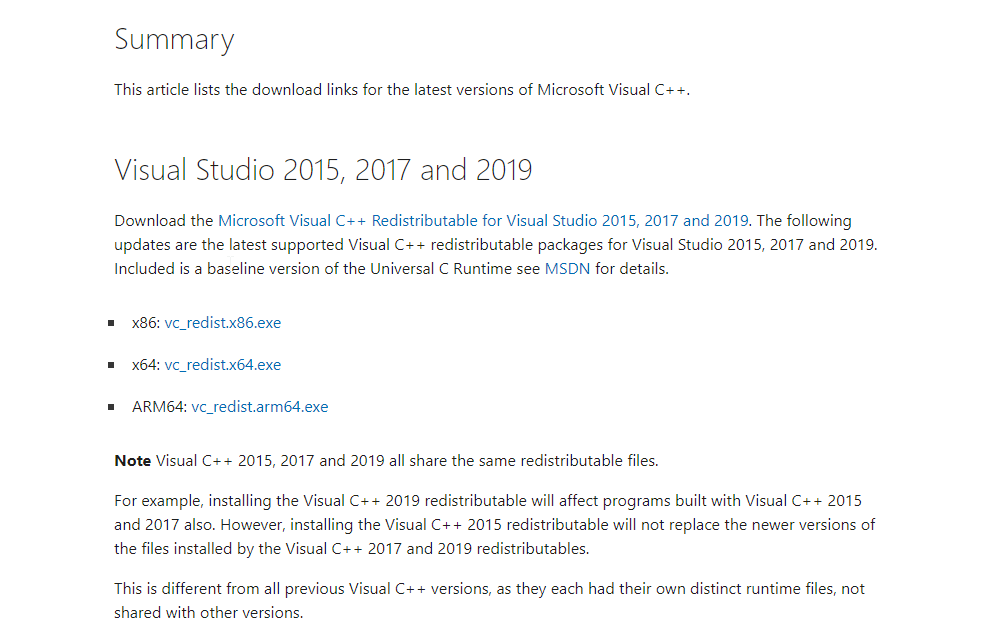
You can find the Redistributable here:
After installing the MS VS C++ 2015-2019 Redistributable, Inventor 2020.4.1 update issue was resolved.
We offer a wide range of services that include consulting, customer support, training, and software solutions that can cater to your needs! Please feel free to reach out and inquire how we can support your needs!


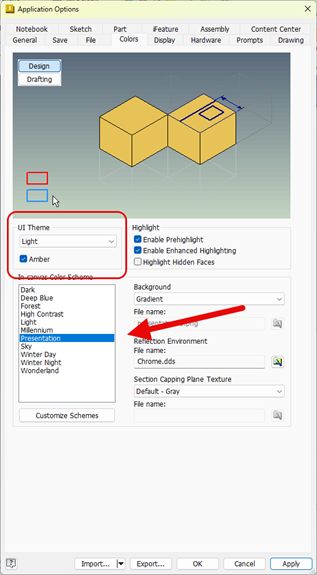
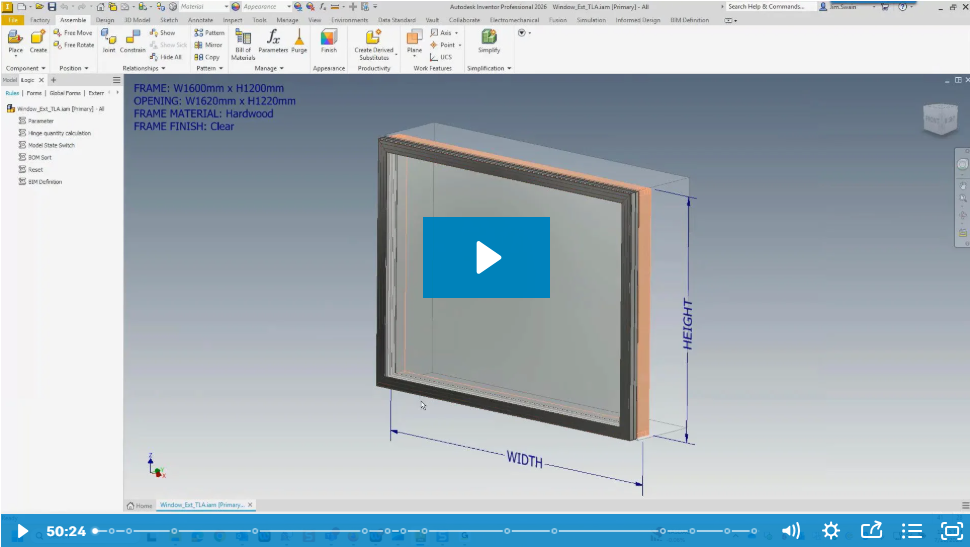
Comments