Issue: We recently ran into a strange issue where Inventor icons were not showing the thumbnail preview of the models and drawings within Windows Explorer. Likewise, options like 'Pack and Go' were missing from the right-click context menus. Reinstalling or re-registering the necessary .DLL files were of no help.
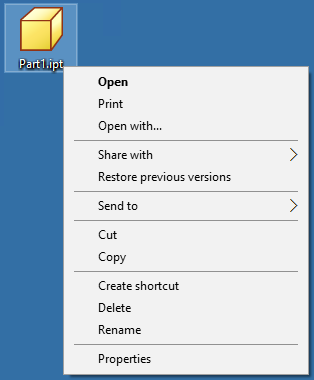
Reason: According to a Microsoft KB article, the cause of this has to do with User Account Control (UAC) being disabled in Windows 10. Though this does not happen in every installation, if you experience this issue, it is likely due to UAC being disabled on your system.
Solution: If you are affected by this, then you need to make a small registry change for how Windows notifies you of changes via the UAC. Unfortunately, that means you might get more Windows notifications when changes are being made.
To do this, perform the following options:
- Open the Windows registry using the regedit command from the Start>Run box.
- Locate the following key in the registry:
HKEY_LOCAL_MACHINE\SOFTWARE\Microsoft\Windows\CurrentVersion\Policies\System - Edit the data for the EnableLUA value from 0 to 1
- Reboot required
Note: You should make a backup of the registry before making any permanent changes.
After changing the UAC back to the default notification value and restarting your computer, the context menus for Inventor, such as iProperties and Design Assistant, among others, should reappear. Your Inventor drawing files should now also look correct in Windows Explorer. 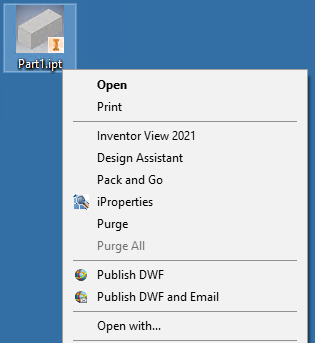
This issue does not affect all Windows 10 / Inventor users, but if you are among the few that it does affect, this fix should restore your functionality.


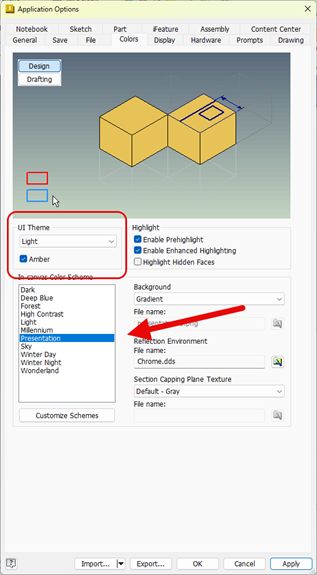
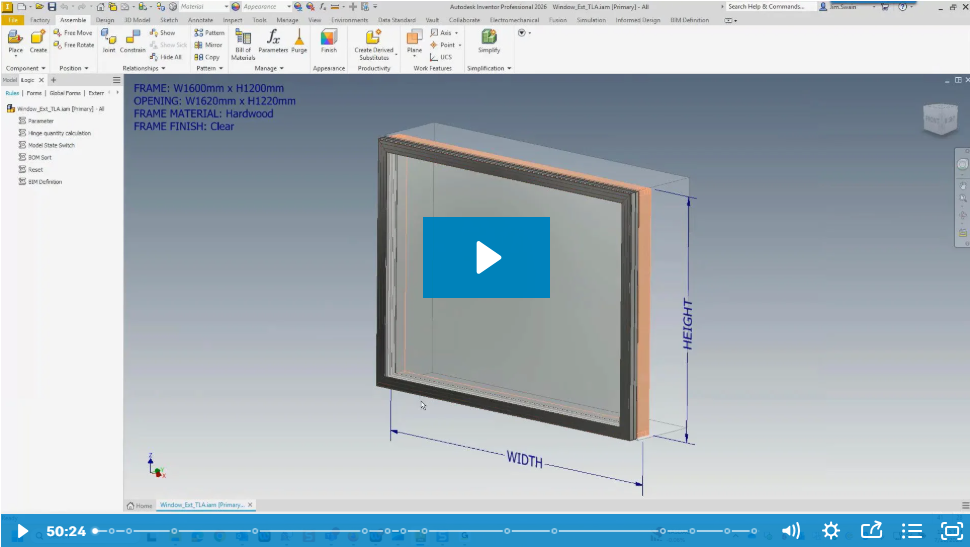
Comments