
Many Meridian users assume that if they want a Meridian document to go away, they should simply delete it, which is not necessarily the best option. Deleting a document in Meridian hides all previous revisions until someone purges the file from the system, which means your deleted document and all of its revision history are still taking up disk space on the server. Deleting documents serves a purpose in Meridian but should be saved for documents that are not currently within a workflow.
If you want to discard changes to a document in a workflow, then the Revoke option is what you want. Revoking deletes the copy of the document being changed in the workflow and reinstates the released revision of the original document as the highest revision. If the document was created new in the workflow, it is also deleted, but there is no original document to reinstate. Be sure that the document will not be needed or a backup copy is kept elsewhere before revoking the document. Revoking the document also means there will be no leftover orphan files in the Meridian file system as there might be after a deletion.
What happens when I revoke?
|
Filename |
Current Revision |
Previous Revision |
Results |
|
File1.docx |
1 |
None |
The file is deleted from the system as if it never existed. The file stream is removed from the Meridian file system. |
|
File2.docx |
3 |
2 |
Content and version of the file are reverted to Revision 2. The file stream of Rev 3 is removed from the Meridian file system. |
What happens when I delete?
|
Filename |
Current Revision |
Previous Revision |
Results |
|
File3.docx |
1 |
None |
The file is flagged for deletion and hidden from all users. The file stream remains in the Meridian file system purged. |
|
File4.docx |
17 |
16 |
The file and its revision history are flagged for deletion and hidden from all users. The file streams remain in the Meridian file system until purged. |


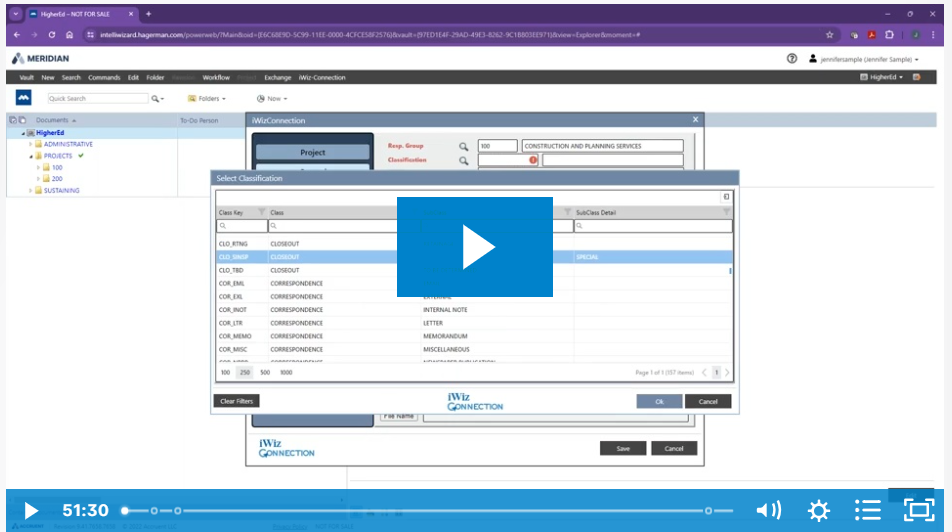

Comments