We frequently hear from customers that are looking for ways to reduce costs, remain competitive in their fields, and streamline communication between teams. Many are looking for ways to improve the transition to manufacturing.
If you are using Autodesk® Inventor® and accessing it as part of the Product Design & Manufacturing Collection, you could benefit from including Fusion 360 in your workflows.
Inventor and Fusion 360 are not competing tools but rather complementary tools.
Here are the top five Fusion 360 workflows for your Inventor model.
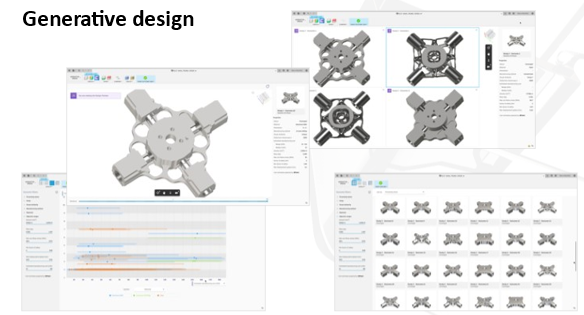
Generative Design is the most important workflow. There is no equivalent inside of Inventor-the closest option is shape generator. Fusion 360's Generative design workflow allows you to run any number of design iterations that you couldn't do inside of Inventor alone. The information can be easily transferred from Inventor to Fusion 360- all you have to do is set up the generative design study.
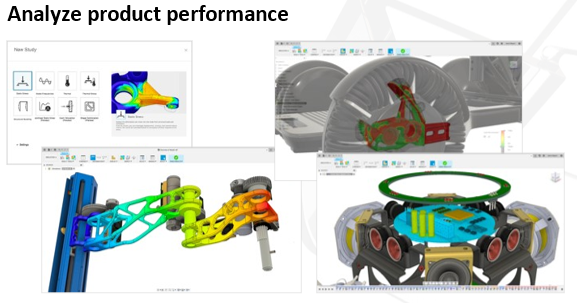
The next workflow we think you would be interested in is Simulations.
While there are simulation tools inside Inventor and the Product Design and Manufacturing Collection, Fusion 360 has some specialized analysis types, and an easy-to-use user interface for setting up and reviewing simulation results.
This simulation workflow also allows you to solve on the cloud, freeing up local resources so that you can continue to do design work.
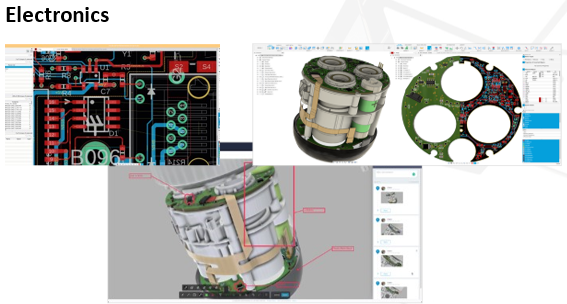
Inventor doesn't have any electronic PCB-specific design tools. This workflow would allow you to build a PCB around a particular geometry. You could easily transfer your Inventor geometry over to Fusion 360 and begin to develop your PCB layouts.
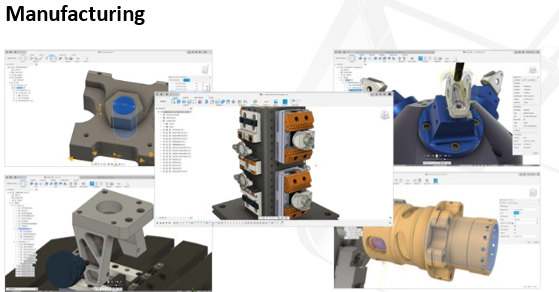
In case you aren't aware, Fusion 360 has many manufacturing tools for both additive and subtractive workflows.
While Inventor has Inventor CAM as part of the Product Design and Manufacturing Collection, the tools inside of Fusion 360 will provide more options, allow easier collaboration, and allow you to connect to advanced manufacturing capabilities not available inside Autodesk Inventor.

Finally, while the rendering environment inside of Inventor is great, Fusion 360 makes it easy to apply realistic materials, lighting, depth of field, and other photo-realistic capabilities in a super easy-to-use interface.
It also allows you to generate those renderings via the cloud, saving you resources locally to do additional tasks.
Ultimately, this is not about replacing Inventor with Fusion 360 but rather leveraging Fusion 360's unique and specialized workflows as a part of your overall design and engineering process.te



Comments