Meridian tables can be created and managed to use SQL Compact or Microsoft Access databases. The registry key HKEY_LOCAL_MACHINE\SOFTWARE\Cyco\AutoManager Meridian\CurrentVersion\Server\TablesDB (Refer to Figure 1). When this value is set to 0, Meridian will look into a Microsoft Access Table for values. When this value is set to 1, Meridian will look into a SQL Compact Table for values. Once established, these tables can be created and managed from within the Meridian Configurator tool.
Tables within Meridian can be used for many useful functions, such as drop-down lists, property associations, workflow designations, and document classifications; the opportunities are endless. The organization of data will help with the standardization and organization of the documents within your vault.
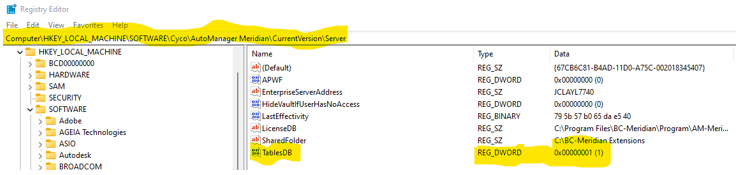
Figure 1 – Registry Key for table management
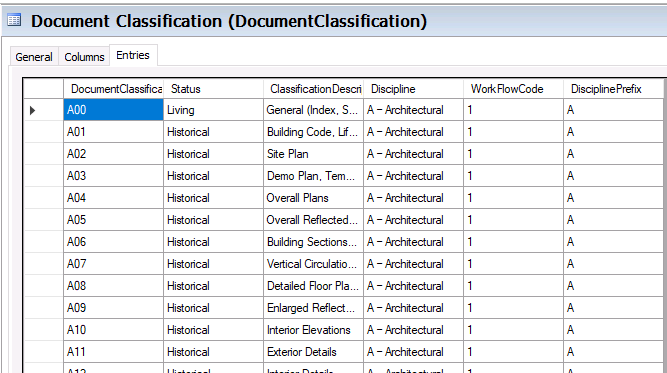
Figure 2 – Table management within Meridian Configurator tool


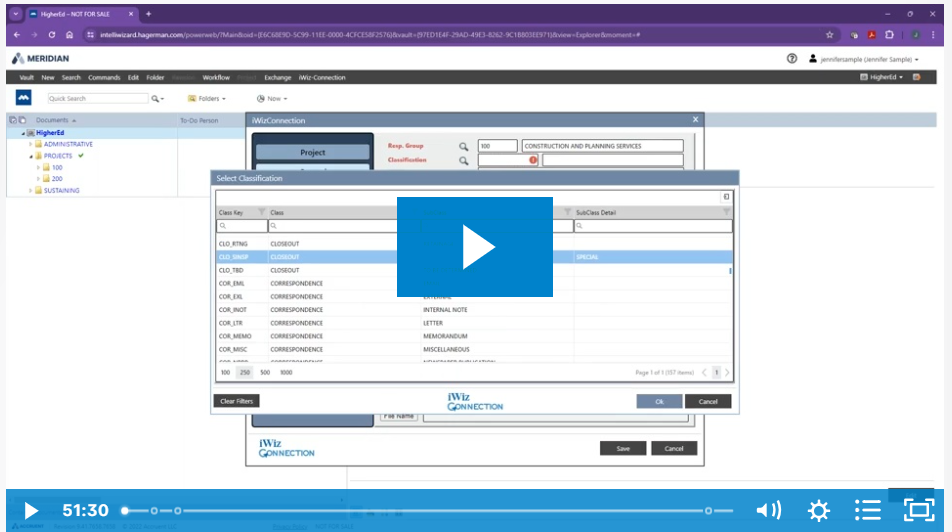

Comments