There are many times that the “Create Roof by Footprint” method can be limited by the geometry that can be generated. Sometimes the program will not be able to reconcile multiple roof pitches to create the desired look.
Let’s use as an example this tall bay window style wall below. When you generate the roof by footprint you can almost always (in the shape shown) get the program to generate a roof using the same pitch as surrounding hips. This is not the look that the home owner wants. The footprint of the house in this example has a pitch of 9/12 all of the way around. They would like to have a roof at the bay window walls be more steep and protrude higher than the others. In other terms; they would like it to have a gazebo effect.

When we go back into the roof footprint and change the bay wall edges to be 12/12 pitch…
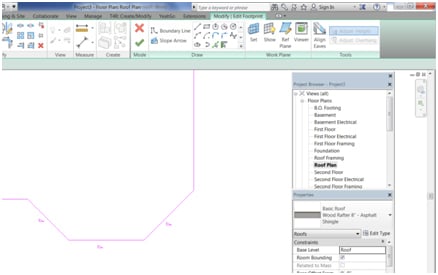
We get the dreaded box of roof doom.
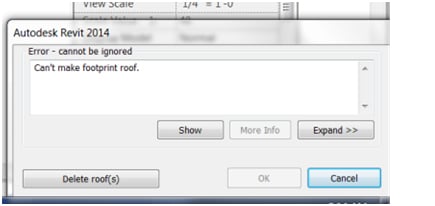
Let’s try to approach this in a different way. I copied the bay walls and mirrored them to create a footprint that would dictate the roof shape that they want.
Now we are going to create the roof based on the desired shape at the desired pitch. In this case we can use the original 12/12 that we wanted.
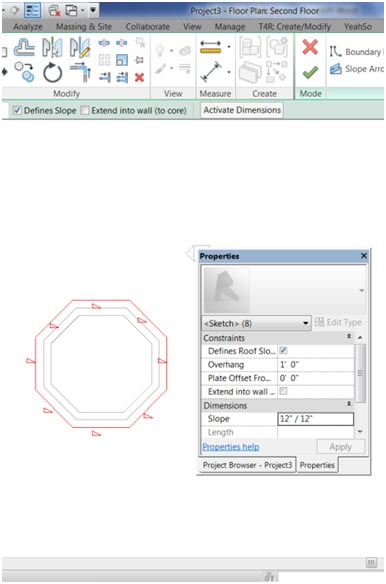
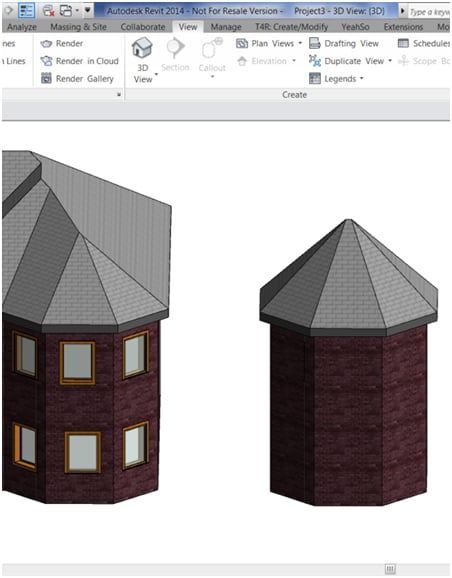
Next we can make the supporting walls very short so they will sit on top of the walls of the main structure.
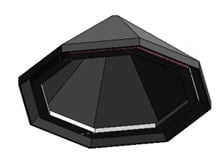
We move the newly created walls and roof to the position where it belongs and have the desired bay window walls roof pitch that the home owner wants.
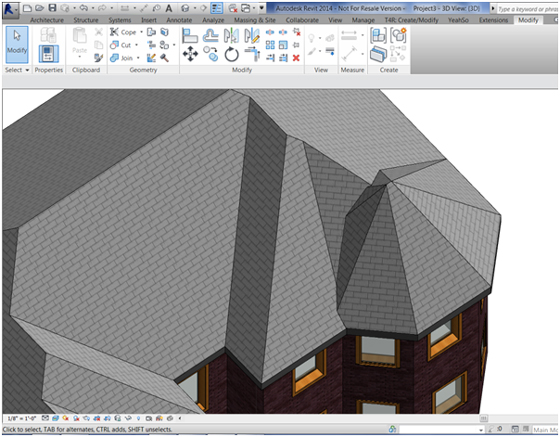

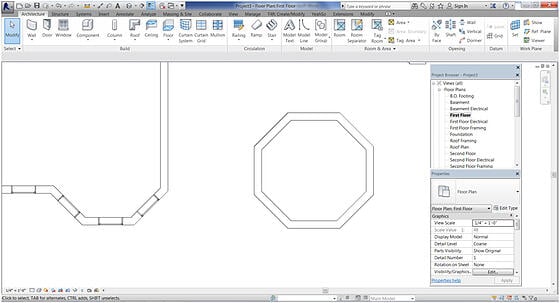
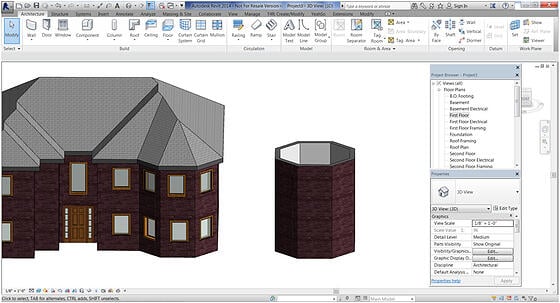
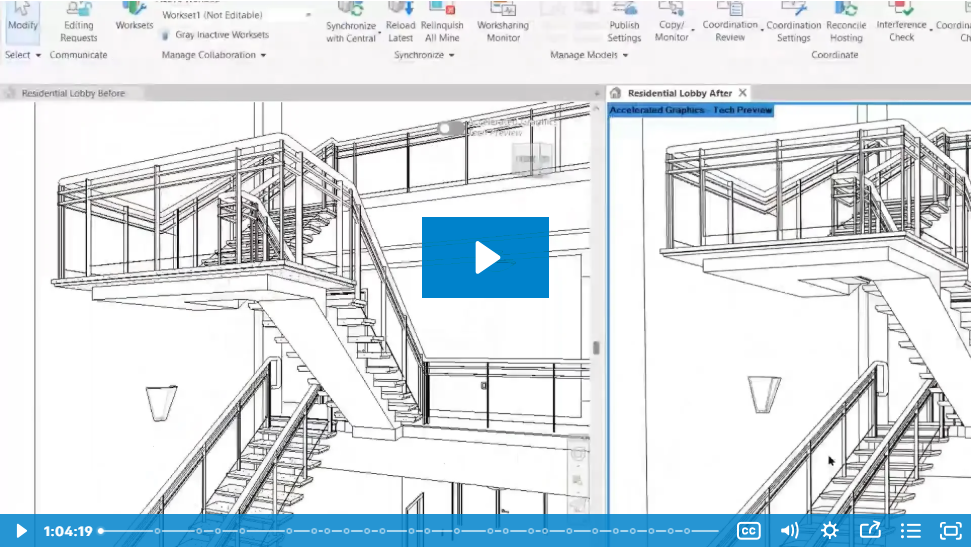


Comments