Repeated symbols, notes, and markings are typical in CAD drawings across all industries. Any one industry could have several hundred common characters to choose from. Such an extensive range takes time to sort through to find the correct symbols.
AutoCAD® Blocks allow users to group objects to build those symbols but filing them away is another challenge. Grouping like symbols together into one parent or Master Symbol streamlines the operation. AutoCAD Dynamic Blocks can help build a Master Symbol with multiple variations within it to fit various documentation purposes.
In this webinar, we cover:
- Blocks vs. Dynamic Blocks
- How to Create Dynamic Blocks
- Types of Dynamic Block functions
- Attribute & Property Mapping with Dynamic Blocks



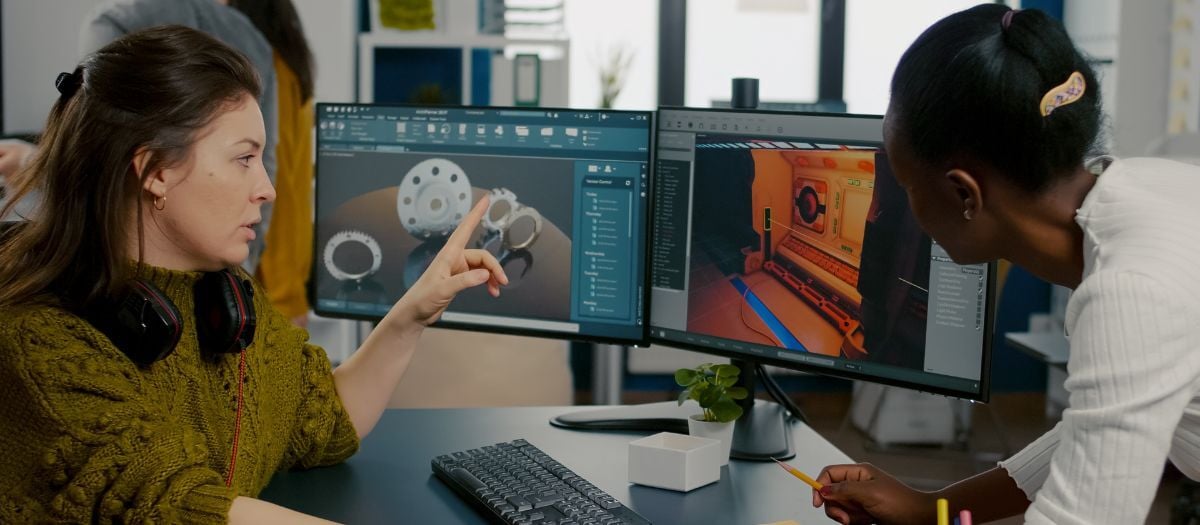
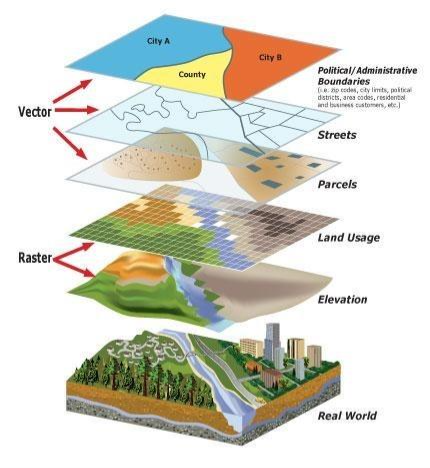
Comments