The 2026 release of AutoCAD® brings a new wave of enhancements designed to make design work faster, smarter, and more connected than ever before. If you didn’t catch the live session, you can now watch the webcast on-demand and see how to take full advantage of the latest tools in AutoCAD 2026.
Presented by Dan Taddeo, Solutions Engineer at Hagerman & Company, this session offers practical insights into the most impactful updates, along with live demonstrations to help you maximize productivity and collaboration across your projects.
Key Topics Covered:
-
New AutoCAD Foundation
Discover a redesigned learning experience that helps users—new and experienced—get more from AutoCAD with guided tips and contextual help. -
Connected Support Files
Learn how to use Autodesk® Docs to easily share support files like Xrefs, images, and fonts—keeping your team aligned and eliminating file path headaches. -
Improved Activity Insights
Gain expanded visibility into document history with clearer tracking of edits and interactions. -
Markup Import & Assist Enhancements
AutoCAD 2026 now better detects text edits, strikethroughs, and boundary markups from PDFs—especially when synced from Autodesk Docs. -
Smarter Smart Blocks
Improved detection, search, and conversion of identical geometry make Smart Blocks even more powerful and efficient. -
Layer Control in Centerline & Centermark Commands
Get more precise control with the ability to assign layers directly within centermark and centerline tools.
Whether you're working in architecture, engineering, or manufacturing, this release offers meaningful upgrades to help you work faster and collaborate better.
Stay ahead of the curve by exploring what’s new in AutoCAD 2026—and make the most of your Autodesk subscription today.



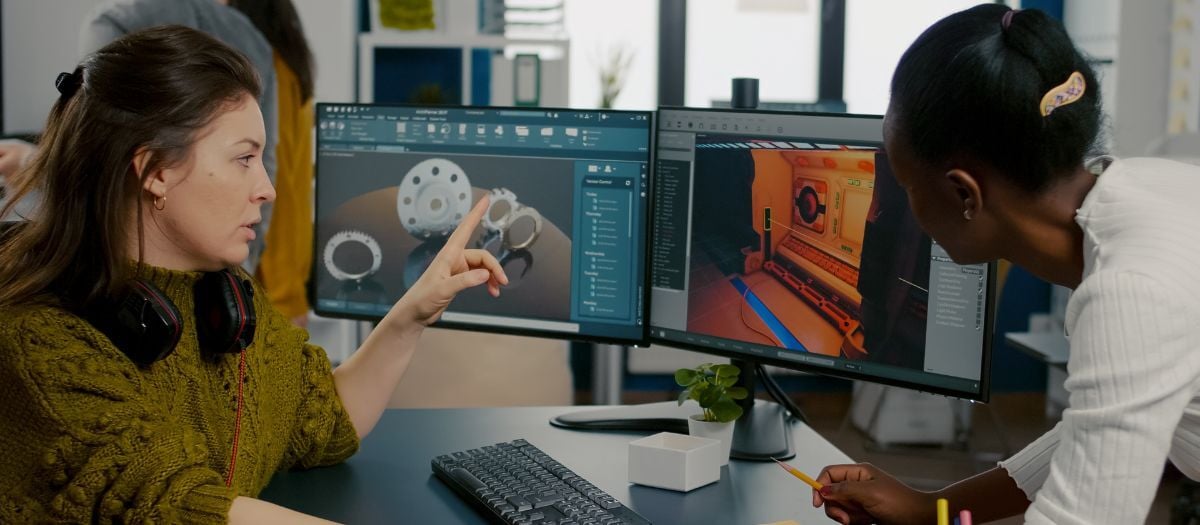
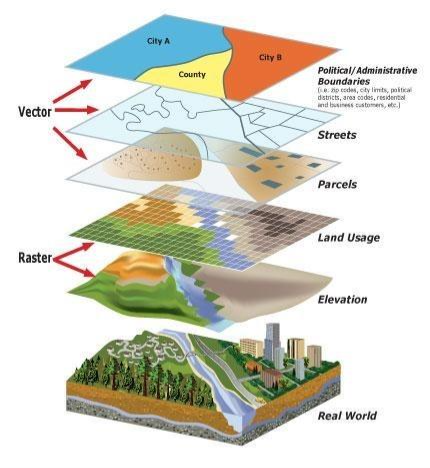
Comments