Supercharge your productivity with these valuable AutoCAD® tips and tricks that cover a wide range of topics, including the setup, configuration, and management of drawing templates, specialty drawing commands, and clever ways to enhance your workflow with existing commands. We'll reveal time-saving techniques to help you complete your tasks faster.
Our AutoCAD expert uncovers a wealth of insights, drawing from both recent AutoCAD commands and workflows, as well as some lesser-known gems that may surprise you.
- Arc/Circle smoothness in OPTIONS (REGEN) / Hardware Acceleration=OFF
- Design Center to drag-n-drop resource items between drawings
- Layer = NO PRINT
- Fields (sq ft of area, filename in Title Block, custom info in)
- Purge
- Audit
- Recover
- WHOHAS (network file in use)
- OPTIONS Drafting Tab, Selections Tab to change pick-box sizes
- Shift+RightClick for OSNAP menu
- Add Layer pull-down to QuickAccess toolbar, Layers accessible no matter which Ribbon is active
- Properties Palette
- Layer Groups (all frozen layers vs all thawed, Grouped by Dept, by sector, etc)
- Bottom-Right Status Bar choices
- Double-click Middle button/wheel for Zoom All
- Delete Duplicates (line on top of line on top of line on top of line on top of line on top of…)
- SKETCH (handy for tracing/outlining non-geometric entities from scanned photos)
- Xline (alignment axis lines on Construction Layer)
- Old School input methods (@) when DynamicInput=OFF
- LayerWalk (what objects are on what Layer)
- Divide
- Fillet/Chamfer+Shift=0
- Fence & Crossing Window Trim/Extend
- Scale Reference
- Rotate Reference
- “Mid Between 2 Points” OSNAP (such as during Move and referencing a startpoint)
- Hyperlinks
- PLine Linetype Generation
- Break up Hatch areas to better identify problem zones
- Crossing vs Window Selection
- Recent Selections: P for Previous selection, “all” for All, L for Last “created”
- Quick Select (filtering)
- Grips, General & Grips, Polyline options
- DOS Screenmenu (redefine: screenmenu, command: SCREENMENU = 1) / AutoCAD ONLY
- FILEDIA
- End of Day: SAVEALL and CLOSEALL (it’s 5 o’clock somewhere!)
- Command Macro is: ^C^Csaveall ; _closeall
Boost your productivity with even more essential AutoCAD tips. Download our comprehensive AutoCAD Tips eBook to further enhance your skills!



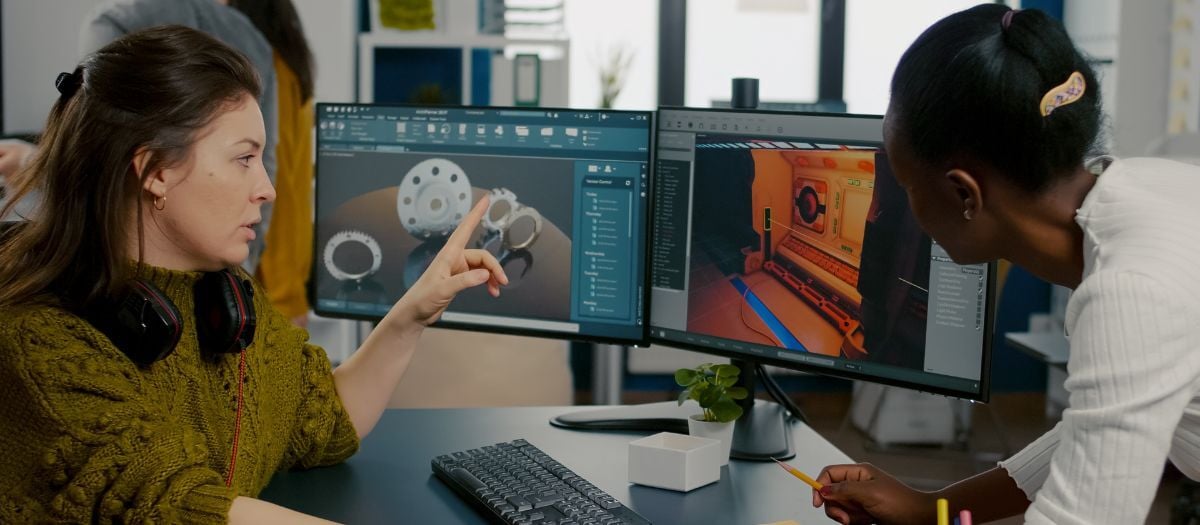
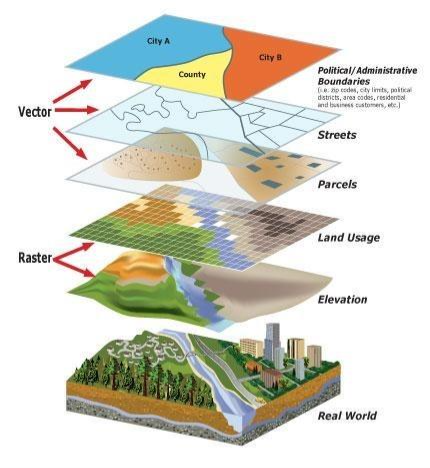
Comments