Depth Cueing lets you add depth to your elevations and sections to better communicate your design. Designed for Architects, depth cueing adds pop to your elevations and sections in either architecture or coordination views.
- This functionality works with shadows on, realistic, hidden lines, sketchy lines, ambient shadows, anti-aliasing and more.
- When you turn it on, you can control where the depth starts, stops, and the limits.
Access the New Depth Cueing through Visual Styles > Graphic Display Options (or G enter)
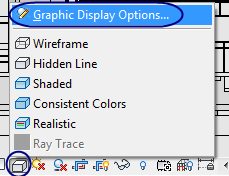
In the Graphics Display Options dialog box, expand the Depth Cueing section to make the desired adjustments to the current view.
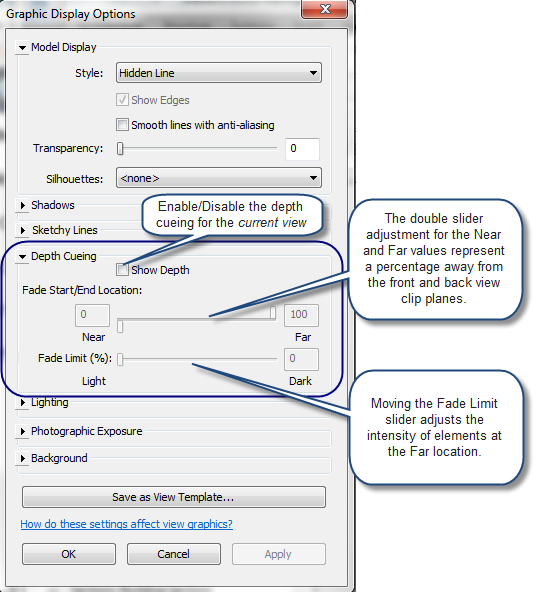
Depth Cueing enabled; with no adjustments: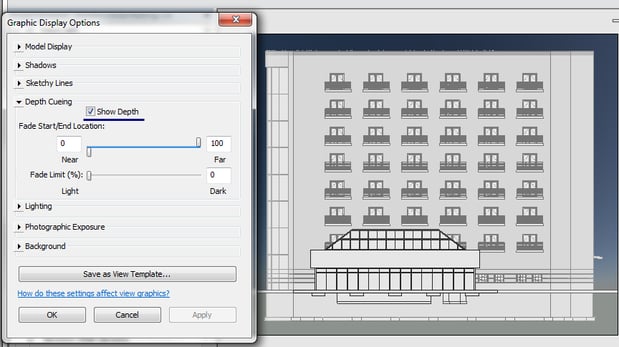
Depth Cueing enabled; Near Fade adjusted 25%: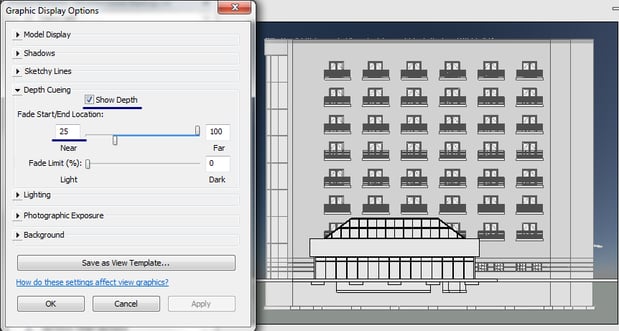
Depth Cueing enabled; Near Fade adjusted 25%, Far Fade 70%: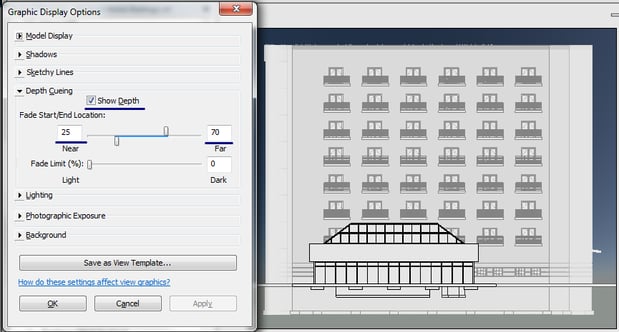
Depth Cueing enabled; Near Fade adjusted 25%, Far Fade 80% and Fade limit of 20%: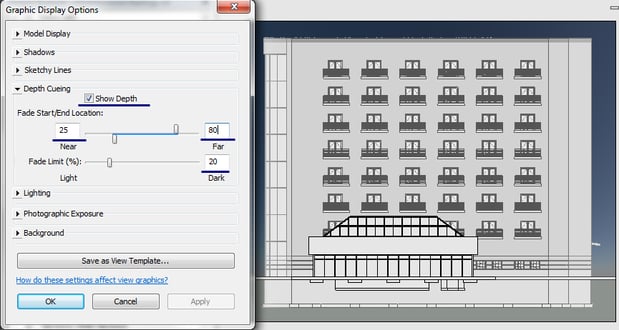





Comments