The AEC Collection gives you access to both BIM 360® Docs and Autodesk® Docs. In this webcast, we explore how to view and mark up files that have been uploaded to a project on one of the Docs applications.
Viewing and marking up files without editing software can help all members across a project collaborate and communicate updates, changes, and other information that may otherwise be difficult to convey.
Topics covered:
- Viewing files in the BIM viewer
- Comparing versions of files in the BIM viewer
- Marking up files in the BIM Viewer




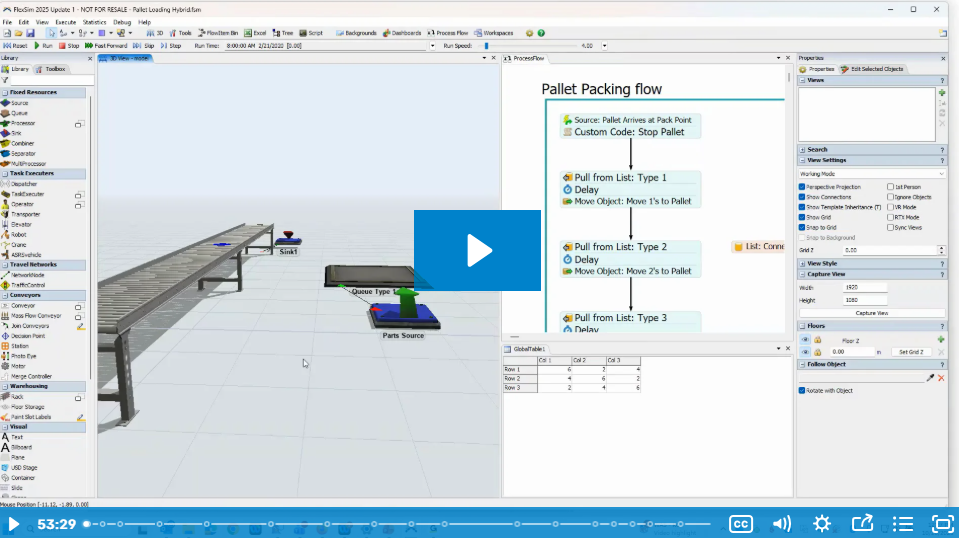
Comments