How to Connect Projects with Autodesk Construction Cloud and Bridge
The Bridge tool provides additional functionality to Autodesk® Docs and BIM Collaborate Pro, allowing teams to seamlessly share files, folders, and shared packages between projects. Both Autodesk Docs and BIM Collaborate Pro are widely used for project coordination and information sharing, facilitating the exchange of project files from uploads and sharing to design collaboration within hosted projects. With the introduction of Bridge, multiple hosted projects can now be interconnected, enabling the flexible creation of individual projects by stakeholders and project connectivity.
We cover:
- Leveraging Bridge with Autodesk Docs
- Sharing files and folders
- Managing Bridged folders and files
- Leveraging Bridge with BIM Collaborate Pro
- Setting up a Bridge with Revit® cloud work-sharing (RCW) and cloud models.
- Updating Bridged files
- Managing Bridged packages
Connecting projects seamlessly with the Autodesk Construction Cloud can transform your project management. Learn more about optimizing your workflows with our BIM Collaborate Pro training, or contact us for personalized support.



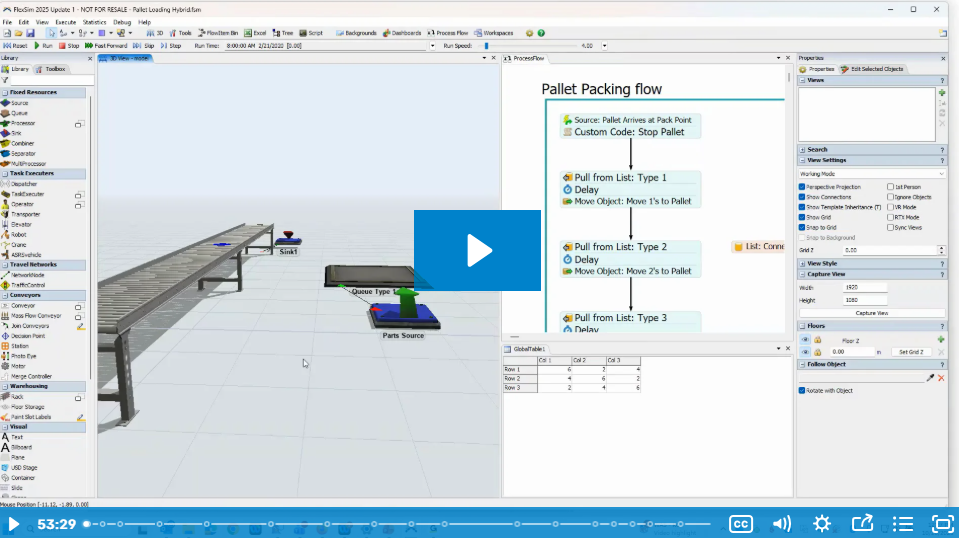
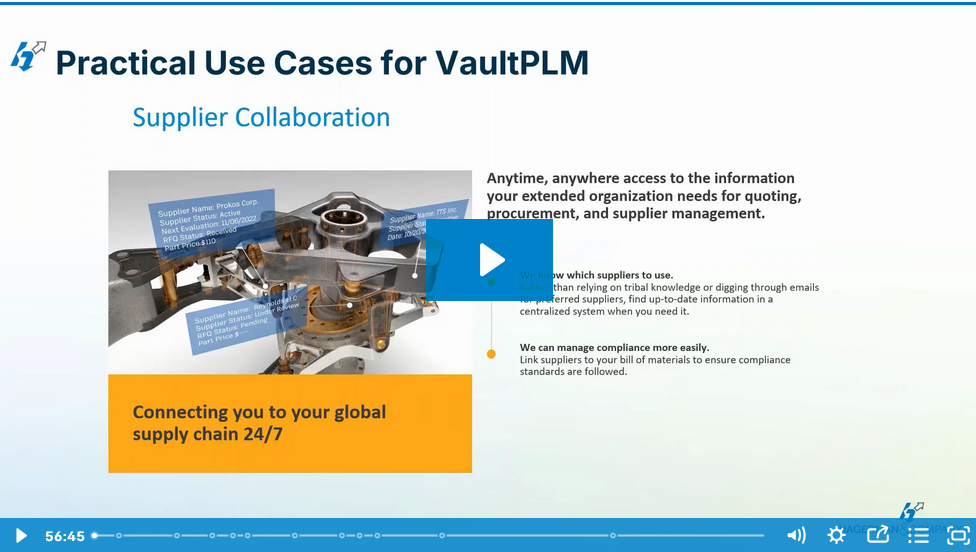
Comments