When it comes to efficiency with CAD workflows in AutoCAD®, Custom AutoCAD workspaces can be your best friends. Have you ever struggled with the “as built-in box” default ribbon, spending time switching between tabs or pull-down panels hunting down the one elusive command you are looking for? This webinar shows you how to customize your workspace for your needs, making the user interface a little more user-friendly.
Topics covered:
- Creating/saving custom Workspaces
- Configuring Palettes
- Create New Ribbons / Panels
- Enabling ‘hidden’ Panels
- Exporting/Importing Customize workspaces


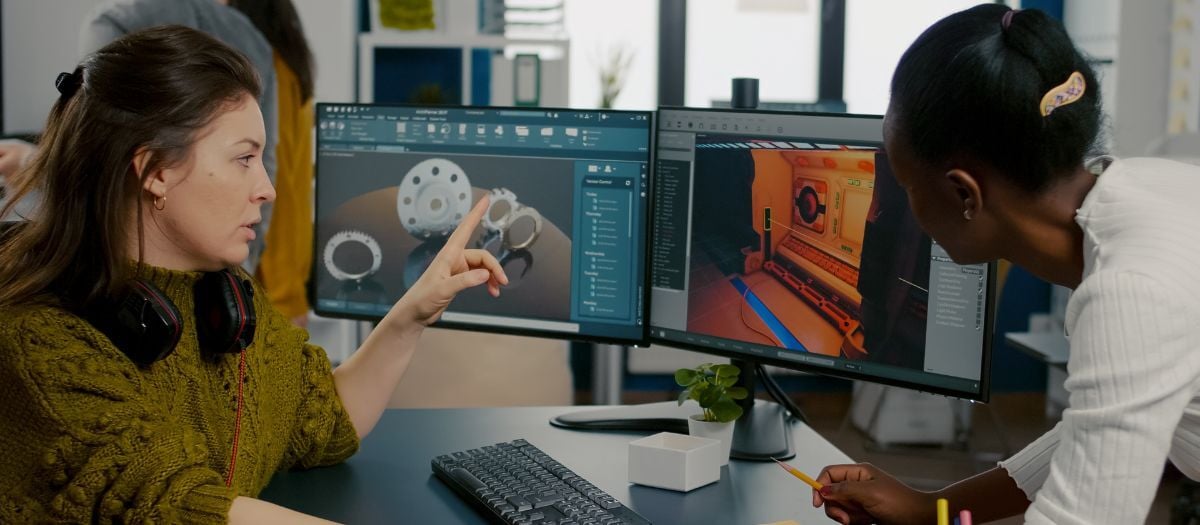
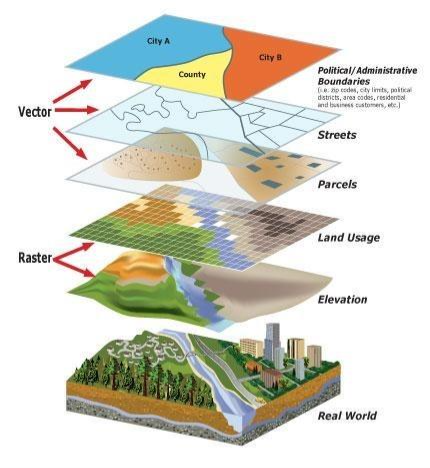
Comments