Using the hyperlinks feature in AutoCAD can enhance your workflows by connecting various resources, such as project documents, websites, and related design files, directly from specific objects within your AutoCAD drawing.
Mastering this function can improve productivity with easy access to project resources, streamlined file navigation, and improved team collaboration, allowing users to retrieve relevant information without switching programs.
Keep your AutoCAD environment organized and up to date with these tips for managing and updating hyperlinks. Learn how our AutoCAD training can help you master additional functions for improved productivity and project outcomes.



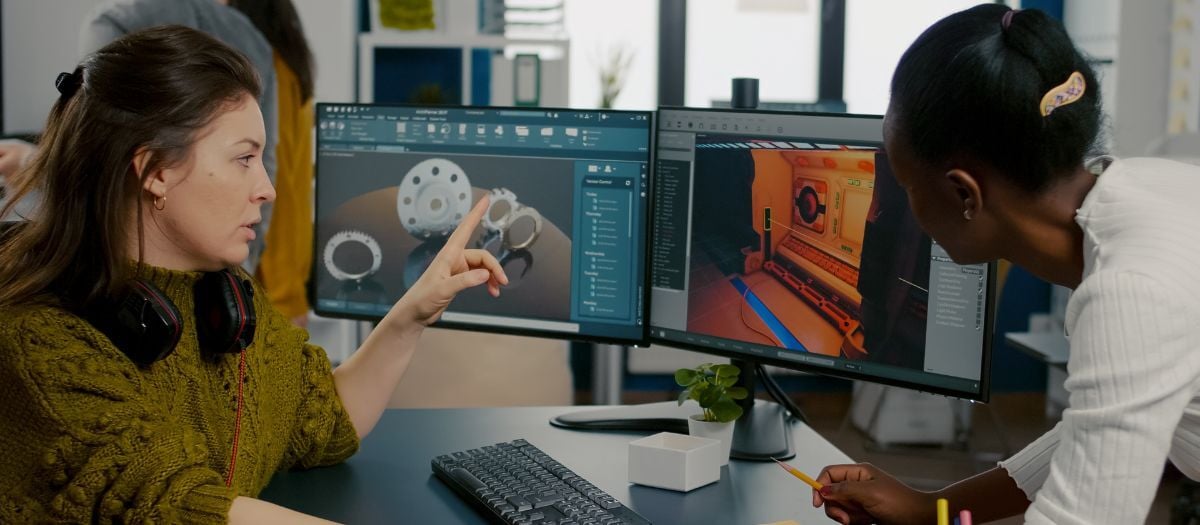
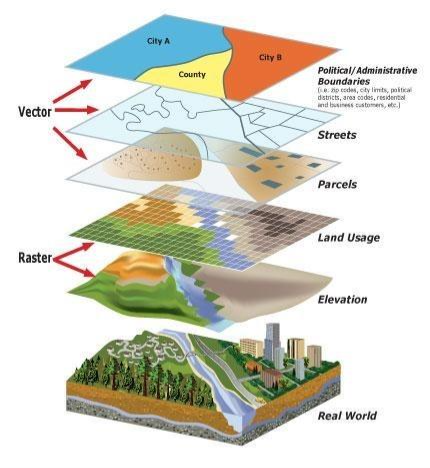
Comments