When you are using a CAD application in the office is your server and/or network connection slow? If you answered yes, and now have to work offsite using a VPN (Virtual Private Network), you probably noticed it is even slower. To improve performance (or if you are looking for a better way to manage your files) then you might want to consider implementing Vault. What you may not know is if you are using a CAD product from Autodesk (Inventor, Acad, Acad Mech, Civil 3D etc…) your company already owns Vault Basic.
Vault Files Are Stored Locally
Here is the main concept to understand when using the Vault: When files are being edited, they are saved and stored on the local computer. There is no communication with the server when editing and saving files. Without the Vault, the CAD application needs to query the server/network drive more frequently. In almost all of Autodesk’s CAD applications, queries are performed constantly in real time. This can be one of the culprits of slow performance. With the Vault, there only needs to be communication with the server at the beginning and the end of your session.
Vault Performance Comparison
The table below assumes you have a VPN and are working offsite. While you are onsite you will see some performance gains using the Vault, but the performance gains will be more noticeable offsite.
|
Operation Performed |
With Vault |
Without Vault |
Comment |
| Open | Files are copied to a specified folder on the local machine over the internet | Files are opened from a network drive over the internet. | Both scenarios require files passed through the internet. |
| Save | Saved on the local machine. | Saved on the network drive over the internet | Faster with Vault |
| Browse | Files are browsed using the Vault client. Views are cached on the local machine which leads to better performance. | Browsing the network drive has to be done over the internet | Faster with Vault |
| Searching | Files are searched using the Vault client. Views are cached on the local machine which leads to better performance. | Searching the network drive has to be done over the internet | Faster with Vault |
VPN with no Vault
Performing a SAVE, OPEN or to VIEW files requires constant communication between your location and the office.
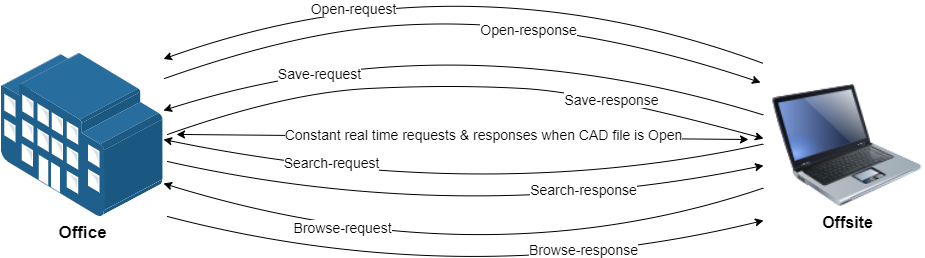
VPN with Vault
Since files are stored locally, working with CAD files requires much less communication with the office.
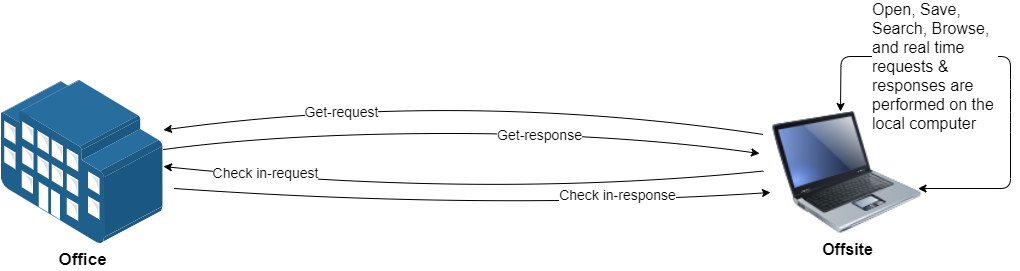





Comments