In a recent support call, one of our Inventor customers wanted to place a dimension on a theoretical point. He wanted to dimension a diameter of a tapered hole from the outside surface that was consumed by a chamfer on that same hole. Below is an example of the situation, and the dimension he was trying to create.
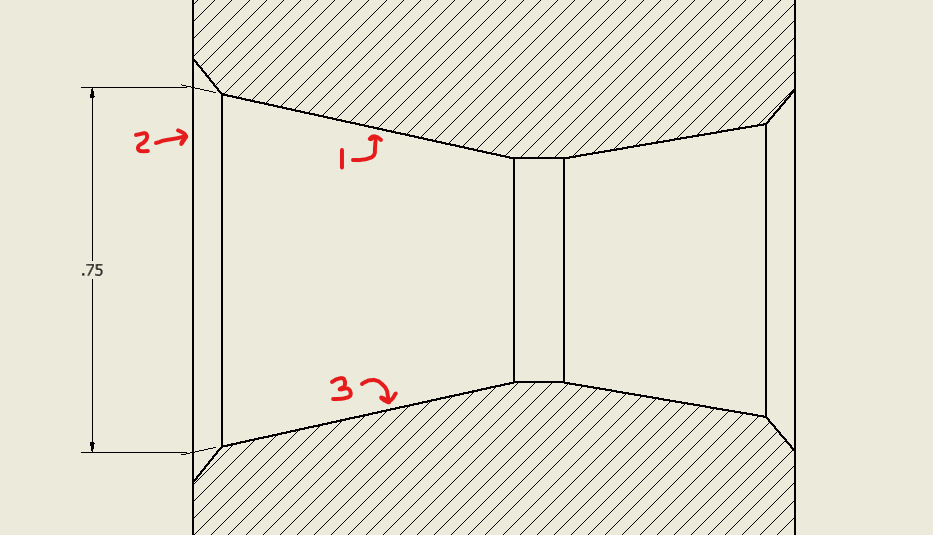
[Fig 1]
You might think that special sketch tricks would be required, but Inventor has this ability built right into the dimension tool.
Let’s take a look at the steps involved:
The key to creating this dimension is to utilize the right-click menu. First, start the dimension tool and choose the upper tapered edge (Edge 1-Fig 2),
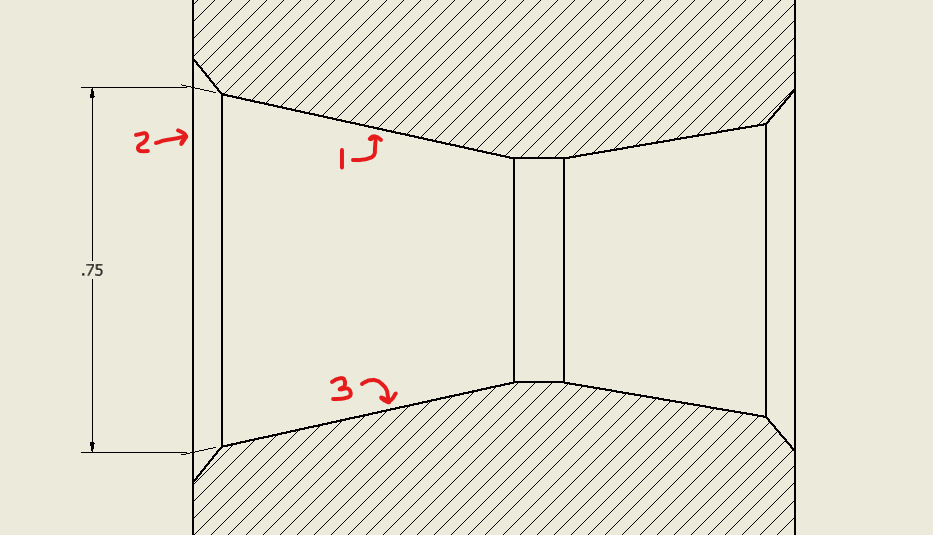
[Fig 2]
After selecting the first edge, right click to bring up the menu shown below (Fig 3). Choose “Intersection” and then choose the next edge (Edge 2). Now you have your first location selected. While still in the command, choose the bottom edge (Edge 3), Right-click, select “Intersection”, and choose vertical edge (Edge2) again. You should now have both dimension points selected and can choose the placement of the dimension itself. Voila! You now have the dimension of the hole from the edge.
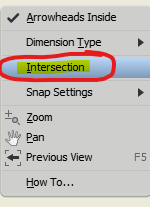
[Fig 3]
That’s it. So next time you need to create a dimension that involves a point from a theoretical intersection, remember the right-click!



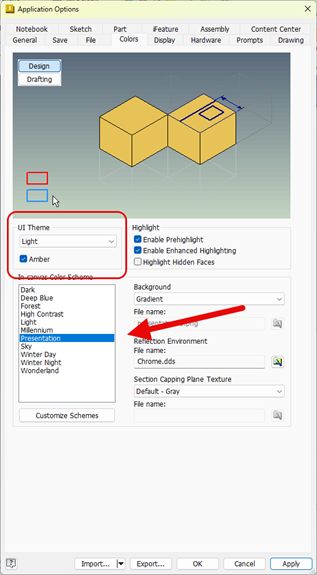
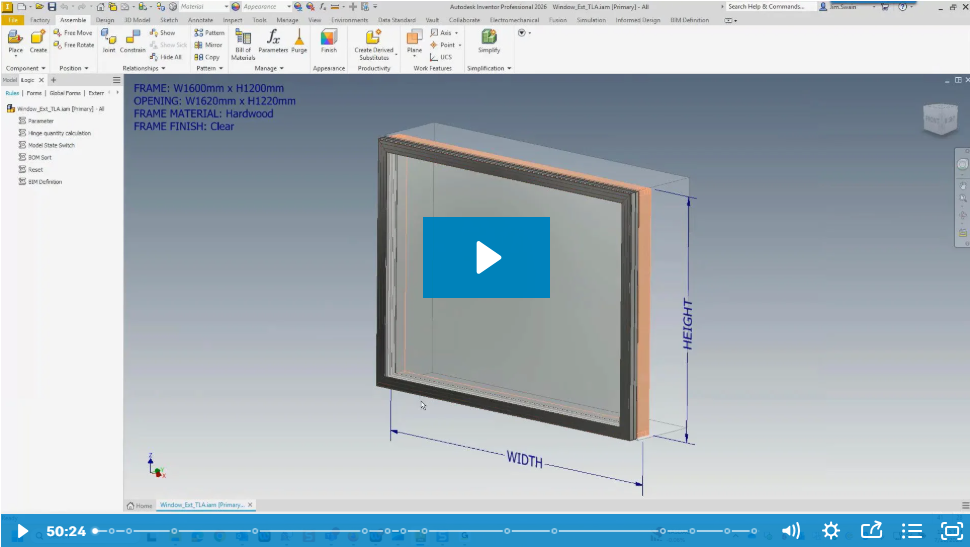
Comments