Secure document storage, great. Revision history and comparison, wonderful. Workflow capabilities for approval processes, awesome. But perhaps the most powerful feature of Meridian is often overlooked: searches! If you find yourself performing the same search repeatedly, a saved search or collection is a game-changer.
The Search tools in Meridian (Power Web shown below) offer a way to find your documents using all your metadata. It allows the user(s) to select and refine the what, where, properties, document types, etc., criteria for searches.
- Search across an entire vault or specific folders.
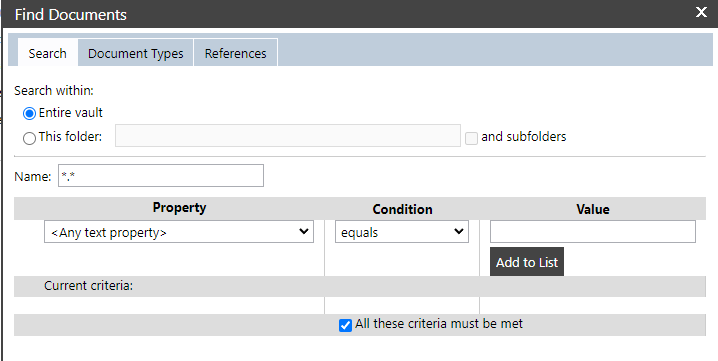
- Includes ALL metadata properties and the flexibility to use a variety of conditions such as contains, equals, less than, more than, starts with, etc., for each property selected.
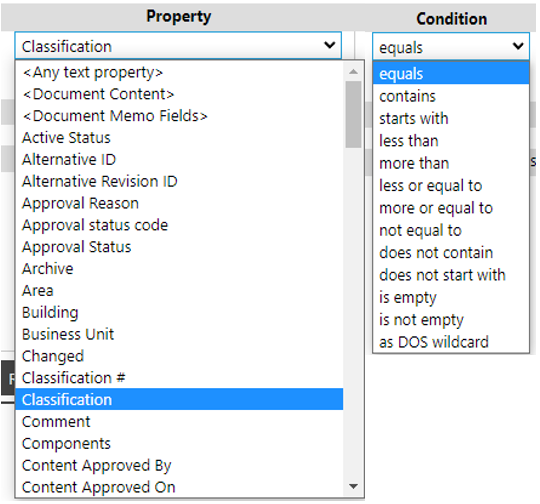
- The option to search only certain Document Types.
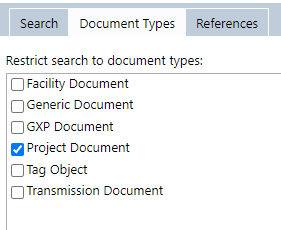
- Find all referenced files.
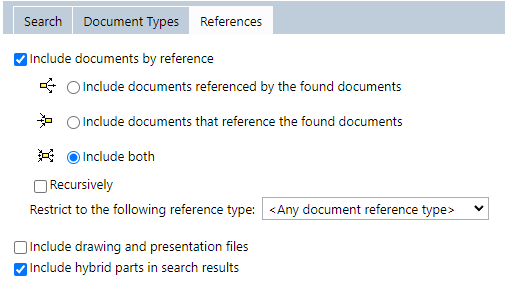
Join us online on December 9th to see the power of searches in action. Searching using Power User, Power Web, and Explorer will be shown.


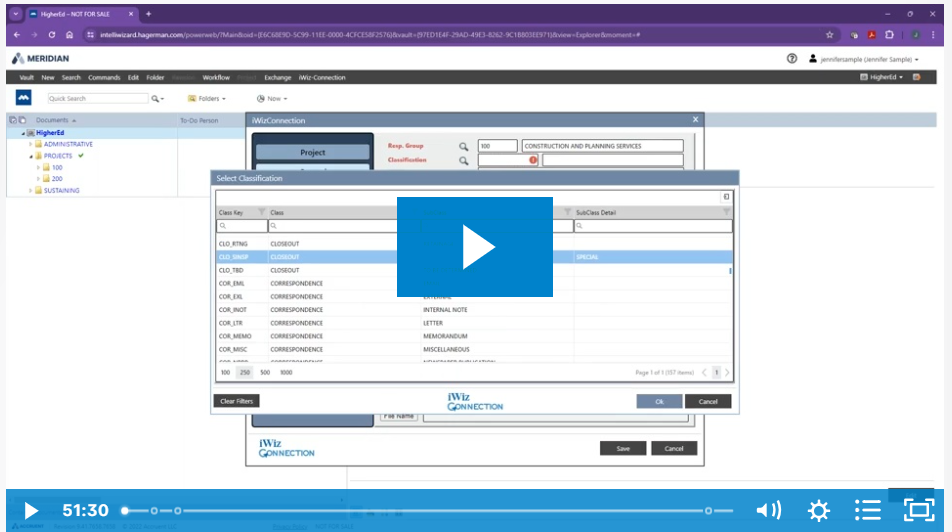

Comments