The End Is Near - Support Ends for XP and Office 2003. After April 8, 2014, there will be no new security updates, non-security hotfixes, free or paid assisted support options or online technical content updates.
The old adage says, ‘if it ain’t broke, don’t fix it’. Many individuals and businesses alike have said exactly that when it comes to Windows XP and Office 2003. These products work, so users have seen no need to upgrade to Windows Vista, especially with all its inherent problems. Windows 7 seemed unnecessary. And Windows 8? People were simply not interested. It turns out that, while the software will continue to work, the looming official end-of-support date coupled with the availability of lower cost hardware (that runs the latest operating system and applications) is influencing a trend toward the retirement of the most popular version of Windows ever produced by Microsoft. In case you have not heard, support ends April 8th, 2014 for Windows XP SP3 and Office 2003.
What Exactly Does That Mean?
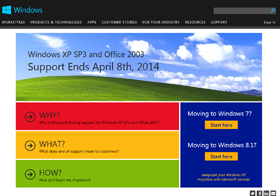 Per Microsoft’s web site and countless tech blurbs over the past two to three years, it means users should take action. Although Microsoft has offered extensions in the past, after April 8, 2014, there will be no new security updates, non-security hotfixes, free or paid assisted support options or online technical content updates. No big deal, right? Well, it could be a very big deal. Running Windows XP SP3 and Office 2003 on your PC or network / enterprise environment after the end-of-support date may expose you / your company to potential risks. These include Security Risks, Compliance Risk and lack of hardware and software support. Another thing to keep in mind is that many new software versions and updates to applications you currently use will no longer support installation with Windows XP. Similarly, third party Office add-ons will not support the 2003 version going forward.
Per Microsoft’s web site and countless tech blurbs over the past two to three years, it means users should take action. Although Microsoft has offered extensions in the past, after April 8, 2014, there will be no new security updates, non-security hotfixes, free or paid assisted support options or online technical content updates. No big deal, right? Well, it could be a very big deal. Running Windows XP SP3 and Office 2003 on your PC or network / enterprise environment after the end-of-support date may expose you / your company to potential risks. These include Security Risks, Compliance Risk and lack of hardware and software support. Another thing to keep in mind is that many new software versions and updates to applications you currently use will no longer support installation with Windows XP. Similarly, third party Office add-ons will not support the 2003 version going forward.
Confusing Messages
 Many people stayed with XP because of Microsoft extending support for as long as they did. When considering Windows Vista’s problems, it made users and corporations gun shy about upgrading. After all, XP worked! The same was true for Office 2003. User who did not want to adopt the ‘ribbon’ interface stayed with Office 2003. When Microsoft released the translators that allowed the new document versions (docx, xlsx, etc.) to be opened in Office 2003, it again enabled people to stay where they were. Newer technology was released, but there was not a significant reason for users to move or migrate from what was already working. Suddenly, we are approaching these software versions’ end of life and some are thinking ‘when did this happen?’. Performing upgrades and migrations takes time too. The process must be straightforward, especially when upgrading from an operating system that is now five versions behind current and Office that is four versions behind current.
Many people stayed with XP because of Microsoft extending support for as long as they did. When considering Windows Vista’s problems, it made users and corporations gun shy about upgrading. After all, XP worked! The same was true for Office 2003. User who did not want to adopt the ‘ribbon’ interface stayed with Office 2003. When Microsoft released the translators that allowed the new document versions (docx, xlsx, etc.) to be opened in Office 2003, it again enabled people to stay where they were. Newer technology was released, but there was not a significant reason for users to move or migrate from what was already working. Suddenly, we are approaching these software versions’ end of life and some are thinking ‘when did this happen?’. Performing upgrades and migrations takes time too. The process must be straightforward, especially when upgrading from an operating system that is now five versions behind current and Office that is four versions behind current.
Getting Current with Windows and Office
 Why should I upgrade now? I have gotten along fine up to this point! Well, the truth is that upgrading from an operating system that has been around for 12 years, since 2001, and Office 2003 for 10 years, will not only keep you in an environment where you can get patches and support but it goes beyond that. Upgrading offers you more flexibility to empower yourself or your employees to be more productive, while increasing operational efficiency through improved PC security and management. Chances are if you have a PC that is running Windows XP it is older, slower and likely does not have the ability to support RAM, peripherals and even processors that have grown faster over the years. And for those of you who like to conserve, keep in mind that the newer PC’s that come with the new versions of Windows and Office are also a greener solution. These machines generate less heat, use less electricity and are more compliant with standards for hazardous materials that may be contained in their components than older PC’s. In addition to these benefits, upgrading will mean that you and your organization will also be enabled to take advantage of latest technology trends such as virtualization and the cloud.
Why should I upgrade now? I have gotten along fine up to this point! Well, the truth is that upgrading from an operating system that has been around for 12 years, since 2001, and Office 2003 for 10 years, will not only keep you in an environment where you can get patches and support but it goes beyond that. Upgrading offers you more flexibility to empower yourself or your employees to be more productive, while increasing operational efficiency through improved PC security and management. Chances are if you have a PC that is running Windows XP it is older, slower and likely does not have the ability to support RAM, peripherals and even processors that have grown faster over the years. And for those of you who like to conserve, keep in mind that the newer PC’s that come with the new versions of Windows and Office are also a greener solution. These machines generate less heat, use less electricity and are more compliant with standards for hazardous materials that may be contained in their components than older PC’s. In addition to these benefits, upgrading will mean that you and your organization will also be enabled to take advantage of latest technology trends such as virtualization and the cloud.
Where Do I Go Now?
As you look at new hardware to support the new operating systems and Office versions, always look at the compatibility of your software applications. You can avoid surprises and additional upgrades by comparing the hardware and software requirements of the applications you run, whether it is CAD / CAM software, serious gaming or video / audio editing. Do the checking up front to avoid surprises in your upgrades! If you have questions or comments about this article, contact me.


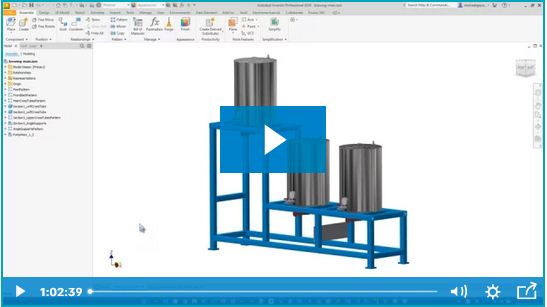
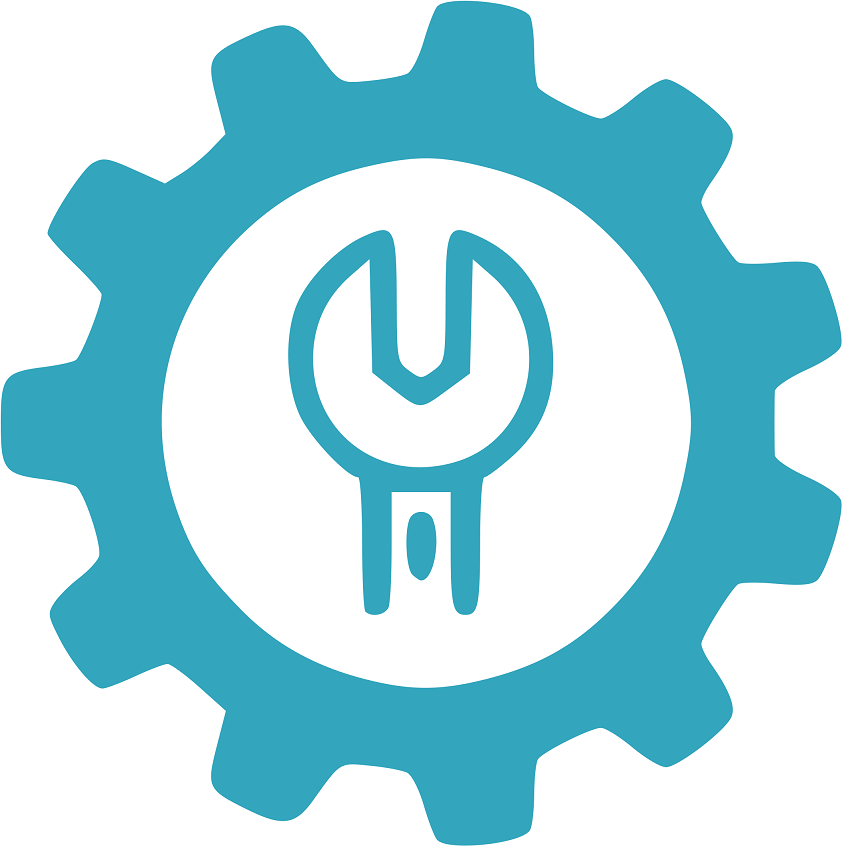

Comments