Steps to Configure Autodesk Inventor for iLogic Automation.
Learn how to configure Inventor for iLogic, understand the difference between internal and external rules, and explore the world of parameters and properties. We show you how to create automation rules and develop best practices for iLogic, resulting in smoother and more efficient rule creation and testing.
Whether you're looking to streamline your design workflow or ensure adherence to standards and requirements, iLogic is a powerful tool that can help. Join us for this insightful webinar and discover how to make the most of iLogic in your Inventor designs.
Enhance your design automation by mastering iLogic in Autodesk Inventor. Learn more about our iLogic training to boost your efficiency, or contact us for personalized support!


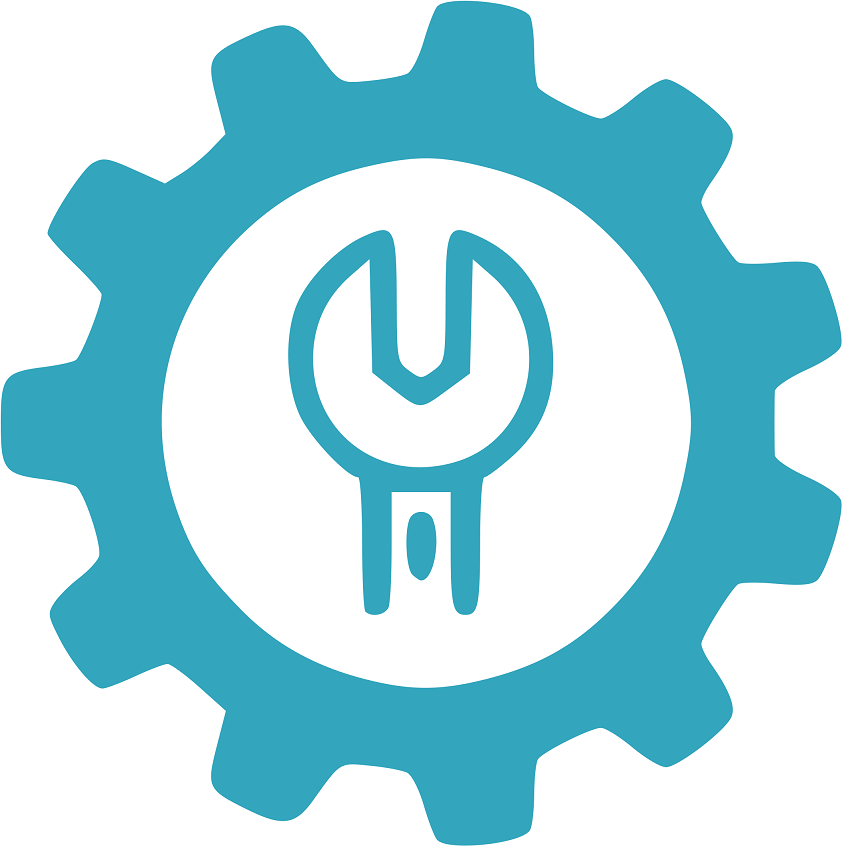

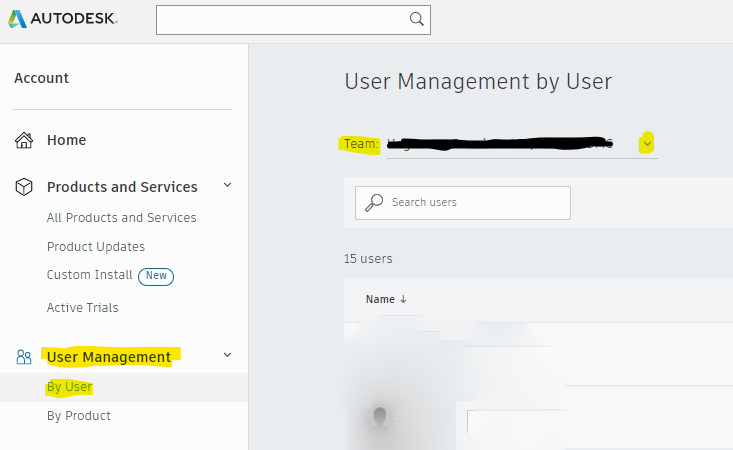
Comments