Knowing where the download comes from may be just as important as what is being downloaded when it comes to security and the health of you system.
You are looking for a file or a game. You have heard that a particular program is really great. As you search the Internet, you see links that indicate you can download it for free, full version, cracked or the like. Now, you wouldn’t deliberately download malware onto your computer, but you might download a free copy of a game. Cybercriminals have developed some strategies designed to trick you into infecting your own machine. What can you do to stay safe? Well, by understanding the tricks that are used, you will be able to avoid falling victim to them.
Are Downloads Safe?
 It depends. Since the dawn of the public Internet, when users would use a dial-up modem to patch into local bulletin board systems (remember RBBS-PC?), having the ability to share files has been a driving force. Free downloads can be found anywhere, from dedicated file-sharing websites and reputable sites like CNET, to websites aimed at duping trusting people into unknowingly downloading malware. Many reputable software vendors have downloads available on the web; these are for paid software or even trial versions of software that you can evaluate before you purchase the full package. It is more important to know where the download comes from than what it is. For example, if I was looking for a download of an evaluation / demo copy of software from Autodesk, the Autodesk web site would be a trusted source. Conversely, freesoftwarez.com would not be a first choice for a legitimate, safe download. You should always be sure that you trust the website before you download. Some sites look ok, but if you hover over the link and it is redirecting you to a site with an .ru suffix, it is probably NOT a legitimate software download for a company in the United States, for example. If you have your system secured, you will have a much better chance of NOT getting infected.
It depends. Since the dawn of the public Internet, when users would use a dial-up modem to patch into local bulletin board systems (remember RBBS-PC?), having the ability to share files has been a driving force. Free downloads can be found anywhere, from dedicated file-sharing websites and reputable sites like CNET, to websites aimed at duping trusting people into unknowingly downloading malware. Many reputable software vendors have downloads available on the web; these are for paid software or even trial versions of software that you can evaluate before you purchase the full package. It is more important to know where the download comes from than what it is. For example, if I was looking for a download of an evaluation / demo copy of software from Autodesk, the Autodesk web site would be a trusted source. Conversely, freesoftwarez.com would not be a first choice for a legitimate, safe download. You should always be sure that you trust the website before you download. Some sites look ok, but if you hover over the link and it is redirecting you to a site with an .ru suffix, it is probably NOT a legitimate software download for a company in the United States, for example. If you have your system secured, you will have a much better chance of NOT getting infected.
Are there some websites I can’t / shouldn’t visit?
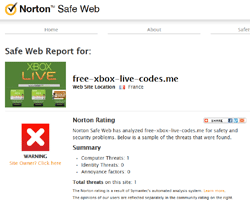 As long as your computer is secure, it should be safe to search most of the web. That means you should have your firewall active, anti-virus software that is running and up to date and some sort of anti-malware. Additional countermeasures that block content of a particular type (e.g. adult content, etc.) like OpenDNS can also be applied even to home networks. By their very nature, some types of sites (e.g., adult content, warez, etc.) are more likely to include malware, but even legitimate sites might be unknowingly compromised. A few years ago the HP site for driver downloads was compromised with such content. Norton and other locations can do a ‘scan’ of a web site to see if there are any known threats that have been reported for a particular web site. There are also sites that will allow you to put in a URL and have it scanned, particularly useful in the case of a download. That way you have some idea if the file is carrying a malicious payload.
As long as your computer is secure, it should be safe to search most of the web. That means you should have your firewall active, anti-virus software that is running and up to date and some sort of anti-malware. Additional countermeasures that block content of a particular type (e.g. adult content, etc.) like OpenDNS can also be applied even to home networks. By their very nature, some types of sites (e.g., adult content, warez, etc.) are more likely to include malware, but even legitimate sites might be unknowingly compromised. A few years ago the HP site for driver downloads was compromised with such content. Norton and other locations can do a ‘scan’ of a web site to see if there are any known threats that have been reported for a particular web site. There are also sites that will allow you to put in a URL and have it scanned, particularly useful in the case of a download. That way you have some idea if the file is carrying a malicious payload.
Is pirated software a problem?
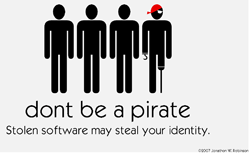 It is, for several reasons. Everyone has a ‘friend’ who seems to ‘procure’ software. Call it what you will, but that software is pirated. First, pirated software is software that has been illegally obtained. The company that developed the software has been cheated out of revenue by the software being shared illegally or cracked. Second, a good portion of pirated software comes with malware pre-installed. The software pirates know you want the software they make available and so they add a hidden payload that infects a system. It might be something as simple as pop up advertisements; it might be a key logger or BOT that can steal personal information and put you at risk of identity theft. Third, these types of programs rarely allow for a proper update, making your friend’s computer vulnerable to malware. Peer to peer (P2P) comes with its own set of risks, just like other web technologies. The nature of P2P file exchange means that even the best computer security can be bypassed, because you ‘trust’ the download. New legislation makes it an offence to download copyrighted files and your ISP may warn you about your internet access being disconnected.
It is, for several reasons. Everyone has a ‘friend’ who seems to ‘procure’ software. Call it what you will, but that software is pirated. First, pirated software is software that has been illegally obtained. The company that developed the software has been cheated out of revenue by the software being shared illegally or cracked. Second, a good portion of pirated software comes with malware pre-installed. The software pirates know you want the software they make available and so they add a hidden payload that infects a system. It might be something as simple as pop up advertisements; it might be a key logger or BOT that can steal personal information and put you at risk of identity theft. Third, these types of programs rarely allow for a proper update, making your friend’s computer vulnerable to malware. Peer to peer (P2P) comes with its own set of risks, just like other web technologies. The nature of P2P file exchange means that even the best computer security can be bypassed, because you ‘trust’ the download. New legislation makes it an offence to download copyrighted files and your ISP may warn you about your internet access being disconnected.
Are email attachments unsafe?
 Any type of file can be attached to an email including malicious software. If you weren’t expecting the attachment, you should treat it as high risk. Most Anti-Virus software will also scan email attachments. It’s important to have up-to-date anti-virus software installed on your computer that is capable of scanning files you download or open. At the Enterprise level you can use products like the Barracuda Spam Firewall to remove those threats before they make it to the inbox. Remember, it is possible for a friend with an infected computer to unknowingly send you malware as many malware infections harvest the contacts form email address books. If you’re not able to verify the source and legitimacy of the attachment – you should delete it.
Any type of file can be attached to an email including malicious software. If you weren’t expecting the attachment, you should treat it as high risk. Most Anti-Virus software will also scan email attachments. It’s important to have up-to-date anti-virus software installed on your computer that is capable of scanning files you download or open. At the Enterprise level you can use products like the Barracuda Spam Firewall to remove those threats before they make it to the inbox. Remember, it is possible for a friend with an infected computer to unknowingly send you malware as many malware infections harvest the contacts form email address books. If you’re not able to verify the source and legitimacy of the attachment – you should delete it.
What about unexpected popups?
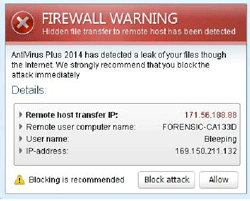 When you open a web site and there is suddenly a popup that tells you your machine is infected, you should use correct key sequence to force that window to close (e.g. Alt-F4). It is a common trick to falsely label the buttons on popups so you click close and it is not really close. Often times you can get a telltale sign when you hover over the window and the whole thing highlights or the pointer changes to a hand. Clicking on ‘agree’, ‘Ok’, ‘No’ or even the red ‘x” in the corner could actually launch spyware onto your computer. It happens more often than you think and the next thing you know, you have a new screen telling you they can fix the problem for a fee.
When you open a web site and there is suddenly a popup that tells you your machine is infected, you should use correct key sequence to force that window to close (e.g. Alt-F4). It is a common trick to falsely label the buttons on popups so you click close and it is not really close. Often times you can get a telltale sign when you hover over the window and the whole thing highlights or the pointer changes to a hand. Clicking on ‘agree’, ‘Ok’, ‘No’ or even the red ‘x” in the corner could actually launch spyware onto your computer. It happens more often than you think and the next thing you know, you have a new screen telling you they can fix the problem for a fee.
Where Does That Leave Us?
It goes without saying that not every free download available on the Internet is dangerous. Shareware or software that asks for donations are sometimes some of the best utilities, programs, games, etc. you can get. These free downloads, that are beneficial, come from reputable sources, and some that are even necessary. However, don’t let that be a false sense of security. If you find software that sells for hundreds or even thousands of dollars for free, there is likely a reason. As attributed to P.T. Barnum, there is a sucker born every minute. No need to join that list! If you have questions or comments about this article, contact me.
All product names / logos, company names / logos are copyrights of their respective holders. John Boline is an MCSE, MCTS, CNE, USE and a member of the Network Professional Association.The content herein is often based on late-breaking events. Much of the material is based on information from sources that are believed to be reliable. Hagerman & Company, Inc. disclaims all warranties as to the ultimate accuracy or completeness of the information. Hagerman & Company, Inc. and its employees shall have no liability for errors, omissions or inadequacies in the information contained within this article or for any interpretations thereof. The recommendations, positions and best practice policies outlined herein represent Hagerman & Company, Inc. initial analysis and therefore are subject to change as further information which may have bearing on these positions is made available. The reader assumes sole responsibility for the selection of these materials to achieve its intended results. The opinions expressed herein are subject to change without notice. Hagerman & Company, Inc. assumes no obligation to update the forward-looking statements made in this newsletter to reflect any change in circumstances, after the date of publication.Entire contents © 2014 Hagerman & Company, Inc. All rights reserved. Reproduction of this publication in any form without prior written permission is forbidden.


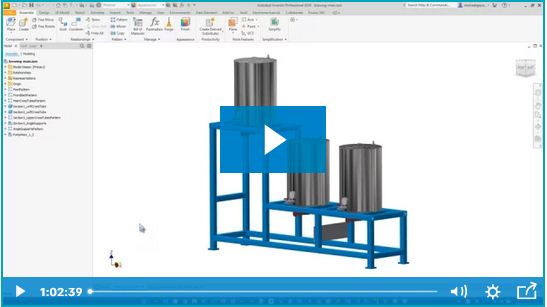
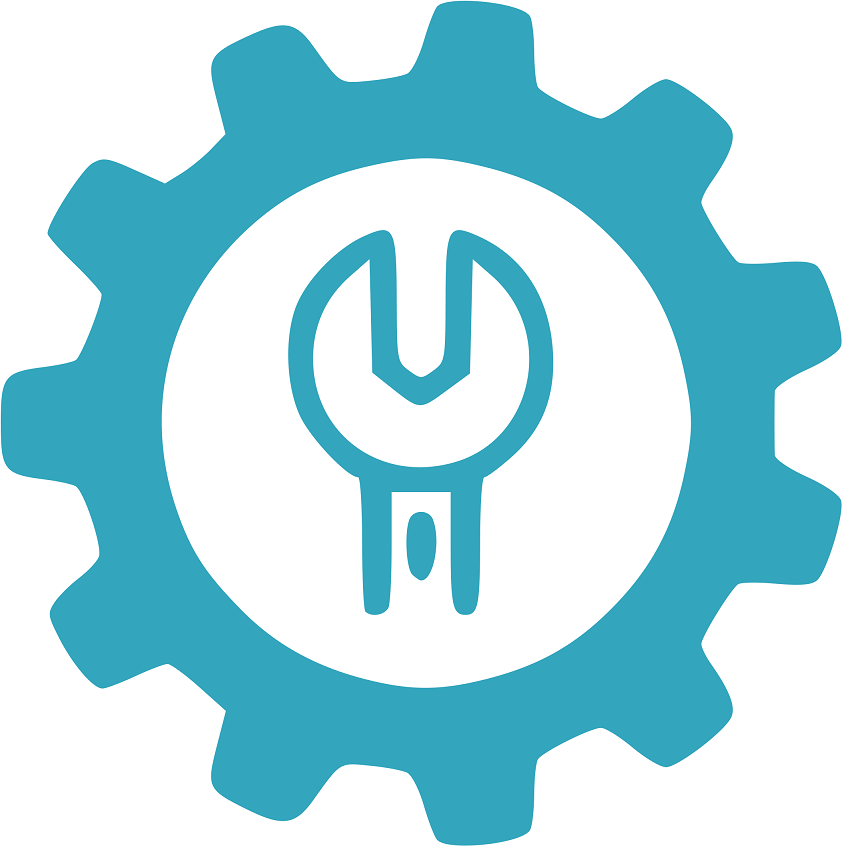

Comments