It happens in the Sunday newspaper. It happens in your inbox. You are even bombarded by Google and Amazon when you perform a simple web search. On a given day, any number of PC ads and offers arrive from local retailers and web based resellers all vying for your attention.
As you review these consumer PCs listed for $400 to $600, you must have wondered: “Why should I bother with a workstation that can set my company back anywhere from $1,000 to $5,000? Why not grab a home PC, add a couple gigabytes of memory, add a graphics processing unit (GPU), upgrade the storage to a couple of terabytes, and turn it into a homegrown workstation?” After all, a PC is a PC, right? Not exactly. Let me explain.
I am saving money!?
 Although it may appear that you are saving money by purchasing four or five systems for the price of three, the savings offered by this approach may well result in unanticipated side effects. One such risk is ending up with a slow or unstable system which can jeopardize your work and schedules, possibly resulting in lost productivity and even lost business. Another fact to keep in mind is that often times the consumer or gaming systems sold by big box stores and web based retailers do not include the professional versions of software that are designed for business environments. This too can add to the lack of stability of these systems and limit your ability to connect to business servers, run applications and even perform future upgrades. The weakest link then becomes the hardware itself and you may even have to spend time and money troubleshooting the problem and potentially losing time due to that hardware choice.
Although it may appear that you are saving money by purchasing four or five systems for the price of three, the savings offered by this approach may well result in unanticipated side effects. One such risk is ending up with a slow or unstable system which can jeopardize your work and schedules, possibly resulting in lost productivity and even lost business. Another fact to keep in mind is that often times the consumer or gaming systems sold by big box stores and web based retailers do not include the professional versions of software that are designed for business environments. This too can add to the lack of stability of these systems and limit your ability to connect to business servers, run applications and even perform future upgrades. The weakest link then becomes the hardware itself and you may even have to spend time and money troubleshooting the problem and potentially losing time due to that hardware choice.
A Rose by any other name…
Even though William Shakespeare's play Romeo and Juliet states, ‘What's in a name? That which we call a rose/ By any other name would smell as sweet’ – and it may be true of many things – it is not true when it comes to computers. The three major surviving names in the PC industry – Dell, HP and Lenovo – all offer different brands targeting consumers/gamers and professionals. Dell’s Inspiron is the dedicated consumer line; for HP, that consumer line is Pavilion, and Lenovo’s (formerly IBM) consumer-centric products are the IdeaCenter and ThinkCenter. For professionals, Dell offers Precision workstations, HP offers Z-series workstations, and Lenovo offers ThinkStation workstations. They are all still PC’s, but the components are different. A Ford Fusion will take you down the highway and get you where you are going, as will a Mercedes- Benz E-Class Sedan. No one would even consider making a claim that they are both the same. And yet, many people think that is the case with the PC.

System Certified Stability
 System certification for PC’s has been around since the late eighties when Novell Inc. introduced the concept, verifying PC’s to work. They were certified because it mattered. In those days, the likelihood that a system would misbehave increased exponentially with systems that were put together with ‘off the shelf’ parts or were designed for home use. The same is still true today when comparing consumer/gaming PC’s and professional workstations. Tom Salomone, HP’s marketing manager for workstations said, “A turbocharged, high-end consumer PC is certainly a powerful piece of equipment, but it’s not intended for the types of applications that people use in design work.” The stability of a system during CAD operations comes from “a lot of work from the [hardware system] manufacturer, in terms of testing drivers, testing out different applications to make sure things work … it’s called certification. It’s a lengthy process. Some can run up to four weeks,” Salomone pointed out. And it is not just HP making these comments. “There’s a tremendous amount of effort that goes on between independent software vendors (ISVs) and original equipment makers (OEMs),” noted Richard Runnels, Dell’s vertical marketing strategist for the Dell Precision product line. “Products are certified by the ISVs to work with a specific version of their software in a specific configuration of hardware … All of our Precision workstations are tested in that format. It provides customers with a level of security knowing that a particular hardware configuration is going to work with their software version.”
System certification for PC’s has been around since the late eighties when Novell Inc. introduced the concept, verifying PC’s to work. They were certified because it mattered. In those days, the likelihood that a system would misbehave increased exponentially with systems that were put together with ‘off the shelf’ parts or were designed for home use. The same is still true today when comparing consumer/gaming PC’s and professional workstations. Tom Salomone, HP’s marketing manager for workstations said, “A turbocharged, high-end consumer PC is certainly a powerful piece of equipment, but it’s not intended for the types of applications that people use in design work.” The stability of a system during CAD operations comes from “a lot of work from the [hardware system] manufacturer, in terms of testing drivers, testing out different applications to make sure things work … it’s called certification. It’s a lengthy process. Some can run up to four weeks,” Salomone pointed out. And it is not just HP making these comments. “There’s a tremendous amount of effort that goes on between independent software vendors (ISVs) and original equipment makers (OEMs),” noted Richard Runnels, Dell’s vertical marketing strategist for the Dell Precision product line. “Products are certified by the ISVs to work with a specific version of their software in a specific configuration of hardware … All of our Precision workstations are tested in that format. It provides customers with a level of security knowing that a particular hardware configuration is going to work with their software version.”
What is the Independent Software Vendors Role?
![]() Many ISVs see powerful Windows desktops – professional workstations in particular – as the ideal platform for operating high-end CAD programs. Some, however, look to expand the reach of their software by setting the bar at a lower level for entry level use. While those entry level specifications will allow the software to be loaded and to run, it can be less than ideal with respect to use in a production environment. Thankfully, in the case of Autodesk, they are a company that is “committed to ensuring its solutions run on the minimum specifications we publish regardless of whether that hardware is considered consumer or professional,” according to Steve Hooper, senior product manager for Autodesk Product Design Suite, Manufacturing. Among major CAD developers, Autodesk is arguably the most enthusiastic in advocating the use of its software on all hardware platforms, including mobile tablets, cloud-hosted environments, and even Mac OS. That may add confusion to the mix. Autodesk says consumer hardware is okay? Not exactly! There may be areas where a user cannot get peak performance from a modeling program when running a consumer system. Autodesk’s senior product manager, Design, Lifecycle and Simulation (DLS) Product Group, Pete Lord pointed out, “Autodesk Inventor features direct 3D capability [which doesn’t rely on special hardware to deliver visualization], so this is not a significant concern, but older generation graphics cards may not provide access to all of Inventor’s rich graphics capability … Inventor has added support for multicore computing in several areas. If a consumer computer doesn’t include multicore support, these performance benefits will be forgone.”
Many ISVs see powerful Windows desktops – professional workstations in particular – as the ideal platform for operating high-end CAD programs. Some, however, look to expand the reach of their software by setting the bar at a lower level for entry level use. While those entry level specifications will allow the software to be loaded and to run, it can be less than ideal with respect to use in a production environment. Thankfully, in the case of Autodesk, they are a company that is “committed to ensuring its solutions run on the minimum specifications we publish regardless of whether that hardware is considered consumer or professional,” according to Steve Hooper, senior product manager for Autodesk Product Design Suite, Manufacturing. Among major CAD developers, Autodesk is arguably the most enthusiastic in advocating the use of its software on all hardware platforms, including mobile tablets, cloud-hosted environments, and even Mac OS. That may add confusion to the mix. Autodesk says consumer hardware is okay? Not exactly! There may be areas where a user cannot get peak performance from a modeling program when running a consumer system. Autodesk’s senior product manager, Design, Lifecycle and Simulation (DLS) Product Group, Pete Lord pointed out, “Autodesk Inventor features direct 3D capability [which doesn’t rely on special hardware to deliver visualization], so this is not a significant concern, but older generation graphics cards may not provide access to all of Inventor’s rich graphics capability … Inventor has added support for multicore computing in several areas. If a consumer computer doesn’t include multicore support, these performance benefits will be forgone.”
Accuracy versus Visuals
 It is important to understand that Professional design programs usually take advantage of a GPU (Graphics Processing Unit) to display complex surfaces and assembly models with accuracy. In most consumer-brand PCs, the GPU upgrade options are limited to those developed for gaming, multimedia and entertainment and are not ideal for design programs. GPU maker NVIDIA, for example, offers the GeForce product line for consumers, and Quadro and Tesla for professionals. NVIDIA’s rival Advanced Micro Devices (AMD) also offers two distinct lines: Radeon for general consumers and FirePro for professionals. As Tom Salomone, HP’s marketing manager for workstations said, “A CAD application is a massive piece of software. It’s going to take control of your screen and calculate forms that are accurate in terms of geometry. Every CAD application is a little different in how it treats the visualization … In order to run something like that, you need stability in your system and in your graphics.” Richard Runnels from Dell commented that, “The ISVs I work with do not certify non-professional graphics cards. When you play games, you’re looking for visuals; when you’re building a CAD model, it needs to be airtight so you can run analysis programs and later use that model for machining. For that, you need a level of complexity and error-correction significantly beyond a gaming graphics card.”
It is important to understand that Professional design programs usually take advantage of a GPU (Graphics Processing Unit) to display complex surfaces and assembly models with accuracy. In most consumer-brand PCs, the GPU upgrade options are limited to those developed for gaming, multimedia and entertainment and are not ideal for design programs. GPU maker NVIDIA, for example, offers the GeForce product line for consumers, and Quadro and Tesla for professionals. NVIDIA’s rival Advanced Micro Devices (AMD) also offers two distinct lines: Radeon for general consumers and FirePro for professionals. As Tom Salomone, HP’s marketing manager for workstations said, “A CAD application is a massive piece of software. It’s going to take control of your screen and calculate forms that are accurate in terms of geometry. Every CAD application is a little different in how it treats the visualization … In order to run something like that, you need stability in your system and in your graphics.” Richard Runnels from Dell commented that, “The ISVs I work with do not certify non-professional graphics cards. When you play games, you’re looking for visuals; when you’re building a CAD model, it needs to be airtight so you can run analysis programs and later use that model for machining. For that, you need a level of complexity and error-correction significantly beyond a gaming graphics card.”
Video Cards Are Different!!!
 The senior technical account manager at Microway, Eliot Eshelman, notes that professional GPUs feature dual-DMA, or dual copy, engines—“allowing data to simultaneously move in and out of GPU memory. Consumer products move data in only one direction at a time, which reduces performance and lowers frame rates. Other functions, which are never needed in games, but frequently required by professional applications, are completely missing from consumer cards.” The differences are really starting to add up. A GPU that can only process half the data flow at a time and a processor that is slower can all cripple an engineer and the project he or she is working on. Is there more? Yes, there is!
The senior technical account manager at Microway, Eliot Eshelman, notes that professional GPUs feature dual-DMA, or dual copy, engines—“allowing data to simultaneously move in and out of GPU memory. Consumer products move data in only one direction at a time, which reduces performance and lowers frame rates. Other functions, which are never needed in games, but frequently required by professional applications, are completely missing from consumer cards.” The differences are really starting to add up. A GPU that can only process half the data flow at a time and a processor that is slower can all cripple an engineer and the project he or she is working on. Is there more? Yes, there is!
Error Detection / Correction
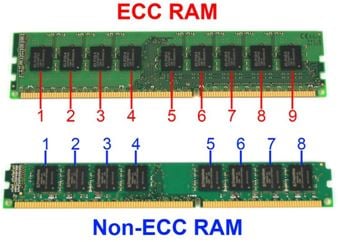 It comes down to the RAM. RAM is RAM, right? Nope! Most professional workstations come preloaded with error correction code (ECC) memory, marked by its inherent ability to detect and correct errors. Engineering applications like CAD and CAM and in particular programs that run finite element analysis (FEA) rely heavily on the memory footprint to calculate, solve and process complex algorithms in digital prototyping exercises. In order to make the most of the data and keep things as accurate as they can be, quality professional workstations use ECC memory. ECC memory provides added assurance of the accuracy of the results. ECC memory finds and fixes 99.988% of all soft memory errors, according to Intel. Intel’s workstation segment manager of technical computing group, Wes Shimanek, points out that while most users just don’t want to believe an error will occur, “a study by Lambda Diode would make you think twice: It suggests that there is a 96% chance you will experience a memory error every three days. If you are not using the part of the memory that failed, you do not notice it. But the worst part is, if it is a soft error, you do not see it, either—and that can be catastrophic.” “The consumer equipment generally has lower ceilings on system memory,” says Microway’s Eshelman. “Will the engineer’s models fit? Error-correcting memory is usually only available on professional equipment. Can the engineer get by when single-bit errors go unnoticed and change the results of simulations?”
It comes down to the RAM. RAM is RAM, right? Nope! Most professional workstations come preloaded with error correction code (ECC) memory, marked by its inherent ability to detect and correct errors. Engineering applications like CAD and CAM and in particular programs that run finite element analysis (FEA) rely heavily on the memory footprint to calculate, solve and process complex algorithms in digital prototyping exercises. In order to make the most of the data and keep things as accurate as they can be, quality professional workstations use ECC memory. ECC memory provides added assurance of the accuracy of the results. ECC memory finds and fixes 99.988% of all soft memory errors, according to Intel. Intel’s workstation segment manager of technical computing group, Wes Shimanek, points out that while most users just don’t want to believe an error will occur, “a study by Lambda Diode would make you think twice: It suggests that there is a 96% chance you will experience a memory error every three days. If you are not using the part of the memory that failed, you do not notice it. But the worst part is, if it is a soft error, you do not see it, either—and that can be catastrophic.” “The consumer equipment generally has lower ceilings on system memory,” says Microway’s Eshelman. “Will the engineer’s models fit? Error-correcting memory is usually only available on professional equipment. Can the engineer get by when single-bit errors go unnoticed and change the results of simulations?”
Where Does That Leave You?
There is a reason that there are old adages. Statements like, ‘there is no free lunch’ and ‘you get what you pay for,’ are born from the truth. Often a workstation purchased from a PC vendor that specializes in customized, professional configurations will outperform a top end consumer SKU PC from a big box store. While workstation systems may seem expensive up front, they will perform for years, and typically have a much longer usable life than their consumer counterparts. In the long run that will save you time, energy and money. Consumer PCs undeniably offer price advantage in initial investment, but bear in mind that workstations are usually investments in revenue-generating professional activities. In the long run, the number of unexpected errors and system crashes resulting from running professional software on an uncertified consumer hardware platform may undo the initial saving that comes with a turbocharged consumer PC. “Intel Xeon processor-based workstations are much more than a turbocharged PC. They are workload-optimized innovation platforms that today are surprisingly affordable when compared to a PC,” says Frank Soqui, Intel’s workstation general manager, technical computing group. “Sure, you can save a few dollars in hardware by buying a PC, but the money you save up front will probably be eroded in less than three months in the lost time while engineers wait for results from high-value activities (e.g. simulations or ray-traced images) that play an enormous part in product decisions.” Hagerman & Company, Inc. can help you make the correct choices for your environment and business needs. This is yet one more service that makes us ‘Your eProductivity Partner’. If you have questions or comments about this article, contact me (JohnBoline@hagerman.com).
All product names / logos, company names / logos are copyrights of their respective holders. John Boline is an MCSE, MCTS, CNE, USE and a member of the Network Professional Association.The content herein is often based on late-breaking events. Much of the material is based on information from sources that are believed to be reliable. Hagerman & Company, Inc. disclaims all warranties as to the ultimate accuracy or completeness of the information. Hagerman & Company, Inc. and its employees shall have no liability for errors, omissions or inadequacies in the information contained within this article or for any interpretations thereof. The recommendations, positions and best practice policies outlined herein represent Hagerman & Company, Inc. initial analysis and therefore are subject to change as further information which may have bearing on these positions is made available. The reader assumes sole responsibility for the selection of these materials to achieve its intended results. The opinions expressed herein are subject to change without notice.Hagerman & Company, Inc. assumes no obligation to update the forward-looking statements made in this newsletter to reflect any change in circumstances, after the date of publication.Entire contents © 2014 Hagerman & Company, Inc. All rights reserved. Reproduction of this publication in any form without prior written permission is forbidden.


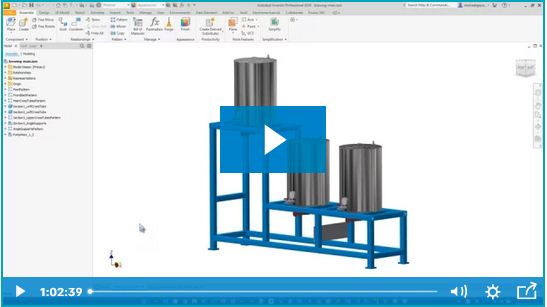
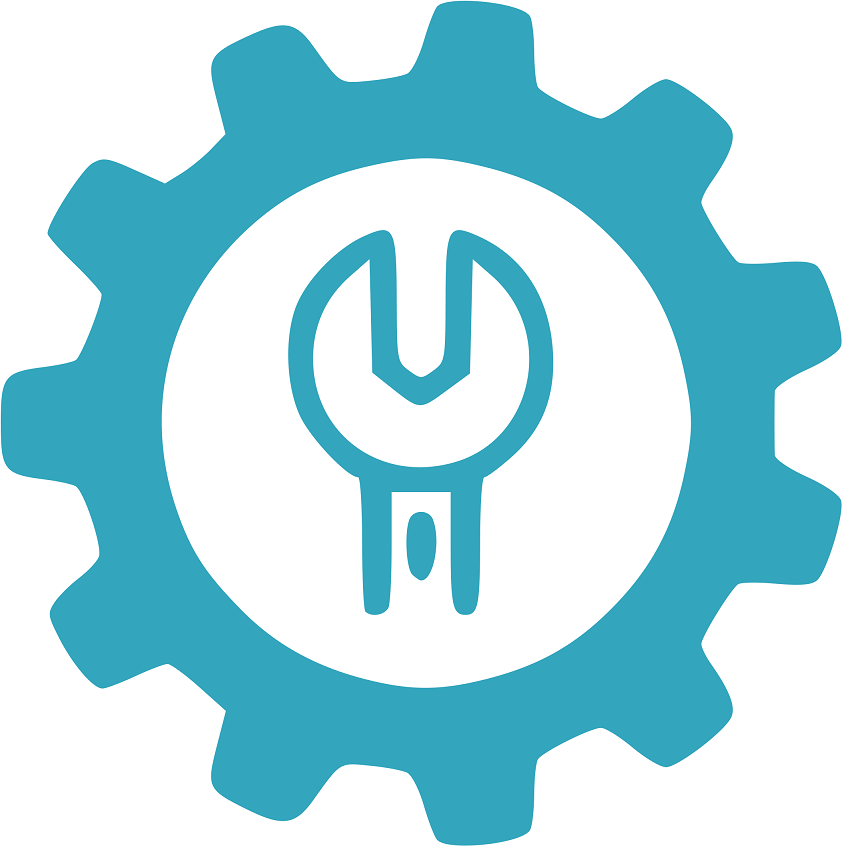

Comments