When it comes to computers, everyone wants more speed. Consumers want a faster PC, a faster monitor, a faster hard drive and most importantly, they want a faster Internet connection. Internet speed can pose a challenge for anyone, from the home user to the worldwide enterprise client. The types of plans available from different providers can be unclear and the differences in service levels and pricing only add to the confusion. It would be nice if there was one place to look for information on the differences and help with making a decision. Well, I am going to try to provide just that. Read on!
Internet is Internet, right?
 Yes, the internet that you connect to from your home is the same general internet that the big telecommunication giants and cable TV conglomerates use, but that is really where any similarity ends. What differentiates the service from one provider class to the other is speed, right? Well, that all depends. In one model, your upload and download speeds are the same and in the other, downloads are fast and uploads are slow. In one model, speeds are guaranteed, while in the other model, they are maximum speeds with actual realized speeds being quite different from the purchased speed. One guarantees a particular uptime, usually classed as the five nines (99.999%). The other makes no such promises. Today, you cannot even use the old label of ‘business class’ to determine if the option is a truly business oriented solution. This is because the second option mentioned above, which offers no guarantees of speed or uptime, has been branded ‘business class’ by the companies that offer it and is ‘business class” in name only. No wonder this is so confusing. So how do you tell the difference? It breaks down as follows:
Yes, the internet that you connect to from your home is the same general internet that the big telecommunication giants and cable TV conglomerates use, but that is really where any similarity ends. What differentiates the service from one provider class to the other is speed, right? Well, that all depends. In one model, your upload and download speeds are the same and in the other, downloads are fast and uploads are slow. In one model, speeds are guaranteed, while in the other model, they are maximum speeds with actual realized speeds being quite different from the purchased speed. One guarantees a particular uptime, usually classed as the five nines (99.999%). The other makes no such promises. Today, you cannot even use the old label of ‘business class’ to determine if the option is a truly business oriented solution. This is because the second option mentioned above, which offers no guarantees of speed or uptime, has been branded ‘business class’ by the companies that offer it and is ‘business class” in name only. No wonder this is so confusing. So how do you tell the difference? It breaks down as follows:
Broadband
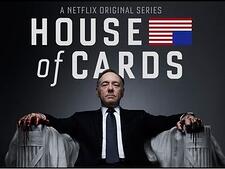 “Broadband” is typically a cable provider and the service provided is Asymmetrical. This means that the upload and download speeds are different-usually a lot different. Typically you will see this speed listed at 50/5 or 100/10. This means 50 Mb download and 5 Mb upload. This circuit is SHARED with many other users, therefore, the throughput is not reliable. You may have experienced this unreliability at home if you have tried to use the internet when the new season of House of Cards was released, for example. The speed and the number of times your program buffers can be annoying, but it varies from the time of day and the day of the week. For example, many people think that with the 50/5 scenario they are paying for 50 DL and that they are getting it. In actuality, your contract will say the speed is "up to 50mbps", but this information is generally buried in the fine print. This means that at any given time you may or may not receive 50DL. This type of circuit is fine for home workers, small businesses and others that don't rely heavily on internet for business. Most small businesses still need to make sure that they are not running an excess of VoIP (Voice over IP – Phone) or video conferencing calls over this type of service, because this type of service does not provide QOS or Quality of Service, which is a guarantee that data packets will be sent based on priority. Keep in mind that this service is built on the physical plant that provides Internet access to home users. Those home users typically download a lot, but seldom upload or support client server applications, like a business would. This service may be called ‘business class’, but it rarely lives up to the implication of that phrase. If there is a service outage, it will typically last for several hours and will be dealt with the same sense of urgency that a cable TV outage would be.
“Broadband” is typically a cable provider and the service provided is Asymmetrical. This means that the upload and download speeds are different-usually a lot different. Typically you will see this speed listed at 50/5 or 100/10. This means 50 Mb download and 5 Mb upload. This circuit is SHARED with many other users, therefore, the throughput is not reliable. You may have experienced this unreliability at home if you have tried to use the internet when the new season of House of Cards was released, for example. The speed and the number of times your program buffers can be annoying, but it varies from the time of day and the day of the week. For example, many people think that with the 50/5 scenario they are paying for 50 DL and that they are getting it. In actuality, your contract will say the speed is "up to 50mbps", but this information is generally buried in the fine print. This means that at any given time you may or may not receive 50DL. This type of circuit is fine for home workers, small businesses and others that don't rely heavily on internet for business. Most small businesses still need to make sure that they are not running an excess of VoIP (Voice over IP – Phone) or video conferencing calls over this type of service, because this type of service does not provide QOS or Quality of Service, which is a guarantee that data packets will be sent based on priority. Keep in mind that this service is built on the physical plant that provides Internet access to home users. Those home users typically download a lot, but seldom upload or support client server applications, like a business would. This service may be called ‘business class’, but it rarely lives up to the implication of that phrase. If there is a service outage, it will typically last for several hours and will be dealt with the same sense of urgency that a cable TV outage would be.
Dedicated
 Dedicated fiber, copper, etc. is exactly what it sounds like: dedicated. You and you alone use that pipe to get to the Internet. It is not shared with everyone else in your building and/or neighborhood. It is a Symmetrical circuit provisioned specifically for each client. Usually written as 50/50, which mean 50 up and 50 down, this circuit is for network centric businesses that rely on the internet for business. If your business uses cloud-based applications or accesses vendor’s websites to process orders, etc., you will need a dedicated connection, which carries certian guarantees of reliability. Within the dedicated circuit, the service can be provisioned as type I (on-net) or type II (off-net). On-net is usually less expensive if the provider already has a fiber connection to the building or industrial park. A connection is simply provisioned for your business and you are able to jump on their existing backbone and end to end, all connections are on that carrier’s network. That is not always available, but almost all carriers have nationwide agreements with LEC’s or Local Equipment Carriers to provide the local loop and work with the Off-Net option. With Off-Net, your contracted provider is using a ‘hand off’, or last mile piece, to get to the primary carriers network. The carrier is NOT using the last mile network to any degree, but rather just as a hand off. Most communication companies cover everything, including the last mile SLA's or Service Level Agreements. This is where the five nines of reliability come in to play. If there is an outage, the carrier has guaranteed uptime for the circuit at 99.999% of the time or they provide credits. They also have extensive support systems to work on a problem and get it resolved 24/7 and allow for QOS or Quality of Service, a guarantee that data packets will be sent based on priority.
Dedicated fiber, copper, etc. is exactly what it sounds like: dedicated. You and you alone use that pipe to get to the Internet. It is not shared with everyone else in your building and/or neighborhood. It is a Symmetrical circuit provisioned specifically for each client. Usually written as 50/50, which mean 50 up and 50 down, this circuit is for network centric businesses that rely on the internet for business. If your business uses cloud-based applications or accesses vendor’s websites to process orders, etc., you will need a dedicated connection, which carries certian guarantees of reliability. Within the dedicated circuit, the service can be provisioned as type I (on-net) or type II (off-net). On-net is usually less expensive if the provider already has a fiber connection to the building or industrial park. A connection is simply provisioned for your business and you are able to jump on their existing backbone and end to end, all connections are on that carrier’s network. That is not always available, but almost all carriers have nationwide agreements with LEC’s or Local Equipment Carriers to provide the local loop and work with the Off-Net option. With Off-Net, your contracted provider is using a ‘hand off’, or last mile piece, to get to the primary carriers network. The carrier is NOT using the last mile network to any degree, but rather just as a hand off. Most communication companies cover everything, including the last mile SLA's or Service Level Agreements. This is where the five nines of reliability come in to play. If there is an outage, the carrier has guaranteed uptime for the circuit at 99.999% of the time or they provide credits. They also have extensive support systems to work on a problem and get it resolved 24/7 and allow for QOS or Quality of Service, a guarantee that data packets will be sent based on priority.
Private Network vs VPN
 No matter what method of connectivity is chosen, you will want to isolate your traffic to internal servers like e-mail, CRM systems, Intranet servers, File Servers and Print servers from the Internet at large. This is unless, of course, you have no proprietary data you need to protect! With the Dedicated network choice, you can simplify data privacy by using MPLS or one of the other acronyms that keep network traffic private on a pint to pint meshed network just for you. While the transport may vary, it is only you and your company that have access to this data. This simplifies things, since you do not need additional hardware or software to keep that data secure. If you are not using a dedicated private network, you will need a VPN. VPN, or Virtual Private Network makes an authenticated connection to network servers that would be available on a WAN connection by creating a ‘tunnel’ where ‘encrypted’ data passes over the public Internet and then into your private network. Since we are trying to increase speed here, make sure that the solution you choose does not slow things down. Also, you still need to make sure you have a firewall to block connections from nefarious sources, hackers and attackers, regardless of what kind of solution you put in place. Many of these functions can be combined into one hardware appliance.
No matter what method of connectivity is chosen, you will want to isolate your traffic to internal servers like e-mail, CRM systems, Intranet servers, File Servers and Print servers from the Internet at large. This is unless, of course, you have no proprietary data you need to protect! With the Dedicated network choice, you can simplify data privacy by using MPLS or one of the other acronyms that keep network traffic private on a pint to pint meshed network just for you. While the transport may vary, it is only you and your company that have access to this data. This simplifies things, since you do not need additional hardware or software to keep that data secure. If you are not using a dedicated private network, you will need a VPN. VPN, or Virtual Private Network makes an authenticated connection to network servers that would be available on a WAN connection by creating a ‘tunnel’ where ‘encrypted’ data passes over the public Internet and then into your private network. Since we are trying to increase speed here, make sure that the solution you choose does not slow things down. Also, you still need to make sure you have a firewall to block connections from nefarious sources, hackers and attackers, regardless of what kind of solution you put in place. Many of these functions can be combined into one hardware appliance.
Hardware Appliances
 There are also other things to consider when looking at Internet speed, such as the need for a firewall to protect your connection, whether it is broadband or dedicated. These firewall devices can vary a great deal in capability and price. Many of the SOHO (small office home office) devices can provide firewall services, network address translation and even VPN (Virtual Private Network) services to make connections from the satellite offices to corporate office more secure than traversing the Internet. The problem with most of these devices is that they slow down traffic while providing these services. “Business class” devices provide these services and others, like Geo-Locate filtering and 24/7 threat updates as well as malicious content filtering, while adding very little overhead and reducing latency. After all, you are trying to increase speed and not slow things down, right? There are also devices that provide network aggregation, combining multiple paths from different providers to increase throughput bandwidth. While this may sound like smoke and mirrors, it does work in limited scenarios. First of all, these devices only work for upload between two WAN (Wide Area Network) connections if you have two of these devices, one at each end. Otherwise, they really only work for downloads and not uploads. They are primarily used with broadband, DSL (Digital Subscriber Line) and Cellular Data circuits and would be great if the fastest download you could purchase was only 12 Mb so you could combine circuits to get faster speed. They really do not help for uploads, however, unless you are only connected point to point between offices, emulating a VPN without the security. While they typically contain firewall capability, they are not really strong enough for most enterprises on their own and will require the addition of a next generation class firewall to provide protection for the site and enterprise network.
There are also other things to consider when looking at Internet speed, such as the need for a firewall to protect your connection, whether it is broadband or dedicated. These firewall devices can vary a great deal in capability and price. Many of the SOHO (small office home office) devices can provide firewall services, network address translation and even VPN (Virtual Private Network) services to make connections from the satellite offices to corporate office more secure than traversing the Internet. The problem with most of these devices is that they slow down traffic while providing these services. “Business class” devices provide these services and others, like Geo-Locate filtering and 24/7 threat updates as well as malicious content filtering, while adding very little overhead and reducing latency. After all, you are trying to increase speed and not slow things down, right? There are also devices that provide network aggregation, combining multiple paths from different providers to increase throughput bandwidth. While this may sound like smoke and mirrors, it does work in limited scenarios. First of all, these devices only work for upload between two WAN (Wide Area Network) connections if you have two of these devices, one at each end. Otherwise, they really only work for downloads and not uploads. They are primarily used with broadband, DSL (Digital Subscriber Line) and Cellular Data circuits and would be great if the fastest download you could purchase was only 12 Mb so you could combine circuits to get faster speed. They really do not help for uploads, however, unless you are only connected point to point between offices, emulating a VPN without the security. While they typically contain firewall capability, they are not really strong enough for most enterprises on their own and will require the addition of a next generation class firewall to provide protection for the site and enterprise network.
Comparisons
Sometimes a visual in the form of a chart helps when looking at a solution. Here is my attempt at doing just that for this complicated subject:
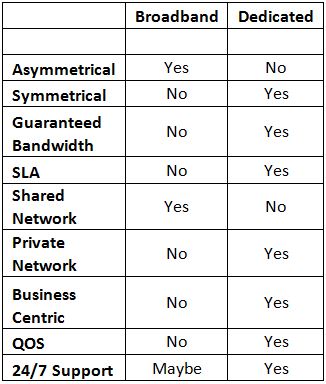
Of course, check with your specific provider and ask for details of their service offerings, including the fine print.
It All Comes Down to What You Pay For
You get what you pay for, which is still true when dealing with technology. As I have mentioned before, these phrases are born from the truth. Only you can decide what you want to pay and what you are willing to sacrifice in order to save money when it comes to your Internet connectivity. The best thing is to do a lot of research. Compare comments and case studies. Ask vendors for that kind of information. Opinions from home network enthusiasts and gamers may be valuable when it comes to download speed, but the security implications and network design aspects of a private enterprise network requires a different skill-set. If you have an IT Department, chances are they have an intimate knowledge of your current infrastructure and can provide you with the background and explanations to demystify this process. As always, Hagerman & Company, Inc. can help you make the correct choices for your environment and business needs. This is yet one more service that makes us ‘Your eProductivity Partner.’ If you have questions or comments about this article, contact me.


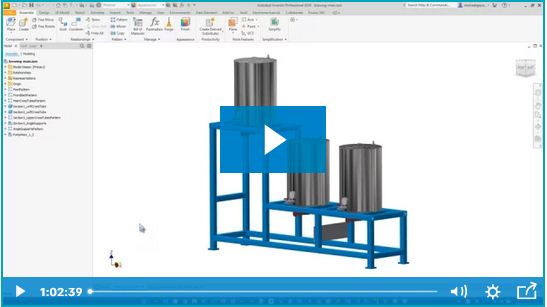
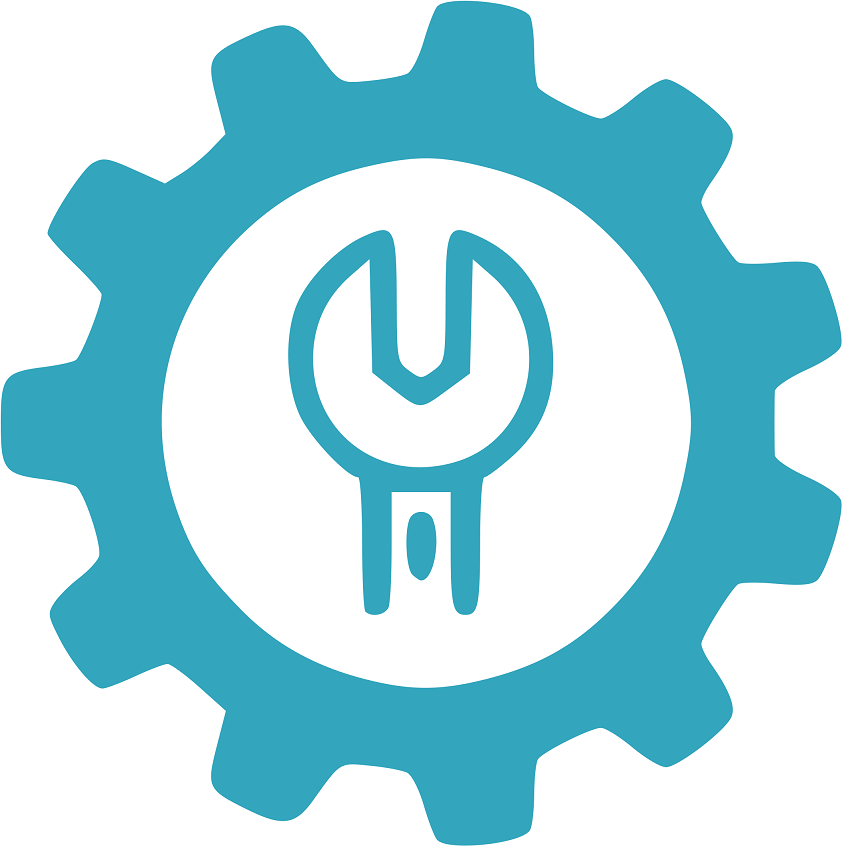

Comments