Have you heard the news? Autodesk® Inventor® 2016 R2 is here!
Inventor 2016 R2 is an update to Inventor for active Subscription Customers. It delivers core product enhancements and introduces new tools to improve your product performance through up-front simulation and concept lightweight part design, more efficient electrical and mechanical design data workflows, and more.
Inventor 2016 R2 can be broken down into three key areas:
- Shape Generator
- ForceEffect Integration
- Electromechanical Collaboration Tools
Autodesk Inventor 2016 R2 - Shape Generator

The Shape Generator is a design tool that helps create structurally efficient parts. The Shape Generator allows you to develop the best possible designs by providing more time to innovate designs allowing you to get the “right” design fast. Instead of simulating performance after the model is complete, you tell Inventor how the part needs to perform and the Shape Generator will help “lighten the load” by showing where material can be removed and still protect the integrity of the design. In other words the software does the work for you. By making components more lightweight, material costs are reduced and shipping costs are cut as well.
Shape Generator process:
- Create a volume shape (or approximation) of the part model. The model should contain pin locations, contact points, and a contact surface where the force will be applied.
- Once the volume is defined, specify preserved areas (keep out zones) that will be omitted when creating the guide shape. Apply constraints and forces the model will encounter.
- With the design criteria defined, run a Shape Generator Study and receive back a mesh in response to the criteria.
- The mesh serves as a guide for making modifications to the volume model and allows you to transform your model from an approximation into a valid design.

Note: The Shape Generator does not support assemblies or multi-body parts.
Autodesk 2016 R2 – ForceEffect
Concept Engineering

Autodesk ForceEffect is added to the part and assembly modeling Add-Ins. ForceEffect allows you to create free body diagrams to develop simulation and engineering calculations during the conceptual phase of your design to determine viability.
Use ForceEffect for static systems analysis using free body diagrams:
- Create joints (pinned, welded)
- Break elements at joints
- Create supports (grounded, fixed, sliding)
- Create moments and loads (know, unknown, variable distributed)
- Add weight to individual elements
- Compute reaction forces and moments for equilibrium and over constrained systems
- Toggle forces to show vector components
- Results reporting with all equations and picture results

Autodesk 2016 R2 – Electromechanical
IDF Workflow Enhancements
With the IDF Workflow Enhancements included with Autodesk Inventor 2016 R2 you now have more control and flexibility when working with PCB design data. The enhanced support for IDF 2.0 and 3.0, includes new controls over importing design data, as well as a new ability to publish data to the new IDF Component Content Center library and reuse PCB components.
Build your own IDF component library inside Inventor using the IDF Component publish command (Ribbon Menu | Manage Tab | Author Panel | IDF Component). When you open or import an IDF file, all library components in the IDF Component Content Center Library are automatically reused.

Embedded translation support now includes:
- Board Outline
- Board Cutouts
- Nonplated Holes
- Plated Holes
- Keepouts
- Components
We hope you enjoy these new features that are now included with Inventor 2016 R2.


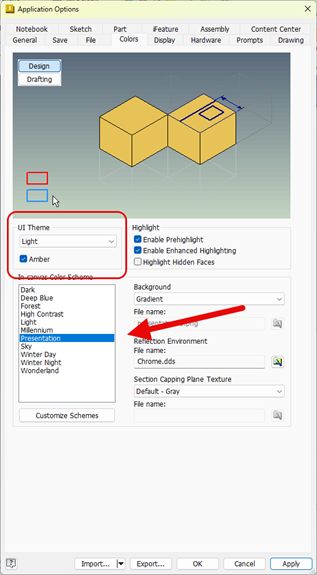
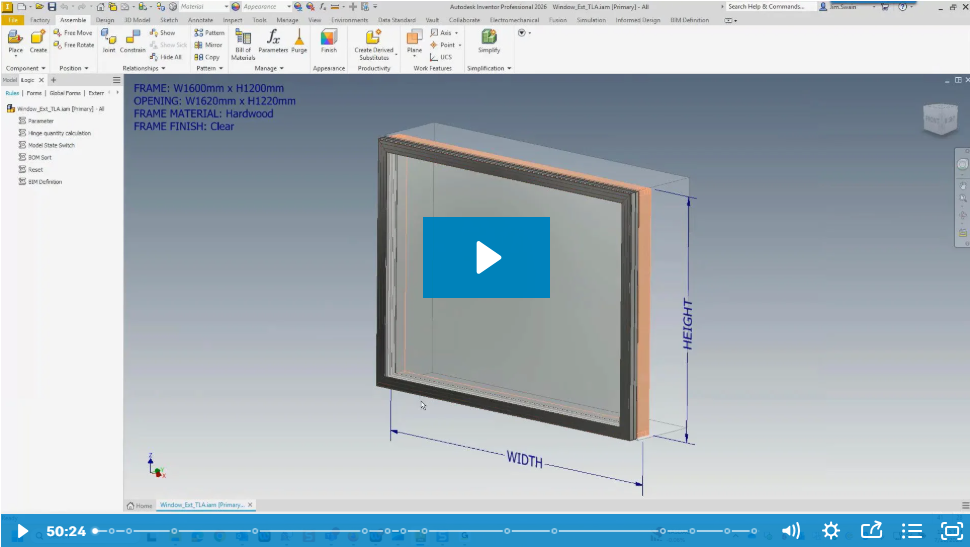
Comments