Not too long ago, the concept of CAD standards did not exist. With the endless flow of drawings, revisions, and last-minute red lines, manually drafting and managing designs is a high-level challenge. Take legacy drawings, for example. These were released as far back as 2004 or earlier with no AutoCAD templates and zero consistency. Replicating old designs calls for manually going through files, frequently leading to more issues than it solves. It’s a process that invites errors and inefficiencies.
Fast forward to today, and things have thankfully changed. The advent of CAD data management granted engineers the means to have accurate, efficient, and consistent designs across engineering projects. But without proper data management, even with all the modern tools at your disposal, the history of messy files and clutter has a way of repeating itself.
In this article, we explore the common pitfalls of poor CAD data management. We paired this with three best practices to help you transform your design chaos into a streamlined workflow, resulting in project success.
Common Consequences of Inadequate CAD Data Management
Below are some of the most common scenarios businesses face when they lack an efficient data management system. These challenges become even more pronounced as the company expands its industry presence.
Rereleasing legacy drawings is a complex challenge
Replicating legacy drawings without standard formats can consume valuable time as you manually sift through files and address inconsistencies.
“Simple updates” take longer to do. Expect variations in style and quality. Without structured data management, these discrepancies build up over time, leading to costly errors and project delays.
Hard to manage large projects with multiple CAD files is common
It’s commonplace for large projects to have multiple engineering teams working on various CAD files, each representing different components of a complex system. What's not ideal is when teams do not have data management standards. There are risks of working on outdated files, duplicating efforts, or, worse, losing crucial data.
A costly mistake from accidentally overwriting important design data
Lack of backup and version control is a recipe for disaster. Overwriting important file versions can set your project back weeks or months as teams scramble to recover lost work. These delays not only drain resources. It also erodes trust in your data management systems, impacting team morale.
If your team relates to any of these situations, it’s time to re-evaluate your existing CAD data management practices and consider an upgrade. Efficiency goes far beyond just fixing red lines. Here are three best practices you can implement within your team to improve your processes and avoid these pitfalls.
Best Practice 1: Standardize Data Management Processes
Maintaining consistency around all engineering documents can give your team confidence when working on shared projects. A standardized data management system ensures that everyone knows what to expect, where to find things, and how to keep them up to date. This system involves setting clear rules for naming conventions, version control, and file organization.
Start small with these steps:
-
Templates – Create templates for frequently used documents or files. Pre-setting things like properties, title blocks, and other settings will speed up the design process. Just remember to schedule regular updates to keep your templates current.
-
Naming Conventions – Set a standard naming convention to locate files faster and maintain consistency. You can refer to nationalized CAD standards, like the United States National CAD Standard or the National BIM Standard - United, or you can set up your own.
-
Properties—Standardize properties and attributes used across similar CAD documents, which will make it easier for your team to compare and use data consistently.
-
Folder Organization – Group records and folders by project, phase, product, department, or discipline. Having a single source of truth simplifies teamwork by ensuring all team members have access to the latest documents.
Setting up a standard data management process establishes quality for design documentation, especially in the long run. Embedding these standards within your CAD software can help with the efficiency and productivity of both experts and users with little to no CAD experience.
Best Practice 2: Leverage Automation to Reduce Redundant Tasks
Automation comes in handy, especially when dealing with repetitive processes. Consider all those essential but tedious tasks, like updating title blocks, generating reports, or transferring data between different software tools — these actions can be automated to streamline workflows. Maximize your CAD software with automation shortcuts and tricks to significantly reduce the time spent on repetitive tasks, which frees your team to focus on more complex design challenges.
Best Practice 3: Implementing a Robust Version Control System
CAD files undergo many changes, updates, reviews, and changes before release. With different people working on the same file every day, establishing a system for version control can better your team’s data management system.
There are many unique reasons for limiting file visibility, such as complying with NDAs with clients, adhering to regulations, or protecting valuable information and intellectual property. Allow your team to easily track revisions and changes across CAD file lifecycles with an effective version control system.
Streamline Your Processes with the Right CAD Data Management Expert
Even if you have the latest CAD tools, things can still fall flat and chaotic if you don’t have the right CAD data management system. But here’s the thing: while some engineers are genuinely interested in data management processes, many stick with what's easiest or most familiar. That's where Autodesk Product Data Management (PDM) and Product Lifecycle Management (PLM) systems from Hagerman come into play.
Hagerman creates a centralized source of truth for teams, ensuring every detail is captured, tracked, and stored in one place, which allows for:
-
Quick generation of a complete Bill of Materials (BOM) from multi-CAD data that saves time and reduces errors
-
Unified design teams through workflow automation and cloud-based Autodesk PLM, regardless of CAD software
-
Improved cost and material tracking with real-time data sharing among stakeholders
-
Easier order management and control through PLM’s supplier portal, providing access to selectable designs for quoting
Having accurate, well-organized CAD data is crucial for everyday operations and as a ramp to embracing future advancements in AI and automation. If your CAD data is inconsistent or poorly managed, automating processes becomes nearly impossible, often leading to errors and inefficiencies. With proper CAD data management, Hagerman’s PDM/PLM systems can streamline workflows, automate repetitive tasks, and ensure that your team is always working with up-to-date and accurate information.
The endgame is to remove development roadblocks to help you deliver better projects faster.
Lead Charges for CAD Excellence
CAD standards often get put on the back burner without upper management's support. If you're looking for long-term, sustainable improvements in your engineering processes, you need to foster a culture that values data management. This means encouraging your teams to understand the value of standardization, automation, and version control in CAD data management.
Choosing the best CAD-integrated engineering document management software is important, but it's only half the battle. The other half? Partnering with the right experts who can help you select, implement, and migrate data to new systems smoothly. Reach out to Hagerman for a consultation or to explore connected product development solutions you can implement today.

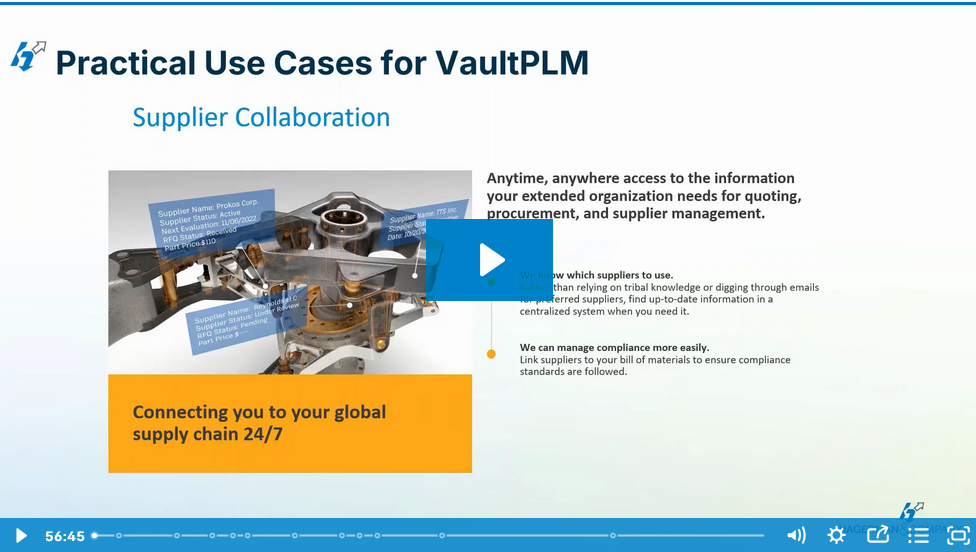


Comments