When you purchase subscriptions to Autodesk Construction Cloud™ products, your products are visible in the Autodesk Account. You must activate your Autodesk Construction Cloud (ACC) account before you or your organization can start using any products on your projects.
Note: Activation is not required if you are not hosting a cloud project. Assigning a license of an Autodesk Construction Cloud™ product(s) is all that is necessary if you are not hosting.
Activate a New Account
If you've purchased Autodesk Construction Cloud™ products, you must set up the organization's account, which will contain individual projects for your organization.
You only need to activate your ACC account once, even if you may have several seats of different ACC products.
Before activating a cloud account, you first need to decide which cloud platform you need to activate. Many projects are currently on the BIM 360 Platform, which may be the only platform your team needs access to. Alternatively, you may want to start a new project on the ACC Platform.
Any of the current Autodesk Construction Cloud design collaboration products -- Autodesk BIM Collaboration (ABC), Autodesk BIM Collaboration Pro (ABC Pro), or Autodesk Docs -- can be used to activate either platform.
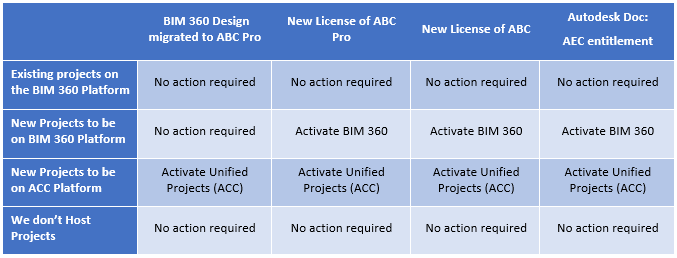
Note: Autodesk Docs only needs access to be enabled for each AEC collection user unless the company has purchased no other Cloud products. Make sure that all ACC products have been assigned to users once your ACC account is active.
To set up the account:
- Navigate to the Autodesk Account and sign in.
- Click All Products and Services from the left to locate your purchased products.
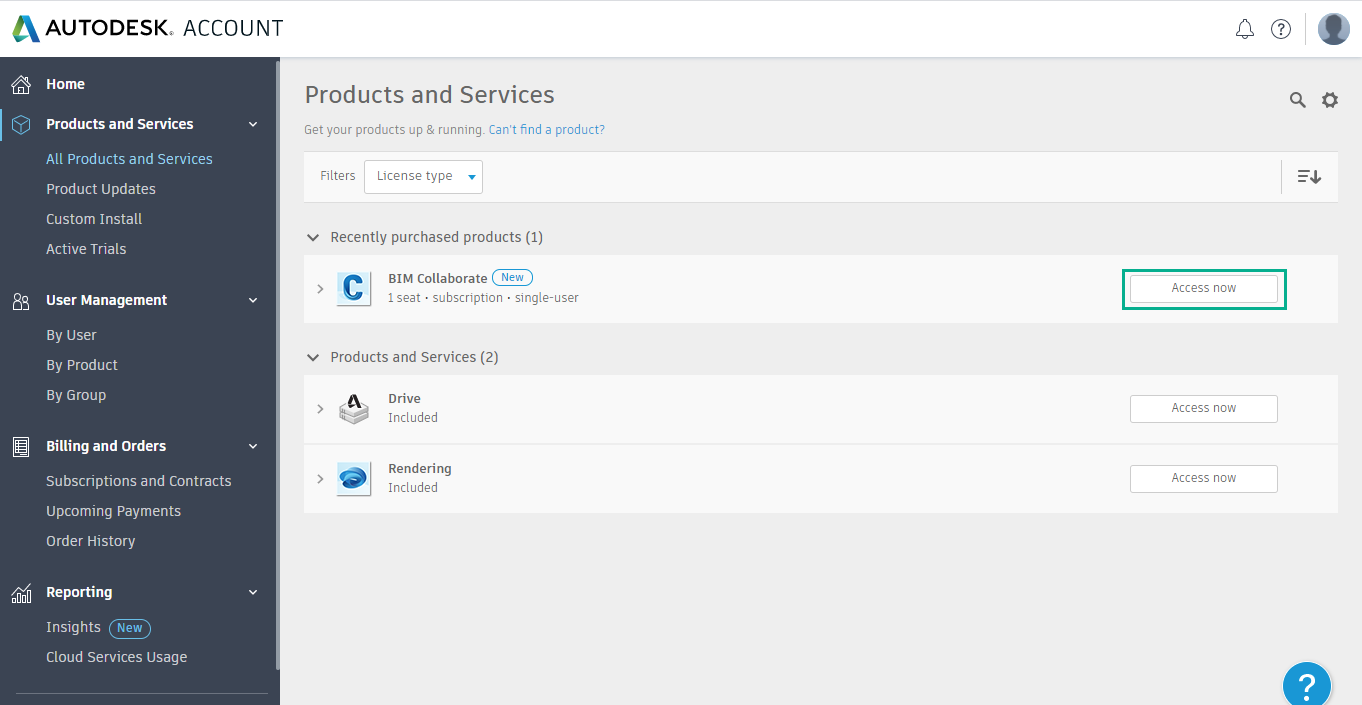
- Click Access now to the right of your product.
If this is your first purchase of a BIM 360 or an Autodesk Construction Cloud (ACC) product, select which product you want to activate and choose whether you want your Autodesk Cloud account data hosted in the U.S. or the E.U.
Important: Only the US data center is available currently for the ACC unified platform.
- Click Activate
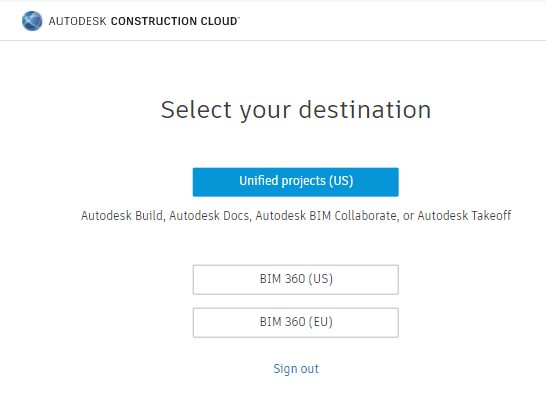
- If you activated Unified projects, visit autodesk.com to sign in to start using your products.
- If you activated BIM 360, visit b360.autodesk.com to sign in to start using your products.
As the first account administrator, you can create projects and manage account members, including adding additional account administrators and assigning subscriptions directly from the Account Administration.
Note: If you need to activate both products, repeat the process and select the remaining service.





Comments