Each year, Autodesk releases its new version of products, including AutoCAD 2021. As in previous updates, AutoCAD is updated with new commands, and even some changes to the existing commands have occurred. The ARRAY command change in 2013 and the new Layers command before that are just a couple of notable examples of past changes.
Sometimes the changes to these familiar tools cause some confusion and loss of productivity while learning how to use the new commands. Thankfully, at times, Autodesk keeps the older command behavior available to make the change when we are ready. They usually have these older commands renamed to include the word Classic.
Below is an example of the New LAYER command and the CLASSICLAYER command.
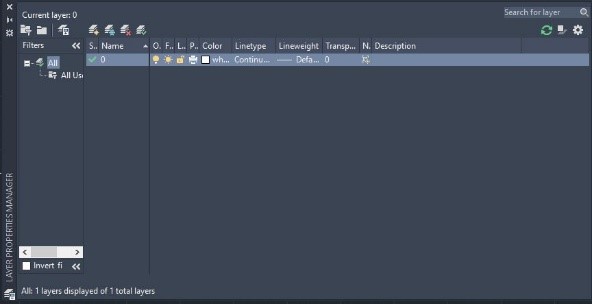
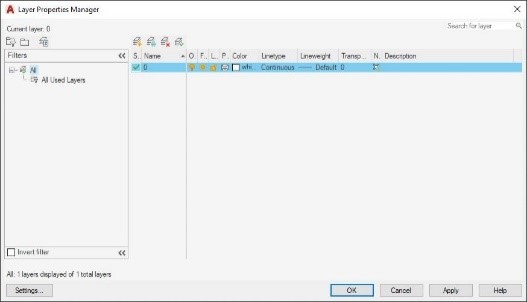
With the 2021 version of AutoCAD, there is a similar change. The INSERT command now features a pallet style menu, with new options for inserting blocks into drawings. It can take some time to learn how this new menu works. In the meantime, you can still access the old command using the CLASSICINSERT command. Below is an example of the two commands typed at the command line, and their results.
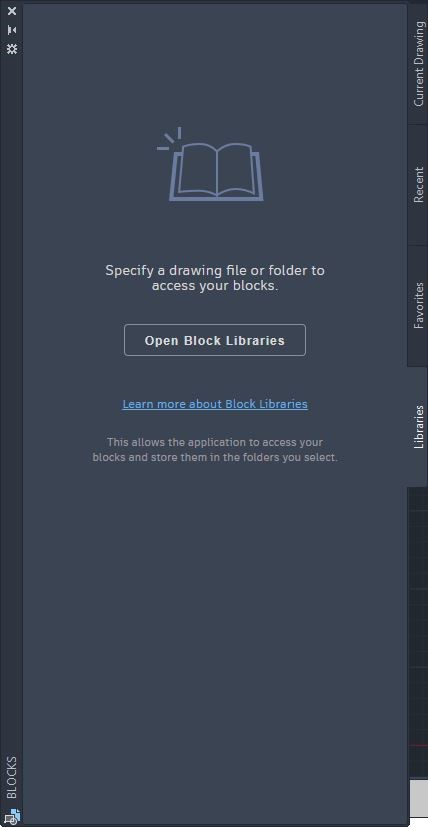
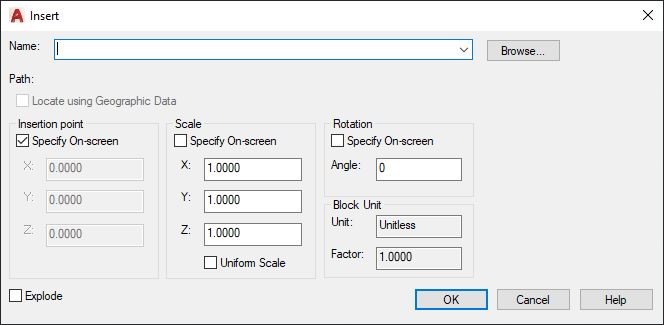
For a list of the classic commands you can access, type the word CLASSIC at the command line, and a list of commands will appear that includes CLASSIC in the name.
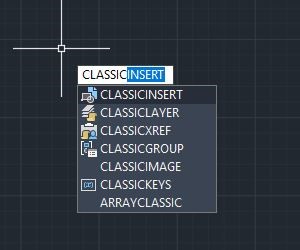
If you want to make more of a permanent change, you can use this helpful reference and change the toolbar button.
https://knowledge.autodesk.com/support/autocad/learn-explore/caas/sfdcarticles/sfdcarticles/how-to-restore-the-classic-insert-command-in-autocad.html#:~:text=Bring%20back%20the%20CLASSIC%20INSERT,line%20in%20AutoCAD%2C%20type%20CLASSICINSERT.
Of course, it is best to get to know and become familiar with the new commands as soon as possible. But if you need to get work done and don't have time to learn them on the fly, these Classic Commands will come in handy until you find the time to do so.



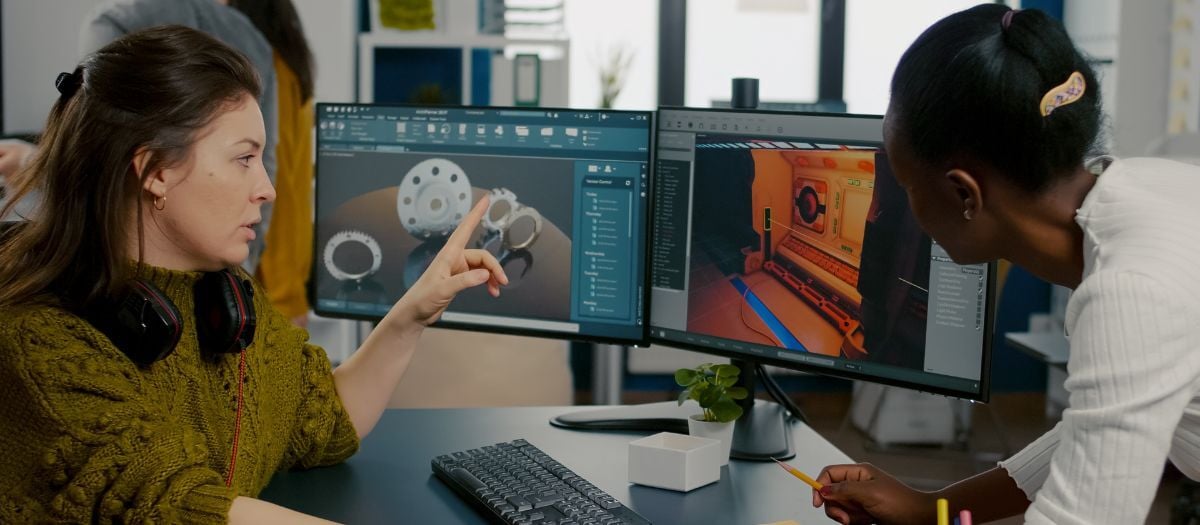
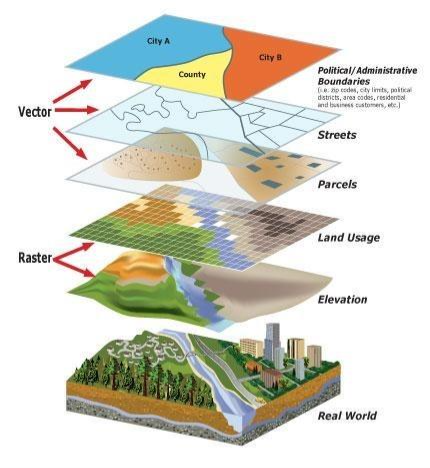
Comments