Watch as we explore some great tips & tricks for the AutoCAD Electrical User!
First, we cover how to move beyond the Catalog information furnished with your default AutoCAD Electrical toolset installation with added tables that can expand and modify to meet your specific needs. Use the Catalog Browser to edit the catalog database, or use a database program to read/write the Access or SQL file format.
We also show how the Mark/Verify tool can help you track changes made to a project drawing set during any phase in the engineering process.
|
|




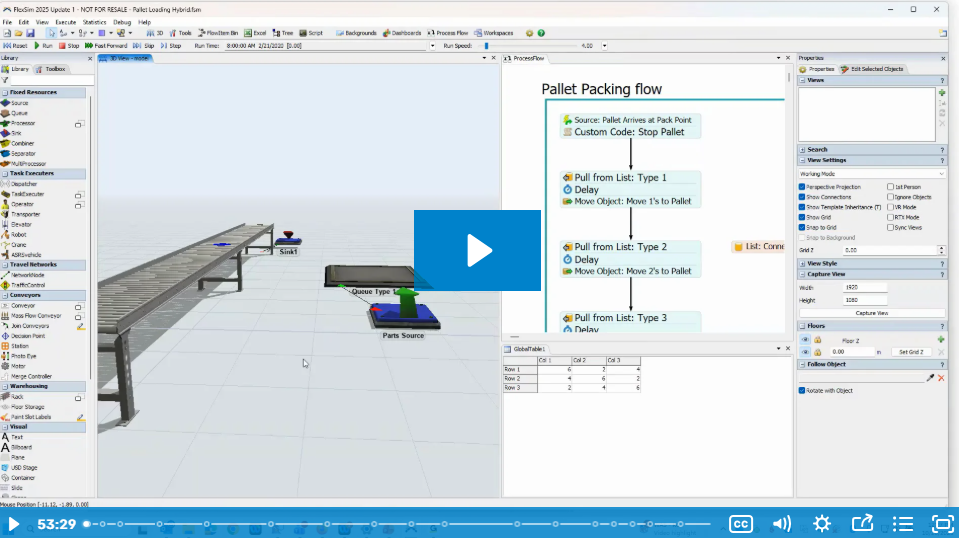
Comments