Have you ever launched a copy of your Autodesk software and been greeted with a cryptic error code that you don’t understand? Of course, we have all been there. But what do these error codes mean?
To be clear, your Autodesk Network License Manager can give you over 100 individual error codes, but only a few of the codes are common enough to see regularly. So before you get an error code and throw up your hands in frustration, let’s take a look at the most common error codes and see what they mean. Some of them may be easier to resolve than you might think.
Error 0.0.0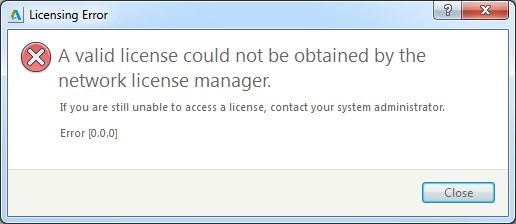
The 0.0.0 error code has become somewhat commonplace in recent releases. Before becoming a more regular error code, the most common reason for this error was due to a difference is system clock between the workstation and the server. Though this could still be a symptom of the problem, the more common culprit in recent releases is the Autodesk License Manager not being updated to the latest version. The CAD Manager may have updated the license file to the latest and greatest, but the license manager files themselves may still be on an older version. Updating the files almost always resolves this common error.
Error -15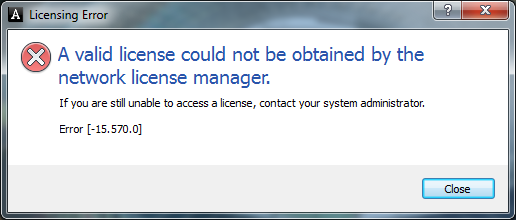
Error -15 is also a very common one. Many things can cause this error, but generally speaking, there are only a few culprits. The first is simply that the License Manager is not running. If the NLM is running, then the connection is likely being blocked by a firewall or other network security rule. Connectivity could also be affected by IPv6 protocol or invalid DNS settings. You should be able to test basic network connectivity using PING in a command prompt and by ensuring that ports 27000-27009 and 2080 are not being blocked on the server.
Error -5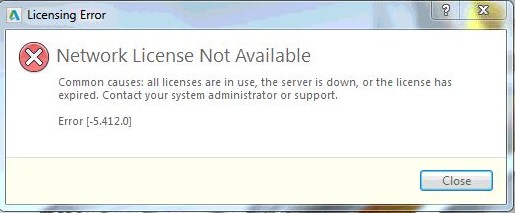
A -5 error means that you’re actually making a connection to the NLM. That’s a good thing! However, it also means that the License Manager cannot find your product. That’s not so good. So why does this happen? Well, it could simply be that you are launching a product that you do not have a license for yet. This can happen if you try to launch the latest installed software, but the license manager has not been updated with the latest license file. It could also be that the software is trying to cascade to another product but that product doesn’t exist either. In some instances, you might be connecting to another 3rd party license manager that uses FlexLM instead of your Autodesk Network License Manager. Regardless of the reason, the connection is being made but your product is not being found. Updating your license file or pointing to the right License Server generally resolves this issue.
Error -4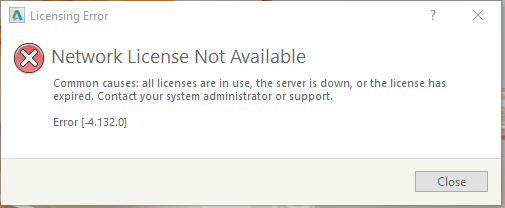
Oh no! You got the dreaded -4 error. Is it really that bad? No, of course not. This is probably the most common error that you will see, but it happens so randomly. Why? Well, it’s pretty simple. The -4 error simply means that you have run out of licenses on the server. Yep, that’s right. You have 20 seats of AutoCAD and they are all used up. Since you’re the 21st person trying to launch the software, you get greeted with this nice little error code. There are two fixes for this one. You can either run around the office begging somebody to close their software, or you can buy more licenses. If you are seeing this issue frequently it might be time to add seats. If it happens occasionally, you might consider setting license timeouts on the server to prevent other users from hoarding seats.
Conclusion
Well, that about covers the common error codes when launching your software. But wait, you got a -97 now? Well, that just means that the license manager is running on the server, but the Autodesk vendor daemon stopped working or its port is being blocked. What about other errors? How are you supposed to know what all of them mean? Well, you don’t have to. That’s our job. If you run into these errors or any others, give us a holler. That’s what we’re here for.
Keep an eye out for more tips and tricks from me!

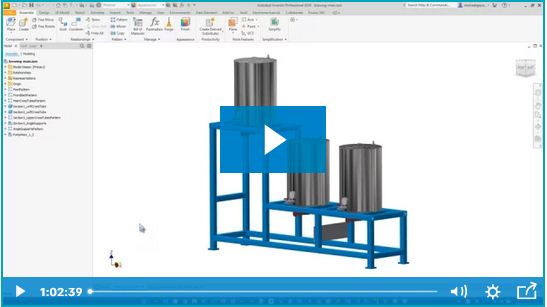
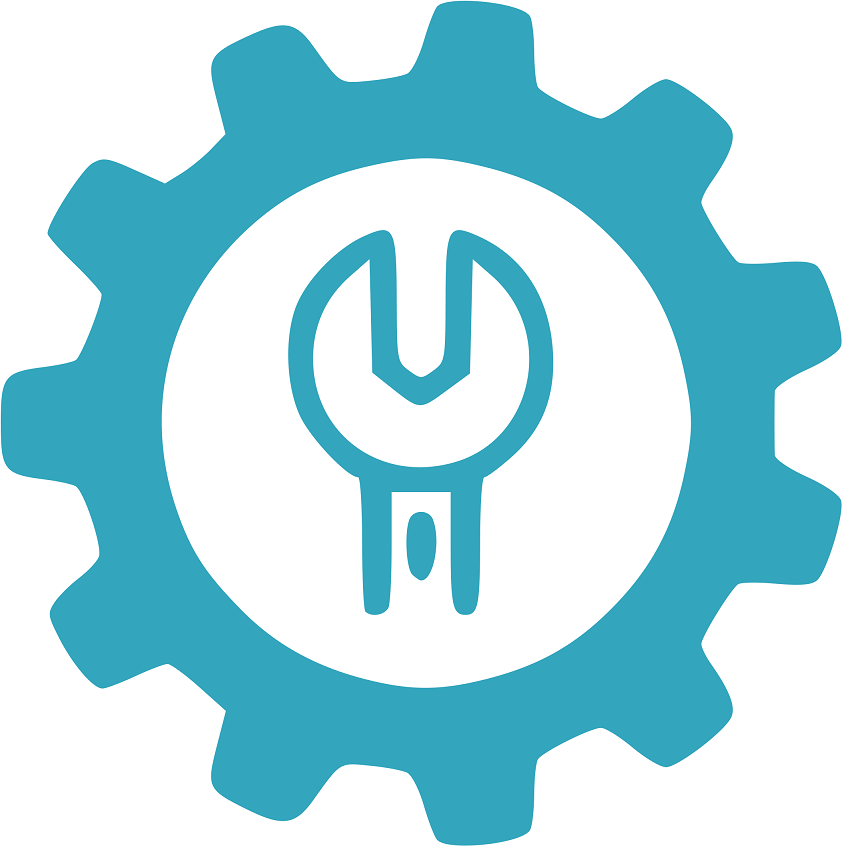

Comments