I discuss data management and business processes with companies every day, and most organizations struggle with what should be a simple process. Once a design is completed or revised, how do you communicate new and updated information to the rest of the business? Often companies rely on manual processes that are time-consuming and prone to error. For those companies that use Autodesk Vault to manage their CAD data, it doesn't have to be this way.
Automating Communications with the Job Processor
For several years now, Autodesk Vault Workgroup and Professional have included a tool called the Job Processor.
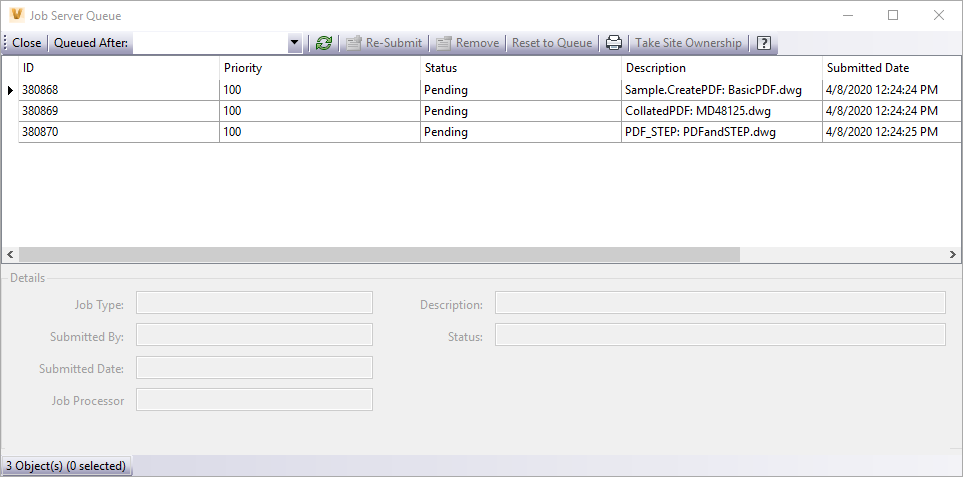
For most of its life, it was only capable of synchronizing properties and creating DWF files. While DWF is a very useful format, the requirement that Design Review be used to view the files effectively has led to a low rate of adoption, both of the DWF format and the Vault Job Processor.
Starting with the Vault 2018 release, however, Autodesk introduced the ability to create PDF documents with the Job Processor. That fact alone has made use of the Job Processor much more attractive. The capability started out limited; at first, only documents going into the Release state could be queued for PDF creation. Updates across the 2019 and 2020 release of Vault have added the ability to create PDF documents across any lifecycle state transition, the ability to queue PDF files on demand, and even the ability to save PDF files to a network folder.
If you currently use PDF documents today to share designs with the rest of your company, and you’re not using the Job Processor, I strongly recommend that you investigate it. While there are still some limitations on the out-of-the-box behavior, if your needs are limited to PDF and DWF, and those needs are simple, it can save a lot of time and nearly eliminate the chances that incorrect information will make it out of Engineering.
coolOrange powerJobs: When the Job Processor is Not Enough
What if your needs aren’t simple, though? What if you have some complex rules for what the PDF should be called, or where it should go? What if you need DXF files for flat patterns created? What about STEP Files? What if you want to create a single PDF for all the prints related to a job? What about notification when new things are released, or when something goes wrong?
While the default Job Processor functionality doesn’t provide for formats beyond DWF and PDF or give you much in the way of options regarding where PDF files are stored or what they’re called, there is a solution that can help: coolOrange powerJobs.
powerJobs works by enabling the default Job Processor to execute custom jobs. The behavior of these jobs is specified via a PowerShell script, and these scripts typically heavily on a set of PowerShell cmdlets called powerVault. The ability to script behavior, and to use powerVault to simplify those scripts, introduces tremendous power and flexibility to an otherwise somewhat limited piece of the Vault Environment.
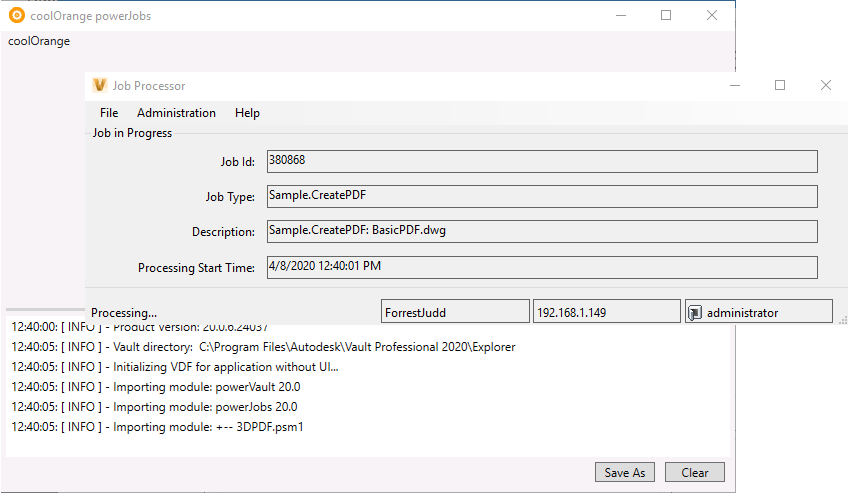
While powerVault provides many tools to interact with the Vault, you're by no means limited to its capabilities. Because the scripts are written in PowerShell, the .Net Framework can be used, and you can communicate with almost any application that provides a .Net API. It's also possible to communicate with databases, such as SQL Server and web APIs. This means that you're not limited to just creating consumable versions of your CAD documentation. You could actually integrate directly with other business systems in your environment or in the cloud.
Hagerman powerJobs Configuration Assistance
While the possibilities of powerJobs are vast, many of our customers choose to start simple with their design communications needs - often limiting their automation to PDF and DXF creation. As a result, we’ve decided to provide a standard service to help our customers meet those basic needs. This service allows us to provide a turnkey solution leveraging the Vault Job Processor and powerJobs to create PDF and DXF documents. Because it relies on tried and true functionality and software, we can provide this service at a low, fixed cost. Better yet, we can do this in a way that requires little to no maintenance – both during a given release cycle and, more importantly, during an upgrade to a new version of Vault.
This new fixed-price offering includes assistance with installation and configuration of powerJobs along with scripts that provide some pre-defined behaviors. And if your needs go beyond those pre-defined behaviors? We can help there too. Be it generating other file formats (STEP, SAT, etc.), or more complex PDF creation needs, or even pushing data directly to an ERP/MRP/PLM system; we can help you implement powerJobs and build the scripts you’ll need to make that happen.
So, whether you aspire to a paperless environment, or you’re already there and struggling to execute, we can help. Reach out to your Hagerman account manager to schedule a call where we can discuss your needs and see if powerJobs is right for you.




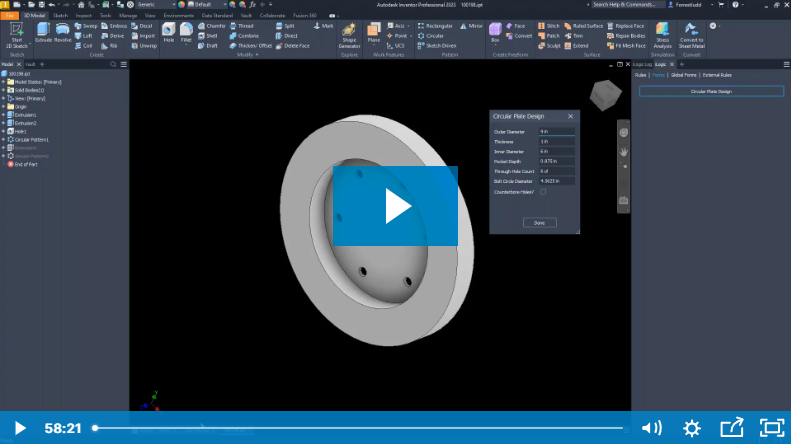
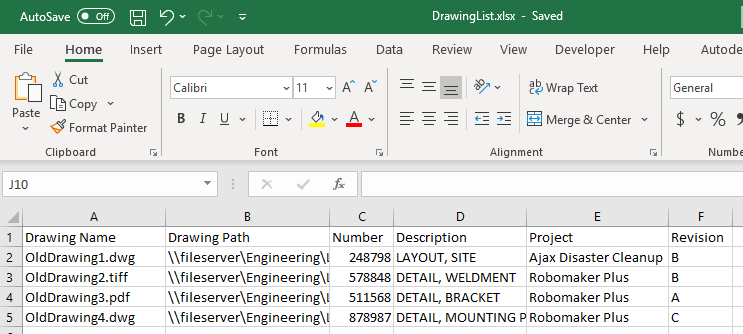
Comments