Part 2 – Business Processes
In the coming months, I will release regular blog posts about Autodesk® Fusion 360® Manage with Upchain. Each post will cover a different topic and introduce you to the functionality of Fusion 360 Manage with Upchain.
So, what is Fusion 360 Manage with Upchain? Fusion 360 Manage with Upchain is a fully featured, cloud-based product lifecycle management (PLM) and product data management (PDM) solution. Fusion 360 with Upchain connects your people, processes, and data to get your products to market faster. Cloud data and process management help you collaborate better and become more efficient. You can track and meet deadlines to speed up product development and have a single source of truth for all your latest product data.
Fusion 360 with Upchain offers modular capabilities, which means users can choose to adopt any functionalities or integrations within the system when it makes sense for the team without learning a completely new environment.
Part 1 introduced some modular capabilities that may relate to your design engineering department. Today I will discuss some modular capabilities that may relate to your business processes.
Workflows
In this module, you can configure workflows for projects, investigation requests, change notices, change requests, and pre-market approvals, to name a few. A workflow is the series of steps and processes that govern the lifecycle of an object. Each step in a workflow performs specific functions, including changing the status of an object, performing checks on items, sending notifications to team members, and creating tasks. These workflows will ensure that work is sent to the right person at the right time and in sequence.
Fusion 360 Manage with Upchain provides several out-of-the-box workflows that can be utilized immediately. However, your company likely has specific workflows you would like to use. You can easily create and manage your custom workflows.
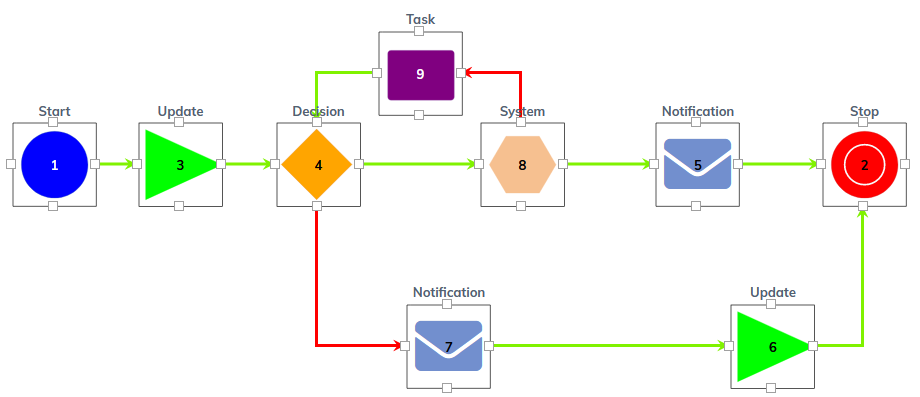
Task Types
Fusion 360 Manage with Upchain enables you to add more granularity and precision to your projects with custom task types. You can create and manage custom task types for assigning work to members of your organization. For instance, you can configure different tasks that clearly define specific steps a user is meant to follow. Tasks are generally assigned to a workflow that determines how projects progress from one stage to the next. It is common practice to consider multiple task workflows that match closely with the intention of each task type.
Business Process Types
Fusion 360 Manage with Upchain enables you to add more granularity and precision to your projects with custom business process types. Create and manage custom business process types to match your organization's processes, including quality assurance and requirements management. Investigation Requests, Change Requests, and Change Notices are easily customized using configurable workflows.
Custom business processes are useful because you can design each business process type to contain the same set of documentation and attributes that you would like to be automatically added each time a user adds the business process to the project. For example, you may create custom requirement categories such as mechanical requirements, material requirements, electrical requirements, supplier requirements, software requirements, and so on, and attach specific forms, checklists, guidance, etc., to each one where necessary.
Once custom business processes are configured, you can begin adding them to your projects. Furthermore, you can add your custom tasks below your custom business processes and assign a custom task workflow to create a completely customized set of requirements and quality assurance processes!
Document Categories
Document categories allow you to organize all additional documentation you may wish to associate with a project or item. These classification systems can drive certain behaviors for your documents within your projects and items, allowing you to organize all additional documentation you may wish to associate with a project or an item in the same way across your entire dataset.
Document categories are split into two groups: Document Categories for projects and items and Specification Types for items only. Specification Types allow you to create additional categories for documents added to items and are displayed in addition to the default CBOM, Drawing, and Translation types.
Customer Lists
Fusion 360 Manage with Upchain enables you to create and manage customers associated with projects, organizing your projects and making them searchable by their association with a named customer. You can easily create and manage your customer lists.
Summary
This quick overview was intended to highlight some of the modules related to your business processes. I hope you found the information helpful. If you missed Part 1, it highlighted some of the modules that may relate to your engineering department.


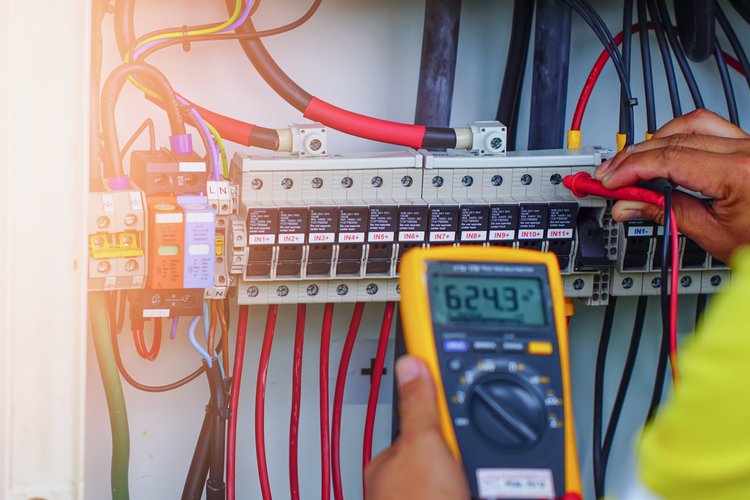
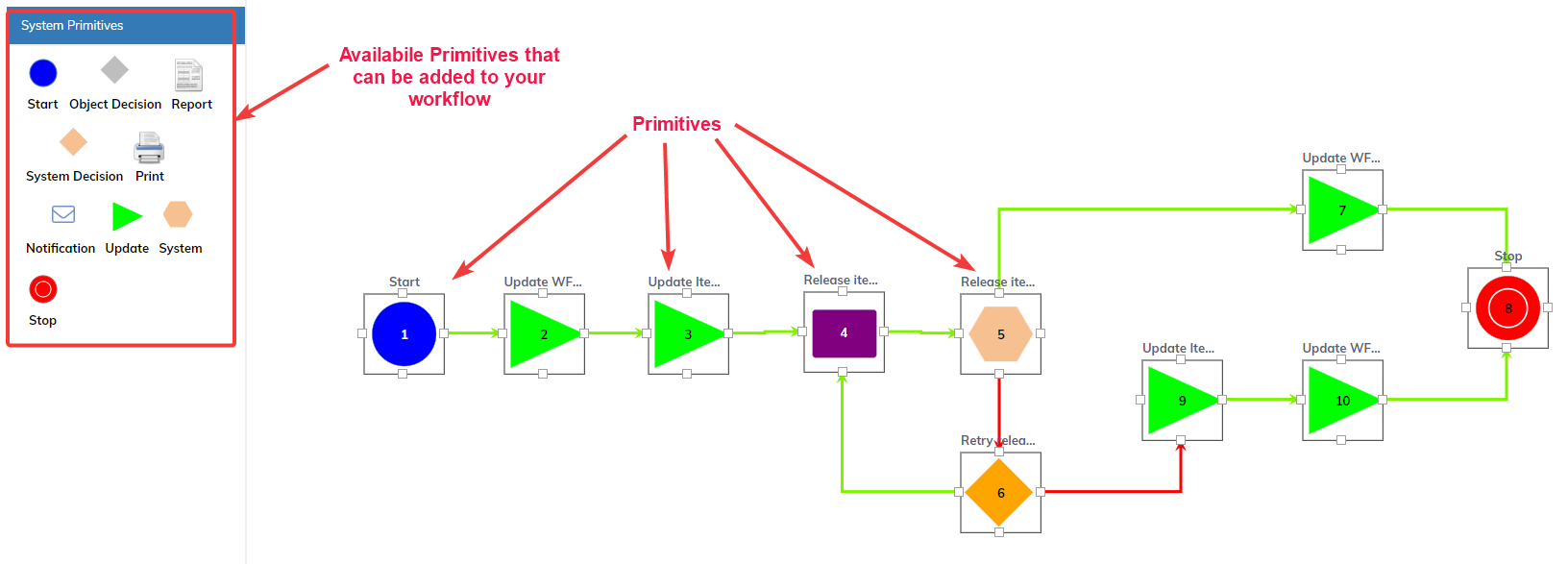

Comments