More than just File Management
Fusion 360 Manage with Upchain is a fully featured, cloud-based product lifecycle management (PLM) and product data management (PDM) solution. Fusion 360 Manage with Upchain connects your people, processes, and data to speed up product development and have a single source of truth for all your latest product data.
Companies are spending a lot of time and money focusing on file management. But what about the mountains of related data associated with those files? Imagine having a centralized location for all the information related to a product's development, manufacturing, and service information. Imagine having access to the BOM, tracking overall product progress and related schedules, and at the same time, easily accessing all associated files. In this article, I will discuss Fusion 360 Manage Workspaces and some workspace categories available "out of the box."
What is a Fusion 360 Manage Workspace?
A workspace is a specific sub-set of Fusion 360 Manage. A workspace contains all the items, processes, and people a company needs to track. It is this subset that your company customizes and configures for your specific needs. The workspace is a hub of information related to a product's development, manufacturing, and service information. While items, processes, and people are collected in their respective workspaces, they can be linked into other workspaces. Items in one workspace can also be automatically created based on work performed in another. This linking and interaction between the workspaces enable Fusion 360 Manage to manage the dependencies inherent in processes and products.
The workspace in this article will consist of four example product management workspace categories:
Product Development
The Product Development workspaces are for tracking the development of a product. They include:
- Products: Track the high-level tasks and milestones necessary for managing a product from the beginning through its lifecycle. Items created in the “BOMsand Tasks” workspaces get linked to the product workspace to create a top-down view of a product.
- Items and BOMs: Create the parts and assemblies that comprise a product managed in the Products
Change Management
The Change Management workspaces are for releasing and managing product changes. They include:
- Change Requests: Initiate changes to a product due to design issues, supplier issues, and so on. A change request does not revise an item, but upon approval, a change request can automatically generate a related change order in the Change Ordersworkspace that includes the affected items.
- Change Orders: Revise items based on a change request or an independent action. These changes include revisions and lifecycle updates. Change orders can be automatically generated when the team has approved a change request.
Supply Chain
The Supply Chain workspace controls the addition and removal of key suppliers and supplier part numbers. It includes:
- Suppliers: Manage the creation and state of key suppliers as they relate to purchased items.
- Access: Suppliers can access a product's purchased items for quoting and related business processes.
Quality
The Quality workspaces are used to record quality issues and track corrective measures. They include:
- Non-Conformance: Capture quality issues at the item, product, or supplier levels and link the issues to the respective objects.
- Corrective &Preventative Actions: Perform detailed CAPA analysis based on non-conformance, problem reports, or other activities to prevent future issues.
- Return Merchandise Authorization: Track any RMA issuance against key metrics such as supplier, customer, or product record and connect with other processes such as CAPA or change management for further action.
As you can see, Fusion 360 Manage with Upchain is much more than just file management. Your company can collaborate better and become more efficient with managing mountains of data associated with your product. You can track your design team's and suppliers' progress to meet critical deadlines related to your product, all while having a single source of truth for all your latest product data.


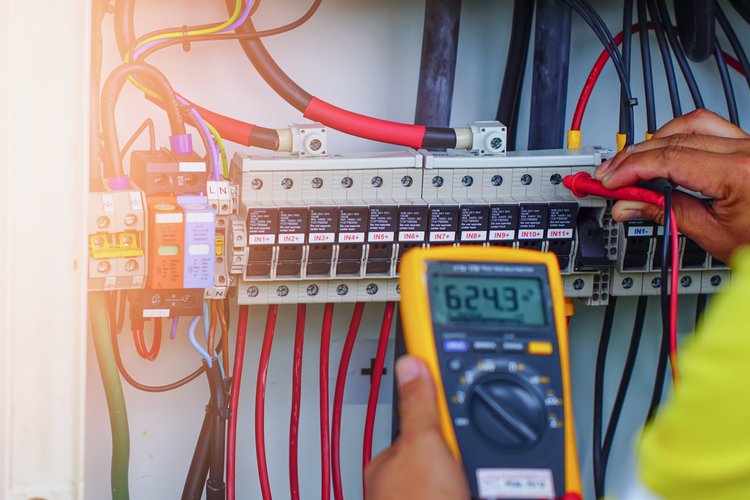
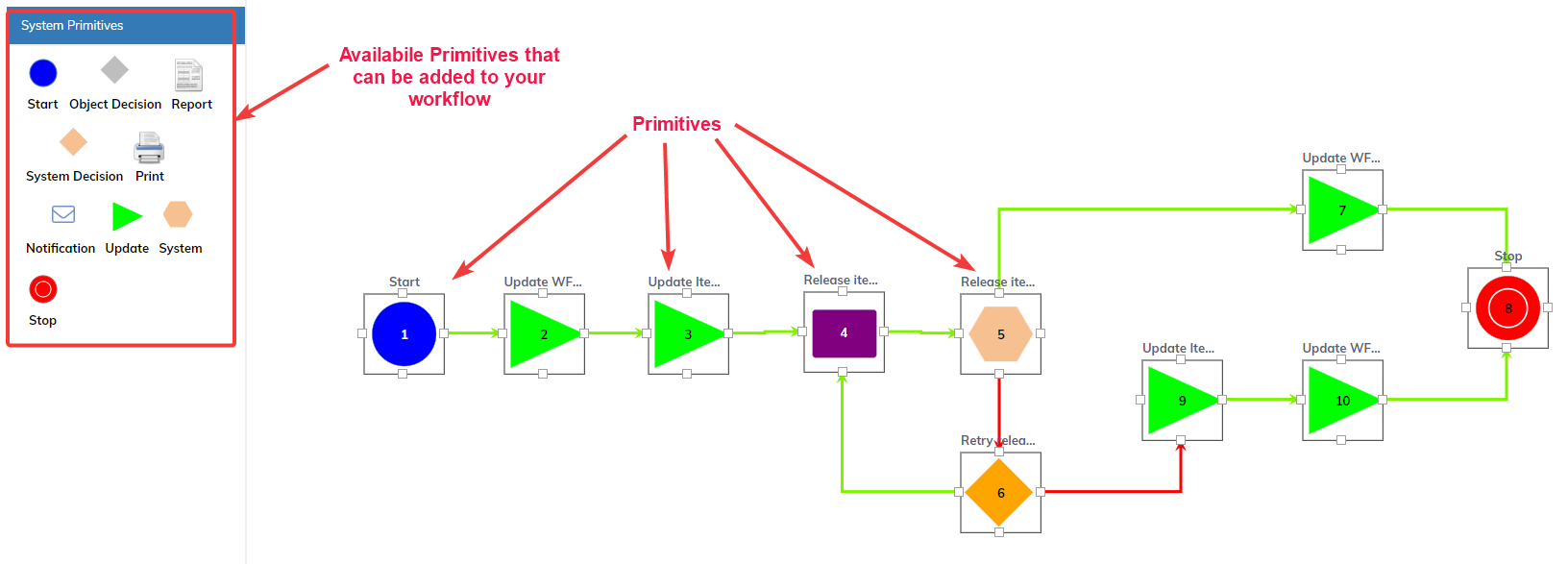
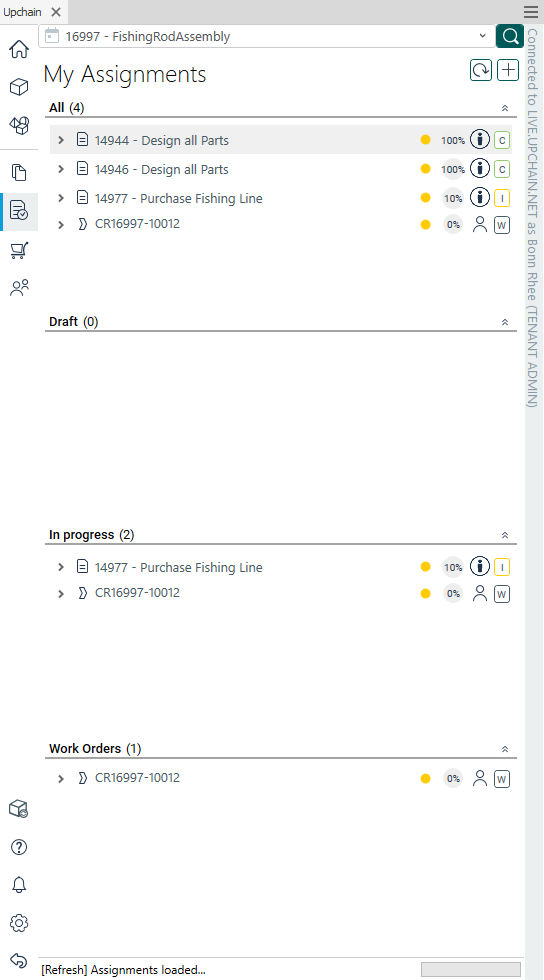
Comments