3-Multi-CAD Integration
In the upcoming months, I'll release monthly blogs related to Upchain. Each blog will cover a different topic and hopefully educate you on the functionality of Upchain. You are probably asking yourself, what is Upchain? Upchain is a fully featured cloud-based product lifecycle management (PLM) and product data management (PDM) solution. It has everything you need in a PLM and PDM solution. There are tools for real-time collaboration, cad integration, change management, project management, markup tools, and much more. Upchain has plugins or "CAD Connectors" for many popular CAD packages like Autocad, Autocad Mechanical, Inventor, Solidworks, CATIA, and more. For more information on Upchain, check out my colleague's YouTube video here. This article is part 3 of this blog series, and we'll look at Upchain and CAD Integration.
CAD Connector
Upchain has a dedicated plugin for numerous CAD products. Upchain refers to this as the "CAD Connector ."As of Jan 2023, the supported plugins are shown below. (If no supported products are detected during the installation, a "Generic Plugin" will be installed.) This CAD Connector will run inside your CAD product and enable you to manage and share your CAD data.
|
CAD Software |
Version |
Processor |
|
*AutoCAD |
2019, 2020, 2021, 2022, 2023 |
x64 |
|
*AutoCAD Mechanical |
2019, 2020, 2021, 2022, 2023 |
x64 |
|
*AutoCAD Electrical |
2019, 2020, 2021, 2022, 2023 |
x64 |
|
Catia |
Catia v5 - R26 (2016), Catia v5 - R27 (2017), Catia v5 - R28 (2018), Catia v5 - R29 (2019), Catia v5 - R29 (2020), Catia v5 - R29 (2021) |
x64 |
|
Inventor Professional |
2019, 2020, *2021.3 or higher, 2022, 2023 |
x64 |
|
NX |
12, 1847, 1872, 1899, 1926, 1953, 1980, 2007 |
x64 |
|
PTC Creo |
4.0, 5.0, 6.0, 7.0, 8.0 |
x64 |
|
SOLIDWORKS |
2018, 2019, 2020, 2021, 2022 |
x64 |
|
SOLIDWORKS Document Manager |
2018, 2019, 2020, 2021, 2022 |
x64 |
|
Altium Designer |
20.x |
x64 |
In the image below, you can see the Upchain window within the Inventor and Autocad 2023 application.
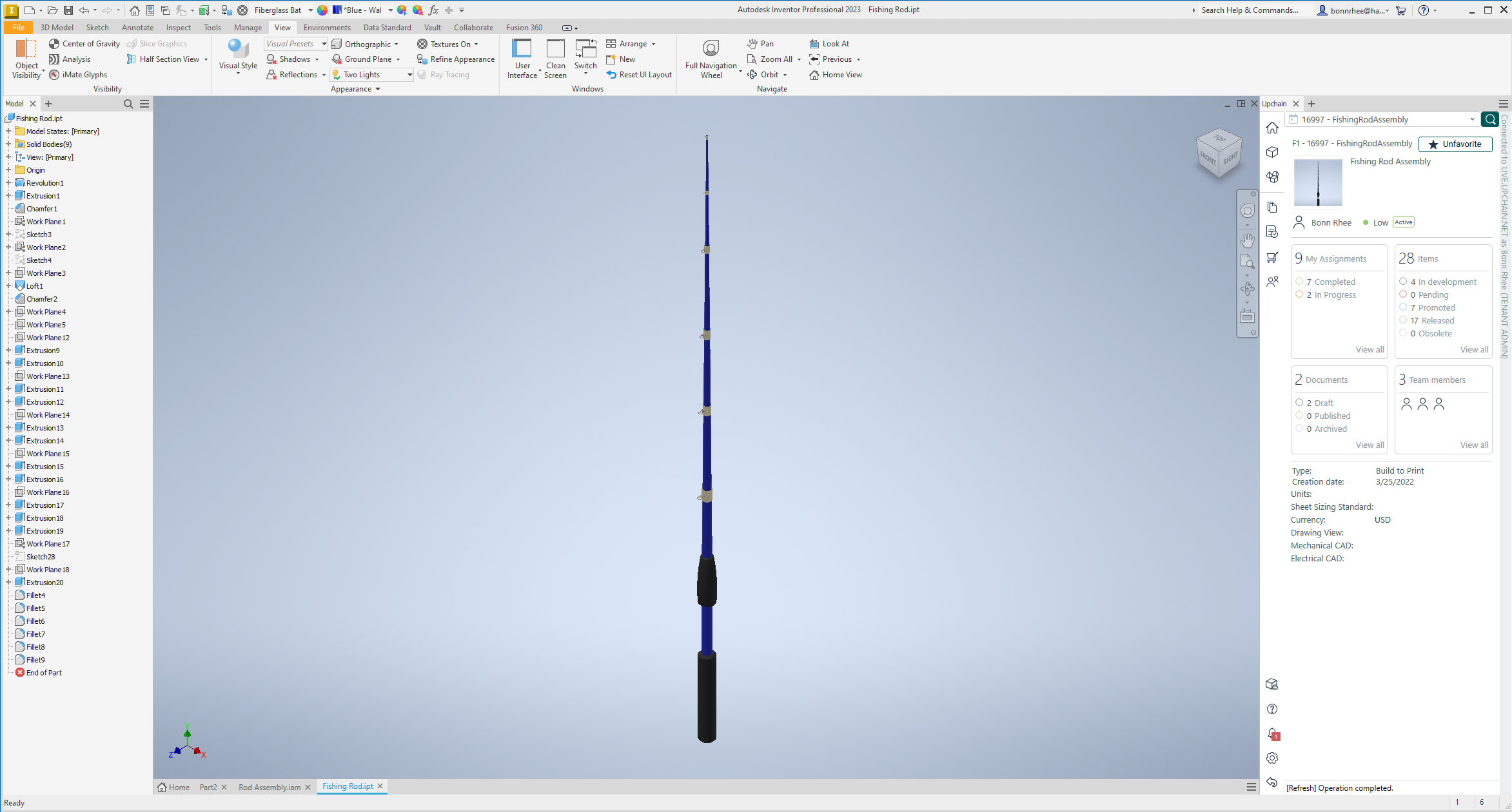
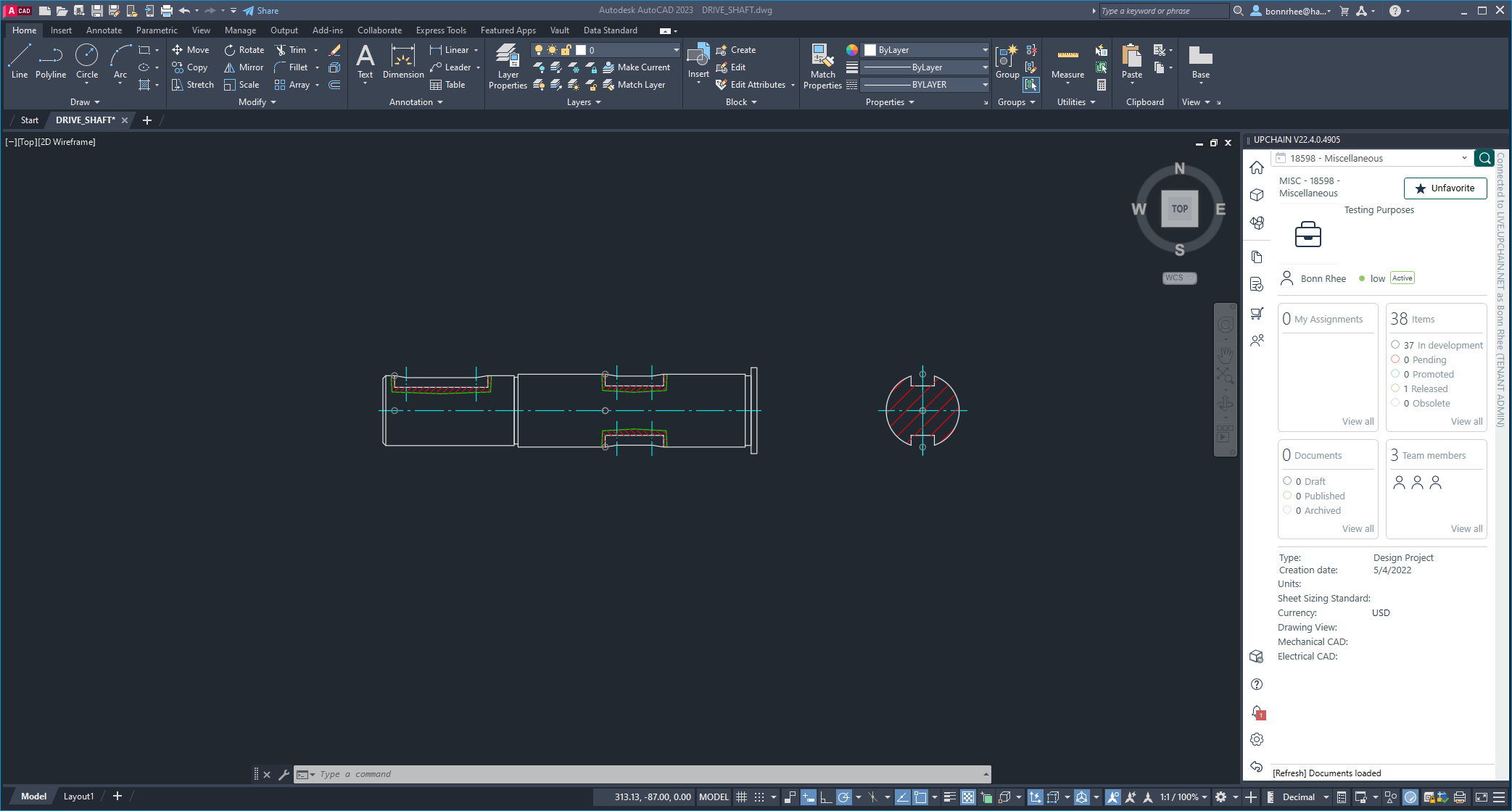
Functionality
Some duties will still need to be done in Upchain’s web application, but the CAD Connector gives you access to the day-to-day functionality and information you need to manage and share CAD data.
Under "My Assignments," you can see all the tasks assigned to you for the project and deadlines:
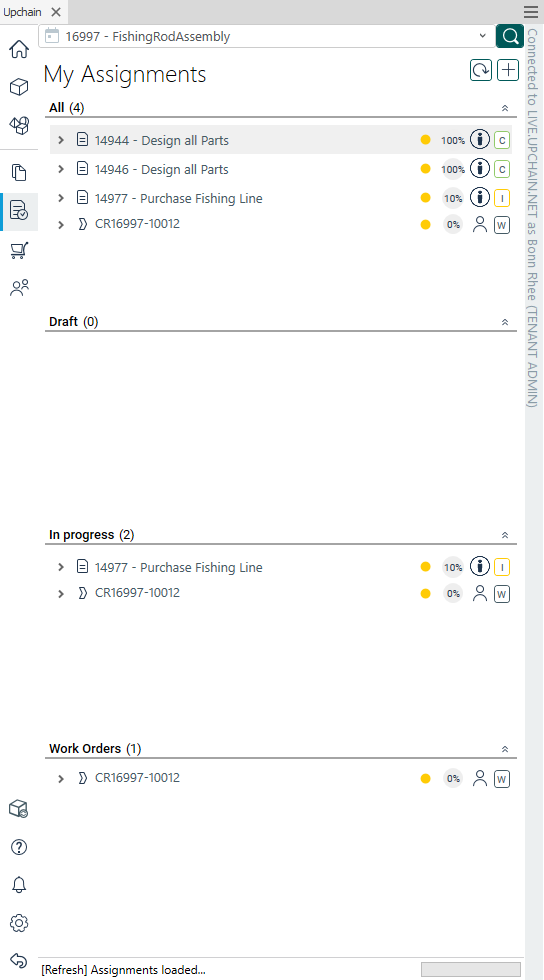
The Items section gives you access to all the items and different BOMs for the project. (Click here for more information on the different BOM types in Upchain)
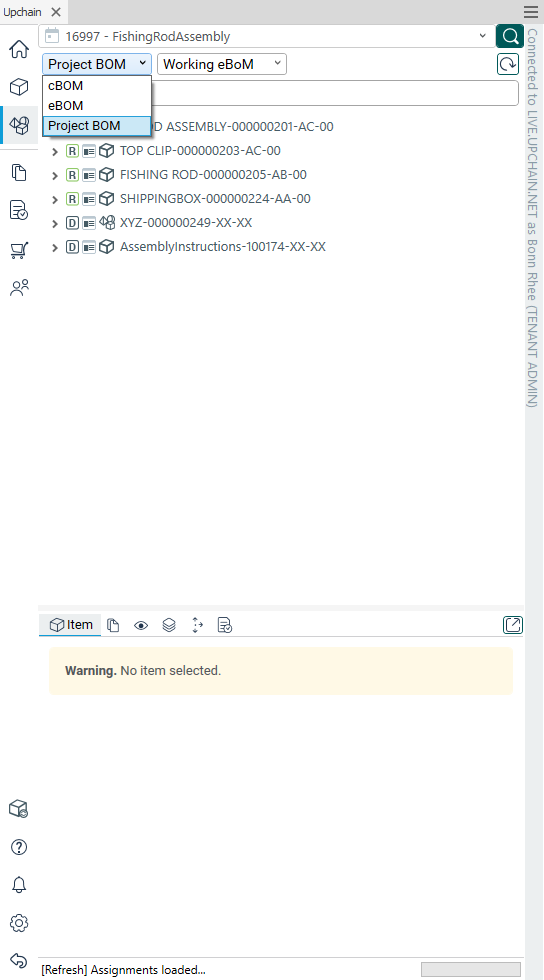
The documents section will show any documents associated with the project. (I should point out that you can also attach documents to an item.) Team members will show your team and their responsibilities on the project.
The Upchain CAD connector plugin has everything you need for your everyday responsibilities to manage your CAD data. I've shown the main tools, but additional functionality like change orders and managing file attributes exist. Since the CAD connector works with most of the mainstream CAD applications, you shouldn't have to worry about compatibility. If you don't have one of the cad products listed above, you can always use the Generic Plugin.




Comments