AutoCAD is an indispensable tool in industries like architecture, engineering, and manufacturing. However, as with any system, it’s not without its complexities. Recurring problems like software glitches, design standard inconsistencies, and limited model customization can disrupt workflows if left unresolved.
Research shows that technical issues cost companies an average of $4,072 per employee annually. In addition, the steep learning curve associated with AutoCAD’s comprehensive set of tools and features can feel overwhelming for experienced users and novices alike. Organizations might face project delays, increased operational costs, and reduced overall productivity without expert support, ultimately leading to substantial financial losses.
In this article, we will take a closer look at some of the most common pain points that AutoCAD users experience and how expert AutoCAD support can be the key to overcoming these challenges. We'll explore the specific benefits of professional assistance and provide tips on selecting the right support for your needs.
Understanding the Need for AutoCAD Support
As experts, we often see clients reaching out only after they have reached a high level of frustration. They have already spent valuable time attempting to troubleshoot issues internally, often after encountering persistent technical problems that disrupt their workflow.
“Typically, end users are a lot more sophisticated today than they were 10, 15, 20 years ago. They know the ropes, or someone within that company knows a little bit about it.”
– Tad Whitchurch, Director, CAD/CAM Training and Support.
Today's end users are far more sophisticated and resourceful than they were 20 years ago. Familiar with basic troubleshooting steps, they often try multiple solutions before seeking external help. However, persistent issues might still arise despite their efforts, causing frustration and inefficiencies that hinder progress.
Common AutoCAD Challenges
Amidst AutoCAD's vast capabilities, users frequently encounter the following hurdles that hinder their workflow and productivity:
-
Technical issues, software crashes, and bugs – Users often experience disruptions due to technical glitches that are difficult to diagnose without expert help.
-
Complexity of advanced features and functionalities – Mastering AutoCAD’s full potential requires deep technical knowledge, which can be a hurdle for many users.
-
Maintaining consistent design standards – Ensuring all team members adhere to the same design standards is crucial but challenging.
-
Integrating AutoCAD with other software tools – Seamless integration with other tools is essential for efficiency but can be technically complex.
-
Adapting to regular updates and new versions – Keeping up with updates can be time-consuming and disrupt workflows.
-
Licensing Issues – Licensing issues are one of the most frequent problems encountered by AutoCAD users. These issues can range from problems with activating the software to managing multiple licenses across a team.
-
Installation and Setup – Proper installation and setup are crucial to avoid future issues and ensure the software runs efficiently. Misconfigurations during installation can lead to performance problems and software crashes.
-
Feature Usage and Optimization – AutoCAD is a powerful tool with an extensive range of features. However, many users only scratch the surface of its full capabilities due to a lack of understanding of how to optimize its features effectively.
Impact on Teams
Technical issues with AutoCAD can delay project timelines and create friction among team members. Contributors might struggle with inefficient, suboptimal workflows without proper support and training.
Delays in seeking professional support also exacerbate the issue. Frustration has already impacted productivity and morale by the time teams reach out for help, which underscores the importance of a proactive approach to technical support. Contacting support services at the first sign of trouble, rather than as a last resort, can save time and prevent unnecessary stress.
Identifying a Reputable AutoCAD Support Partner
Selecting the right support partner is crucial for maintaining efficient workflows. Here are key qualities to look for in a support provider:
-
Responsiveness and technical abilities: Your provider should be able to respond quickly and have the technical expertise to handle complex problems. Timely and effective support is vital to minimize downtime and keep projects on track.
-
Credentials and certifications: Look for partners with recognized industry certifications, such as Autodesk Platinum Partner status. This credential indicates a high level of proficiency and a commitment to maintaining up-to-date knowledge on AutoCAD. Moreover, it demonstrates a proven ability to deliver on desired customer outcomes.
-
Business hours and support availability: Choose a support provider that offers services during your operational hours to ensure that help is available whenever you need it.
-
Communication channels for support: Check if the provider offers multiple support channels such as phone, email, and chat. Multiple communication options make it easy to get help quickly in a manner that suits your needs.
-
Responsiveness metrics and customer satisfaction: Look into your provider’s response times and customer success stories. Metrics like average response time, resolution time, and customer feedback scores can provide insight into the quality and reliability of their support and services.
Leveraging Specialized Training Programs
Mastering AutoCAD's advanced features and boosting team confidence require specialized training programs.
“One thing we see often is a statement like, 'I was leery of doing the training remotely, but it worked out great.' In the early days, everyone wanted face-to-face training, but now many appreciate being able to do the training at their workspace.”
– Tad Whitchurch, Director, CAD/CAM Training and Support.
Fortunately, there is a diverse range of options when it comes to Hagerman & Company’s training course catalog:
-
On-site Workshops: Hands-on training sessions conducted at your location.
-
Online Courses and Webinars: Flexible learning options accessible from anywhere.
-
Customized Training Solutions: Address specific needs and challenges, ensuring teams are well-equipped to utilize AutoCAD’s full capabilities.
Benefits of Getting AutoCAD Support
Investing in expert AutoCAD support offers both short-term and long-term benefits. In the short term, immediate resolution of issues reduces downtime and frustrations, keeping projects on track. Long-term benefits include maintaining consistent productivity and morale, as well as realizing cost savings by avoiding prolonged issues.
If you want to maximize the value of your technology investments, give your team the training and support they need. Ensure your assistance comes from a team of industry leaders who leverage deep AutoCAD knowledge and understand its nuances.
Helping your team master AutoCAD’s advanced features will certainly boost their competency and confidence. Keep in mind that well-trained teams are more efficient and confident in their work, which enables them to maintain consistent productivity and morale.
Hagerman & Company: Your Reputable AutoCAD Support Provider
Securing expert AutoCAD support is key for managers and directors to streamline workflows and boost productivity. While internal troubleshooting is common, reaching out to professionals early is still the best strategy. Hagerman & Company offers prompt, reliable assistance to keep your projects on track and minimize downtime, securing seamless operations.
Hagerman & Company is your reputable AutoCAD support provider. We have been an Autodesk partner since 1984, making us experts in specialized training programs, integrating advanced support tools, and optimizing your use of AutoCAD. Stay ahead and maintain your competitive edge in a fast-paced industry. Learn more about the Hagerman & Company Training and Support today.



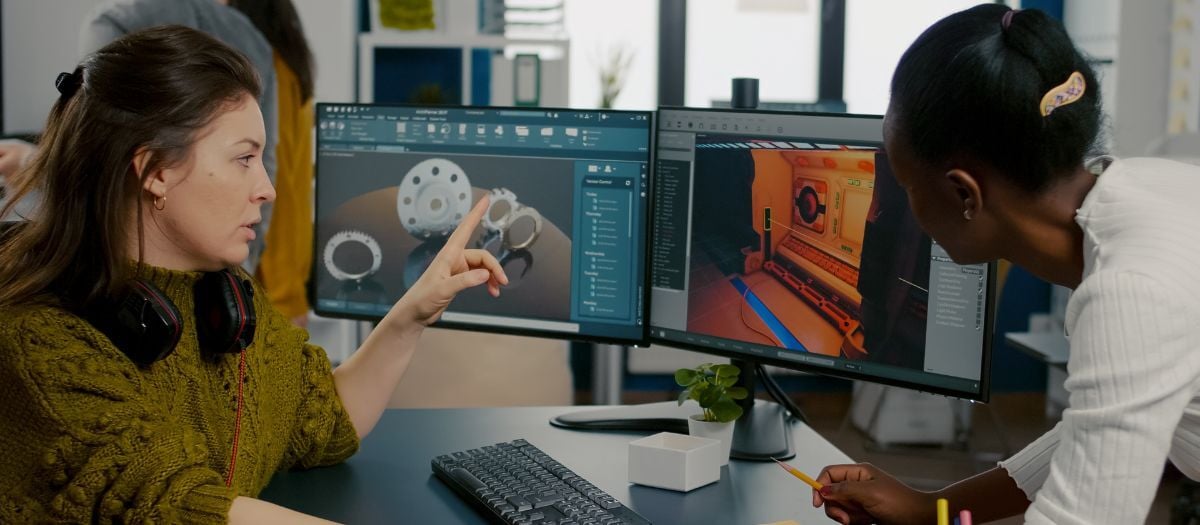
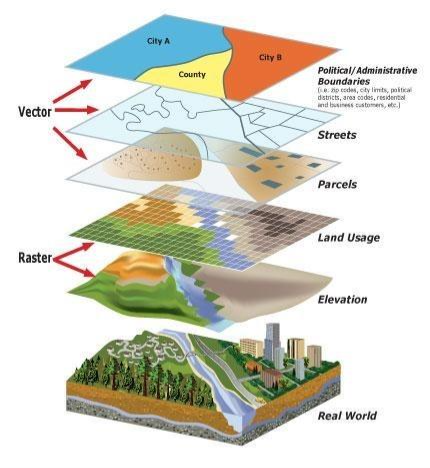
Comments