“Install the latest 64-bit version of Microsoft Access Database Engine 2016”
Issue:
When launching AutoCAD Electrical or the Catalog Browser in AutoCAD Electrical, a message appears which states:
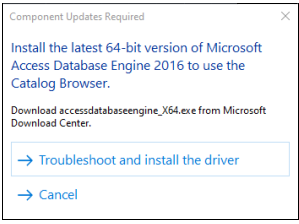
AutoCAD Electrical 2023 Cannot Install, a message appears which states:
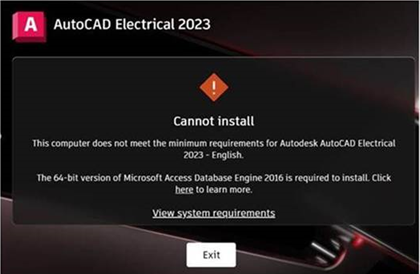
Hagerman contacted Autodesk concerning this issue and below is their response to solve it.
We have received an updated version of the AceDriverTest.exe, which checks for the specific version of the Access Database Engine when launching Electrical. This updated file allows the program to come up without the message, even after Office 365 updates get installed.
- You can download the file from this location. Browse your local hard drive to the following path: C:\Program Files\Autodesk\AutoCAD 202x\Acade ('x' for whichever version you're using).
Be sure that Windows is configured to show all file extensions and hidden files. Then, rename the existing AceDriverTest.exe file to AceDriverTest.exe.old. It will prompt for approval. Once that file is renamed, paste the downloaded AceDriverTest.exe into that location. This should all be done with any/all AutoCAD programs closed down. Launch the program and it should startup without issue.
|
|





Comments