As we step into 2025, we’re thrilled to support both Hagerman and newly acquired Synergis Engineering Design Solutions customers through the transition to Autodesk’s new buying experience. For those who missed our recent webcast, here’s a quick recap of the key points we covered, along with the full recording embedded below for your convenience.
What’s Staying the Same?
Despite these changes, our commitment to excellence remains steadfast:
- Draft Quotes: You’ll continue to receive draft quotes 90 days before your subscription’s expiration date to review and request adjustments.
- Support: Hagerman remains your primary point of contact for any concerns or questions.
- Training: Access to training and classes remains available for all customers.
What’s Changing?
Here’s what you need to know about the new process:
- Payments to Autodesk: All software renewals and purchases will now be processed directly through Autodesk. This means setting up Autodesk as a vendor in your system, if required.
- Finalized Quotes: After approving the draft quote with Hagerman, you’ll receive a finalized quote from Autodesk to complete your purchase.
- Firm Terms: Autodesk’s payment terms are now strictly net 30.
Step-by-Step Demo:
In the webcast, we walked through the purchasing process, starting with logging into your Autodesk portal and entering details like your quote number, CSN number, and subtotal. We also covered the various payment methods available—credit card (with limits), PayPal, direct debit, and invoice. If your renewal exceeds $100,000, Hagerman can assist with Autodesk’s exception process.
For those managing tax exemptions, we explained how to upload your documents during checkout.
Understanding the Shutoff Policy
To avoid service interruptions, it’s crucial to understand Autodesk’s three-stage shutoff policy:
- Expired Status (0–15 days past expiration): You retain access but need to act quickly.
- Suspended Status (16–45 days): Access is revoked, but renewal is still possible.
- Canceled Status (46+ days): Renewals are no longer possible, and a new subscription must be purchased.
For invoice payments, the shutoff timeline begins when the invoice expires—not your subscription end date.
Watch the Full Presentation
For a detailed walkthrough, including a live demonstration and Q&A session, check out the full recording below.
We’re here to ensure this transition is seamless for you. If you have questions or need assistance, don’t hesitate to reach out to your Hagerman representative.




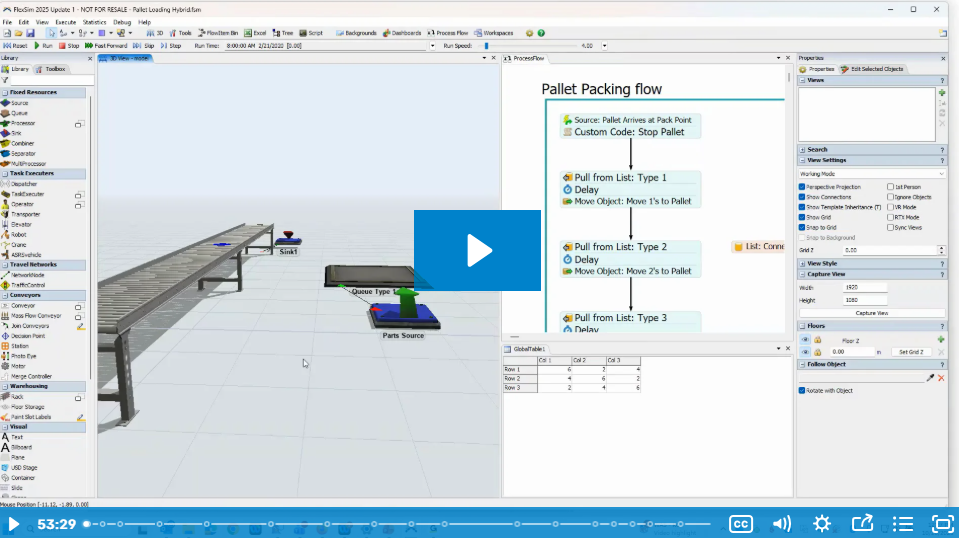
Comments