Autodesk® 3ds Max® provides easy-to-use tools for animations, motion, materials, rendering, and more, allowing you to produce professional-grade renders with complete artistic control. This webinar illustrates the basic use of 3ds Max to create a simple assembly sequence.
Topics Covered:
- Link and Import settings for an Advance Steel model
- Adding/Updating materials to animation components
- Adding motion to model components
- Creating an assembly animation
- Exporting an animation to a video file



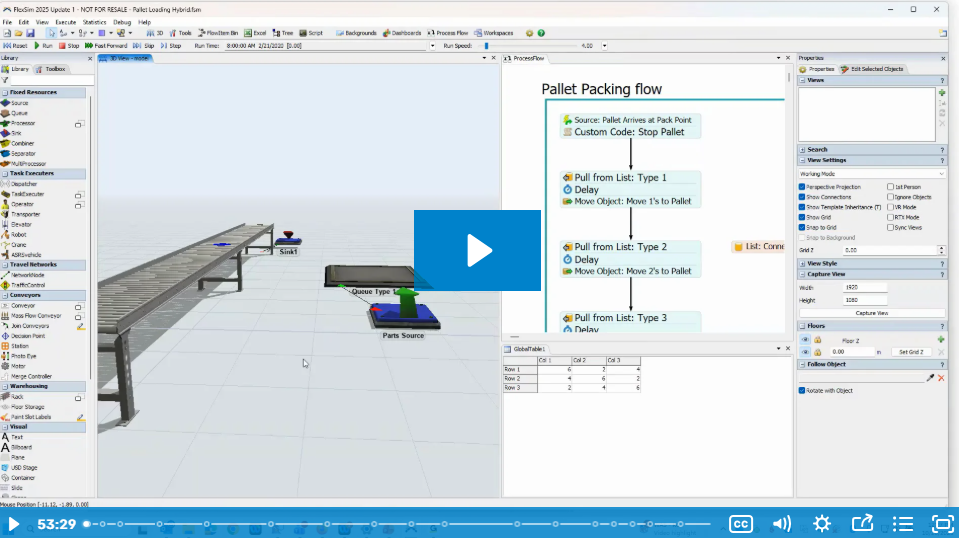
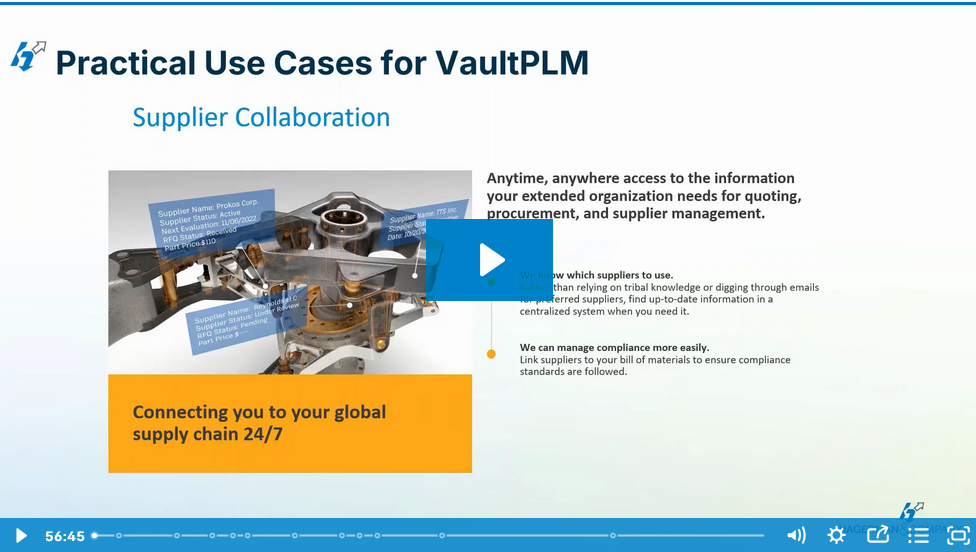
Comments