Document management systems are a vital pillar in the engineering world. This modern tech has streamlined the way engineers store, retrieve, manage, and modify documents. And for engineers, especially in industrial and product manufacturing, leveraging the best document management system can be the difference between a project’s success, setback, or – at worst – failure.
These systems are quite literally shaping modern engineering as we know it.
As the Harvard Business Review points out, automation is transforming industries of all kinds – and engineering is no different. At Hagerman, we provide support for our customers on how to navigate this tricky world, guiding them on not only what systems to use, but how to use them.
Because when you get it right, integrating a document management system with a CAD system creates a more synchronized environment. This encourages better collaboration, enhances data security, and ensures compliance with industry regulations.
How Document Management Systems Can Benefit Engineers
If you’re wondering what are the best document management systems, whether your engineering team needs a document management system (DMS), or if it's worth the investment, let's get straight to the point.
Here are four key ways a DMS can pay for itself once it's implemented and operational:
1. Reduces Time on Administrative Tasks
Say goodbye to the tediousness of manual document handling. A DMS automates the organization of engineering documents, significantly cutting down on time spent managing files and revisions. This means more time for your team to focus on innovation and less on paperwork.
2. Enhances Project Management Efficiency
A DMS isn't just about storing files; it's about making your entire project workflow smoother. From easy document access to streamlined approval processes, it ensures that your project management is as efficient as your engineering.
3. Boosts Collaboration and Communication
Collaboration is key in engineering. A DMS offers a unified platform for real-time document access and editing, keeping your team in sync and on track, regardless of their physical location.
4. Provides Valuable Insights and Oversight
With a DMS, you're not just managing documents; you're gaining insights. Track progress, identify bottlenecks early, and ensure compliance effortlessly. It's not just about document management – it's about project intelligence.
Implementing a DMS in your engineering workflow not only streamlines document management but also transforms how projects are executed, collaborated on, and analyzed, making it a valuable asset in achieving efficiency and quality in engineering endeavors.
How to Choose the Best Document Management System
But before we get into the details of what are the best document management systems, let’s break down what to look for in one. As the manufacturing industry has gone digital, picking the right system is a strategic decision that can greatly impact the efficiency of any engineering process.
Here are some variables to keep in mind:
- Industry-Specific Features: Obviously, different engineering fields have unique needs. Find a system that offers features tailored to your specific manufacturing needs.
- Integration Capabilities: The ability to integrate with existing AutoCAD® tools and your legacy systems will streamline workflows and enhance collaboration.
- User-Friendly Interface: Of course, a system that’s easy to navigate and use will be more quickly adopted by your team.
- Scalability: Your engineering document management system should be in tune with the growth of your business, handling potentially increased loads without performance loss.
Hagerman & Company specializes in connecting the dots between your needs and the right document management system. Let’s discuss some of the best document systems on the market.
What are the Best Document Management Systems for Engineers in 2025?
1. Autodesk Vault®: PDM Tailored for Product Engineers
Best For: Engineering teams seeking a comprehensive solution for product data management with strong version control and integration capabilities.
In terms of product data management, Autodesk Vault has some of the best document management support systems. It’s a specialized solution that supports engineers in handling the sea of data and documentation generated during product or building development. From design through manufacture, Vault ensures that the integrity of your data is maintained, version control is seamless, and team members have access to the most current files.
- Streamlined Workflows: Vault automates complex processes, ensuring efficient progression from design to production.
- Enhanced Engineering Collaboration: With Vault, teams can work together cohesively, regardless of their geographical locations.
- Data Security: Rigorous access controls and tracking mechanisms safeguard your intellectual property.
2. Autodesk Docs®: Cloud-Based Collaboration for AEC and Construction Engineers
Best For: Architects, engineers, and construction professionals seeking a unified document storage and collaboration platform.
For those who shape the world’s skylines and help build our buildings, Autodesk Docs offers cloud-based document management. Catered towards engineers in architecture, engineering, and construction (AEC) alongside construction engineers, Autodesk Docs helps improve external workflows and foster collaboration across your project’s lifespan.
- Cloud Collaboration: Work in unison with project partners, including clients and contractors.
- Integration Options: Use Docs as a standalone system or in tandem with Autodesk Vault for a comprehensive toolset.
- Audit Trails: Maintain meticulous (and accurate) records of all project-related file activity.
3. Fusion 360 Manage with Upchain: Cloud PLM for Cross-Disciplinary Engineering
Best For: Innovative engineering teams looking for a cloud-based solution to manage the entire lifecycle of their products, from design to manufacturing.
Fusion 360 Manage with Upchain offers a platform that combines product lifecycle management (PLM) with cloud-based flexibility. It's tailored for teams that need an all-in-one solution for managing design data, product information, and collaborative workflows.
- Cloud-Based Flexibility: Allows teams to access and manage product data from anywhere, fostering collaboration and flexibility in the design process.
- Comprehensive PLM Features: Integrates all aspects of product development, from initial design to manufacturing, in one unified platform.
- Enhanced Collaboration: Facilitates seamless communication across different departments and external stakeholders, crucial in modern engineering projects.
- Streamlined Data Management: Organizes and tracks all changes, ensuring that everyone is working with the latest data, thereby reducing errors and saving time.
4. Vault PLM: Integrated Lifecycle Management for Complex Engineering Projects
Best For: Large engineering enterprises requiring a robust, integrated solution for managing complex product data and processes.
Vault PLM stands out for its ability to manage the complete lifecycle of a product. It combines the power of Vault Professional with Fusion 360 Manage, making it a go-to for businesses that require a deep level of control and integration in their document management system.
- Integrated Data Management: Provides a single source of truth for all product data, ensuring consistency and accuracy across the entire project lifecycle.
- Advanced Lifecycle Features: Offers tools for managing every stage of a product, from conception to completion.
- Tailored for Large Teams: Designed to cater to the needs of larger teams, handling complex projects with multiple stakeholders.
- Seamless Autodesk Integration: Works smoothly with other Autodesk products, providing an efficient workflow for users of Autodesk's engineering tools.
5. Meridian: Designed for Manufacturing Plant Engineers
Best For: Organizations in asset-intensive industries where compliance and centralized document control are paramount.
Meridian software is specifically tailored to meet the document management needs of manufacturing plant engineers. It excels in managing asset documentation within a single, easy-to-access repository.
- Centralized Data: Keep all your asset-related documents in one place, accessible by those who need it.
- Compliance Management: Stay in compliance with industry standards and regulations effortlessly.
- Revision Control: Ensure everyone is working from the latest document versions to prevent costly errors.
6. Windows File Explorer (Folders)
Best For: Individual engineers and small teams looking for a no-cost, no-frills, familiar system for basic file storage and organization.
Windows File Explorer, a staple of the Windows operating system, is often the go-to for basic file storage and organization. While it offers a familiar interface at no cost, its simplicity becomes a hindrance in complex engineering environments where advanced document management is required.
- Version Control Limitations: It lacks the ability to efficiently manage multiple document versions, leading to potential errors and confusion in document history.
- Collaboration Challenges: Windows File Explorer isn’t designed for multi-user access, making collaborative engineering work cumbersome, especially when concurrent document access is needed.
- Security Concerns: With limited security features, it falls short in protecting sensitive engineering data, lacking in robust access control and encryption.
- Inadequate Search and Metadata Support: Its search functionality is too basic for engineering needs, where documents often need to be located based on specific metadata or content.
Despite its ubiquity in Windows systems, Windows File Explorer's limitations in version control, collaboration, security, and search capabilities make it less suitable for engineering document management, particularly in scenarios where complex data handling and secure access are critical.
7. Google Drive
Best For: Small engineering teams or solo practitioners needing accessible and user-friendly document storage and sharing.
Google Drive offers a user-friendly and accessible platform for basic document collaboration and sharing, making it a popular choice for engineers and teams who value simplicity and integration with Google Workspace tools. Its cloud-based nature ensures accessibility from anywhere, streamlining basic collaborative efforts.
- Ease of Use and Collaboration: Combines an intuitive interface with straightforward sharing and real-time collaboration features.
- Accessibility Across Devices: Ensures documents are accessible from any location and on any device with an internet connection.
- Functional Limitations for Engineering: Lacks specialized engineering features like part numbering and BOM management, posing challenges for complex projects.
- Permission and Version Control Challenges: Managing team permissions is cumbersome, and basic version control may lead to data security concerns and versioning issues.
- File Size and Type Restrictions: Potential limitations on file sizes and types could hinder the management of large engineering files.
8. Dropbox
Best For: Individuals and small teams in need of simple cloud storage and file synchronization.
Dropbox offers a streamlined solution for basic document management, ideal for individual engineers and small teams who prioritize ease of use and straightforward file sharing. Its user-friendly platform excels in simple cloud storage needs and synchronization across devices, making it a go-to for quick, basic document access.
- Simple Synchronization: Effortlessly syncs files across multiple devices, keeping team members updated.
- User-Friendly: Known for its intuitive interface, ensuring minimal setup time and a short learning curve.
- Basic Cloud Storage: Provides sufficient cloud storage capabilities for basic document management tasks.
- Limited Engineering Tools: Falls short in specialized engineering features like integrated CAD viewers.
- Inadequate Revision Tracking: Lacks the robust document revision and tracking needed in detailed engineering projects.
9. Microsoft Sharepoint
Best For: Businesses already using the Microsoft Office suite, looking for a document management system built by Microsoft.
Microsoft SharePoint excels in integrating with the Microsoft Office suite, making it a favorable option for organizations already using Microsoft products. However, its utility in engineering contexts is limited due to several key factors.
- Advanced Collaboration for Microsoft Users: Ideal for teams deeply embedded in the Microsoft ecosystem, SharePoint offers advanced document collaboration features.
- Customization Complexity: Tailoring SharePoint to specific needs can be resource-intensive, posing challenges for smaller teams or those without dedicated IT support.
- Engineering Tool Integration Gap: Lacks seamless integration with specialized engineering tools, reducing its efficiency for engineering-specific document management.
- Steep Learning Curve: The system's complexity and steep learning curve can hinder adoption and impede workflow efficiency, especially for users new to Microsoft's environment.
10. OneDrive
Best For: Individual engineers and small teams looking for easy integration with Office 365 and straightforward file sharing.
OneDrive is a convenient solution for engineers needing basic document storage and sharing, especially those already working within the Office 365 suite. While it offers a seamless user experience and easy access, its capabilities in handling the complexities of engineering document management are limited.
- Office 365 Integration: Seamlessly integrates with Office 365, offering a familiar interface for straightforward file storage and sharing.
- User-Friendly for Small Teams: Ideal for individual engineers and small teams, providing easy access and basic collaboration features.
- Limited Engineering Features: Lacks advanced tools like automated part numbering, BOM management, and CAD software integration, crucial for engineering projects.
- Security and Scalability Concerns: Security measures may not suffice for sensitive projects, and it struggles to support larger teams or extensive document management.
What Are the Best Document Management Systems for You: Answered
The best document management system for engineers is one that aligns with the specific demands of your industry – and also enhances collaboration while integrating with existing tools. With the many options available, finding the right fit can be daunting. But we’re here to help.
At Hagerman & Company, we empower engineers to work more efficiently with our document management consulting services. We help you understand the tools you need, what are the best document management systems, and how to use them best.
Let’s talk about reaching your engineering potential. Learn more about how we can help today!


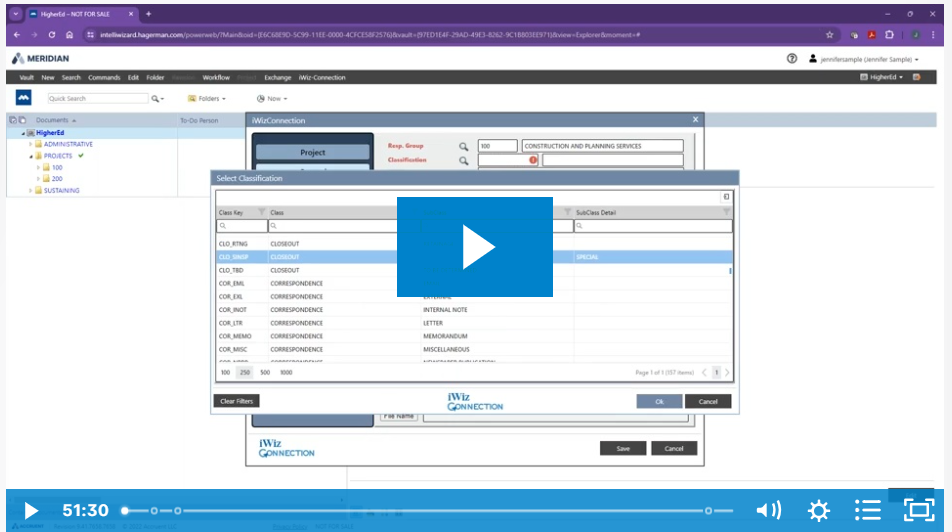

Comments