For some functions AutoCAD Electrical adds invisible information to a block insert or even to a specific attribute. This invisible data is called Xdata. To add or modify this invisible data, AutoCAD Electrical provides an Xdata editor. You can also change the Xdata on a block to a block attribute.
Edit Existing Xdata
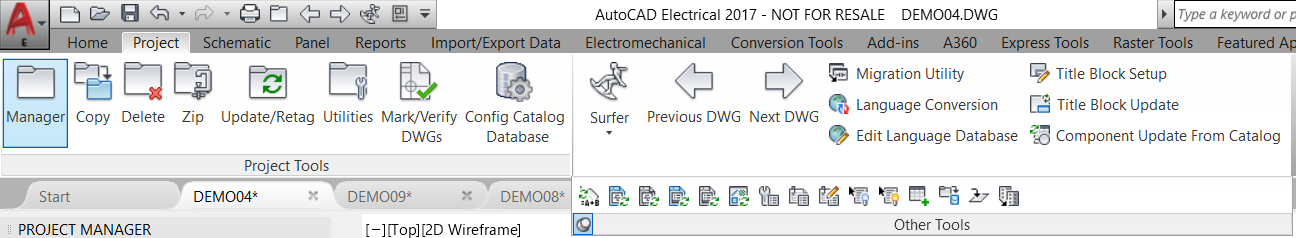
- Select an attribute in the drawing.
- If Xdata exists for the attribute, select the Xdata to edit from the list in the dialog box.
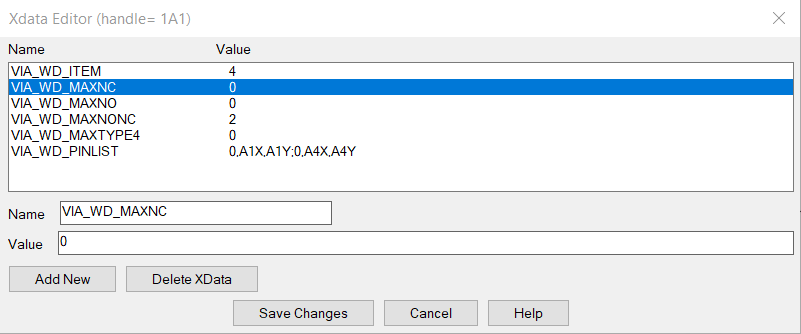
The existing name and value are shown in the edit boxes allowing you to edit them.
- Edit the name and value as needed. Once you click out of the edit box, the name, or value are updated in the list.
- Click Save Changes to update the selected block or attribute with the Xdata changes.




Comments