Autodesk® Nastran® In-CAD 2017 is out and has a number of great user enhancements that I would like to talk about. There are 3 main areas of concentration for the updates this year. 1) Ease of Use, 2) Interoperability, and 3) Results Evaluation. Today I would like to take a look into some of the Ease of Use changes that have happened for this release of the software.
The first thing that we notice when we enter the software is that the ribbon has changed. Figure 1 shows what the old ribbon looked like.
When we compare that to how the ribbon looks in 2017, Figure 2, you can see a number of things have changed.
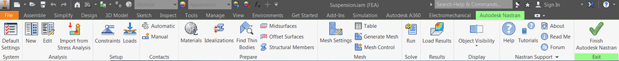 Figure 2
Figure 2
First, the overall look has been updated to match the look and feel of a more modern version of software. You will notice that the Properties panel in the old version has been removed. The Materials and Idealizations, or old Physical tool, have been moved into the prepare panel of the ribbon, which makes sense as those are typically tools you use while preparing your model to run a simulation.
The ribbon is now context sensitive. Notice that in the old ribbon, Figure 1, the results panel shows several different tools that happen to be grayed out. In the new version, Figure 2, those tools will only show up once you run a simulation or load a results file. There are even certain panels that will only show depending on what state of the simulation you are in.
The display panel of the ribbon has been enhanced with much greater capabilities. In the old version, we had one tool for displaying all bodies, but we now have a complete drop down menu with a bunch of options, Figure 3. This tool gives you a simple method to control what you are looking at. And like the ribbon, it is context sensitive in that it will show different options depending on whether you are in a pre or post processed state.
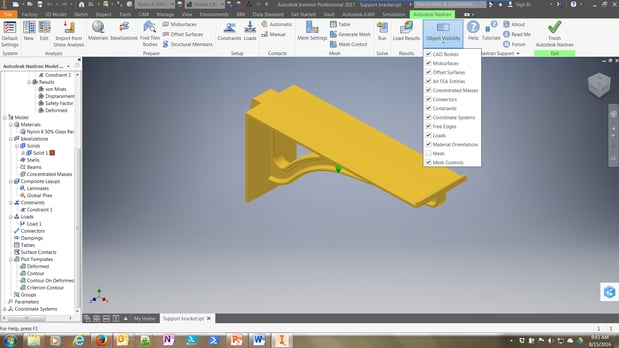 Figure 3
Figure 3
These changes that I have listed may seem small, but they make a big impact on getting things done. There are even more Ease of Use changes above and beyond what I have listed here. Plus there are the other areas I mentioned, Interoperability, and Results Evaluation. For more information on those, or to take a closer look into how NASTRAN In-CAD can help in your business, contact Hagerman & Company and we will happily assist you.



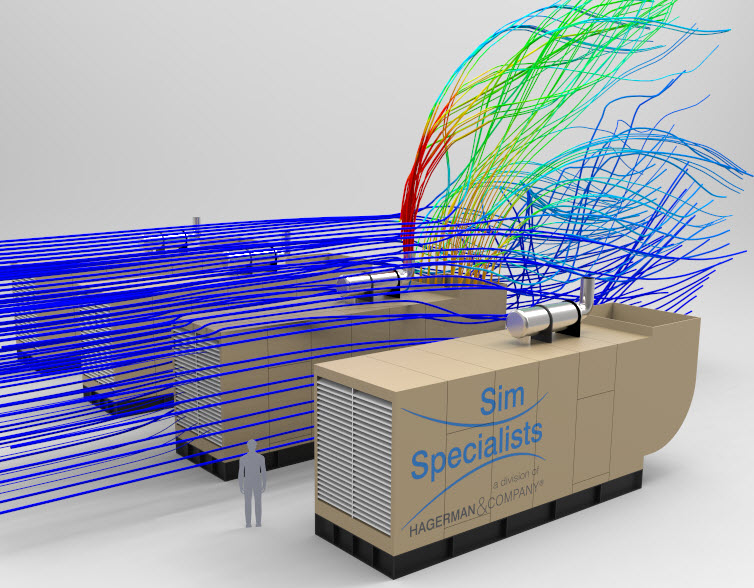
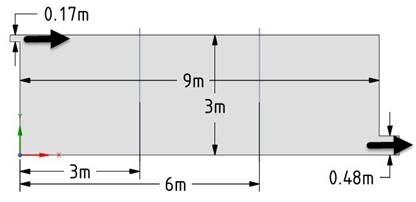
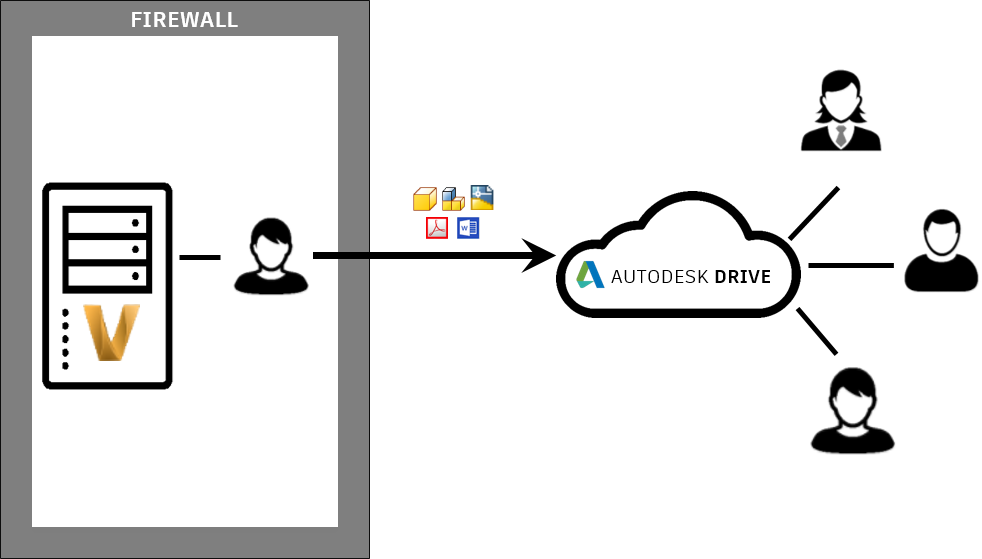
Comments